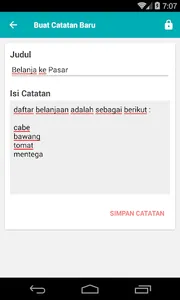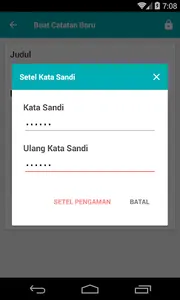This application is an application that serves to record data in the form of short text and can be saved by using a password or a password so that only people who know the password to open it.
Data in this application is saved with a special encryption security method is a combination of user name and serial code in the device installed. So that the stored data is very safe in application and your smart phone devices.
Features of this application note Lightweight namely:
Access Security to enter into the application.
Users should add a password to open the application when the application is first run. Thus, only users who have or know a password that only you can open the application and secret records stored in it.
Encrypt data on device
Data records stored in this application is secured with AES and SHA1 encryption method. And can only be opened with a user name and password users of this application. Even this data encryption to make data confidential records can only be opened via this app. And can not be uprooted with the file manager or text processing of data though.
Do not need permission to access other applications
This application runs without need network access rights. These applications run locally, not to permit access to the Internet or network. This makes your data is safely stored on your device, without fear of stolen through the Internet.
Device your smartphone is lost, what will happen to your data?
Your data remains safe in the Notes application Lightweight devices installed in your missing. Other people can not open the contents of the data records for the person does not know the password to unlock the data. If the person trying to access data through file manager application or data retrieval by force, then it remains just that data can not be opened. Because the required password data owner (in this case you) to open the note.
Encryption Mode for Export and Import Note
You can export your notes with encryption mode. Where records will be altered and randomized into characters difficult to read. And random text that you can copy paste (copy and paste) into another text editor and sent to others. You can restore a random text and encryption are only using the Notes application this Light. Where you have to use the data import mode on the main page of the application.
Keep in mind that you should not forget the password to open the application or this record. Because the password you registered will always be required when opening applications and also to reset (reset) password these applications.
Data in this application is saved with a special encryption security method is a combination of user name and serial code in the device installed. So that the stored data is very safe in application and your smart phone devices.
Features of this application note Lightweight namely:
Access Security to enter into the application.
Users should add a password to open the application when the application is first run. Thus, only users who have or know a password that only you can open the application and secret records stored in it.
Encrypt data on device
Data records stored in this application is secured with AES and SHA1 encryption method. And can only be opened with a user name and password users of this application. Even this data encryption to make data confidential records can only be opened via this app. And can not be uprooted with the file manager or text processing of data though.
Do not need permission to access other applications
This application runs without need network access rights. These applications run locally, not to permit access to the Internet or network. This makes your data is safely stored on your device, without fear of stolen through the Internet.
Device your smartphone is lost, what will happen to your data?
Your data remains safe in the Notes application Lightweight devices installed in your missing. Other people can not open the contents of the data records for the person does not know the password to unlock the data. If the person trying to access data through file manager application or data retrieval by force, then it remains just that data can not be opened. Because the required password data owner (in this case you) to open the note.
Encryption Mode for Export and Import Note
You can export your notes with encryption mode. Where records will be altered and randomized into characters difficult to read. And random text that you can copy paste (copy and paste) into another text editor and sent to others. You can restore a random text and encryption are only using the Notes application this Light. Where you have to use the data import mode on the main page of the application.
Keep in mind that you should not forget the password to open the application or this record. Because the password you registered will always be required when opening applications and also to reset (reset) password these applications.
Show More