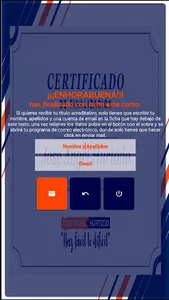Academia José Angel Hurtado includes in this app the online course "Learn to create Android app's with Kodular", in this full version you can learn to create your own app's using the Kodular platform, without having to have knowledge of programming languages.
The course consists of 3 modules, with a total of 22 classes in high quality video format.
More than 4 hours of detailed and easy to understand content.
Lifetime access.
Learn at your own pace, from anywhere with your mobile or tablet.
You will be able to obtain your certificate at the end of the course.
Course content:
Module 1.
Basic introduction to know Kodular
Course presentation
How to access and register on Kodular
How to create a new project and first contact with the Kodular environment
How to clone components and blocks
Create screens and how the backpack works
How to connect our mobile phone with Kodular Companion
How to import or save a copy of our project
Basic component information.
Module 2.
Creating our first App's.
Development of an app, creating a piano.
Piano app update.
App development, QR scanner and how to create the project in apk.
Part 1. App Development, Shopping List with TinyBD.
Part 2. App interface update and improvement, Shopping list with TinyBD.
Part 1. App interface development, Pomodoro Method.
Part 2. Development of App blocks, Pomodoro Method.
Part 3. Development of App Buttons blocks, Pomodoro Method.
Part 4. App Notifier block development, Pomodoro Method.
Part 5. Development of App Phase Extension blocks, Pomodoro Method.
Part 6. Final App Development Blocks, Pomodoro Method.
Module 3.
How to publish our app on Google Play.
Final summary of the course.
The course consists of 3 modules, with a total of 22 classes in high quality video format.
More than 4 hours of detailed and easy to understand content.
Lifetime access.
Learn at your own pace, from anywhere with your mobile or tablet.
You will be able to obtain your certificate at the end of the course.
Course content:
Module 1.
Basic introduction to know Kodular
Course presentation
How to access and register on Kodular
How to create a new project and first contact with the Kodular environment
How to clone components and blocks
Create screens and how the backpack works
How to connect our mobile phone with Kodular Companion
How to import or save a copy of our project
Basic component information.
Module 2.
Creating our first App's.
Development of an app, creating a piano.
Piano app update.
App development, QR scanner and how to create the project in apk.
Part 1. App Development, Shopping List with TinyBD.
Part 2. App interface update and improvement, Shopping list with TinyBD.
Part 1. App interface development, Pomodoro Method.
Part 2. Development of App blocks, Pomodoro Method.
Part 3. Development of App Buttons blocks, Pomodoro Method.
Part 4. App Notifier block development, Pomodoro Method.
Part 5. Development of App Phase Extension blocks, Pomodoro Method.
Part 6. Final App Development Blocks, Pomodoro Method.
Module 3.
How to publish our app on Google Play.
Final summary of the course.
Show More