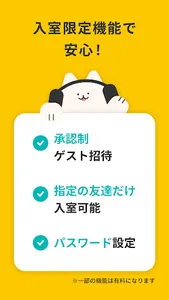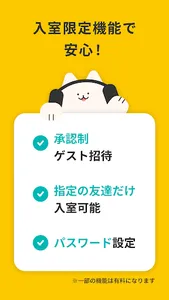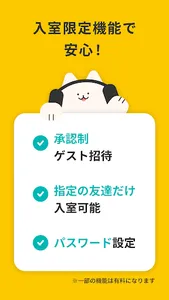mocri is a communication app where you can casually gather with your friends.
When you find content you want to share with your friend group.
When you want to talk with your friends while studying, doing creative activities, doing housework, taking a walk, etc.
mocri will fully support the “feelings of wanting to connect” that naturally arise in such daily life.
◆ Three points of mocri
① Calls start just by entering the room!
You don't have to go through the hassle of inviting friends, adjusting your schedule, and making phone calls.
Whenever you feel like interacting, go into the room and wait. If friends gather there, the call will start immediately.
② You will be notified that you have entered the room!
When you enter the room, other friends who haven't entered the room yet will be notified, so you don't have to talk to them directly.
If you notice that someone has entered the room, try entering the room yourself.
③ Two types of rooms that can be used properly!
[Room: When you want to talk only with certain friends! ]
A type that allows you to talk to up to 10 people, allowing you to choose who can enter the room. It is recommended when you want to talk only with a certain friend. You can create as many as you like, so you can create "predetermined places" for each friend or purpose.
[Free Space: When you want to talk with anyone with your friends! ]
A type that allows you to talk to up to 20 people without choosing friends who can enter the room. It is recommended when it is OK for any friend to come. Since it is prepared from the beginning, you can use it immediately if you have friends.
◆ more convenient with mocri premium!
If you register for mocri premium (500 yen per month), you can receive various benefits. (Registration is optional)
・Stamps of mocri official characters that can be used in messages
・Set the display range of free space finely
・"Reading-kun" that reads messages aloud during a call
Other convenient functions will be updated from time to time.
Registration can be done from "Registration Status" in the "Settings" menu on the upper right of the "My Page" tab.
[Billing method]
・Your Google account will be charged.
・Starting from the date of application, it will be automatically renewed every month for each plan.
[Details of automatic renewal]
・The service period will be automatically renewed unless the automatic renewal is canceled at least 24 hours before the end of the mocri premium service period.
・The fee after automatic renewal will be charged 24 hours before the end of the service period.
・If you subscribe to the mocri premium service for a fee from the App Store screen during the mocri premium free trial period, the free trial period will end at that point and you will be charged.
[How to check registration status and cancel automatic renewal]
1. Open the App Store app
2. Tap the person icon on the top right of the screen
3. When the "Account" screen opens, tap "Subscription"
Please use this screen to confirm the date and time of the next automatic update, and to cancel or set the automatic update.
[Terms of Use and Privacy Policy]
Please agree to the terms of use and privacy policy before registering.
Terms of Use: https://mocri.jp/terms/
Privacy Policy: https://mocri.jp/app-privacy/
◆Official Twitter
https://twitter.com/mocri_jp
◆Contact us
If you have any questions, problems, requests, etc., please feel free to contact us via Twitter DM or mocri-support@mixi.co.jp.
When you find content you want to share with your friend group.
When you want to talk with your friends while studying, doing creative activities, doing housework, taking a walk, etc.
mocri will fully support the “feelings of wanting to connect” that naturally arise in such daily life.
◆ Three points of mocri
① Calls start just by entering the room!
You don't have to go through the hassle of inviting friends, adjusting your schedule, and making phone calls.
Whenever you feel like interacting, go into the room and wait. If friends gather there, the call will start immediately.
② You will be notified that you have entered the room!
When you enter the room, other friends who haven't entered the room yet will be notified, so you don't have to talk to them directly.
If you notice that someone has entered the room, try entering the room yourself.
③ Two types of rooms that can be used properly!
[Room: When you want to talk only with certain friends! ]
A type that allows you to talk to up to 10 people, allowing you to choose who can enter the room. It is recommended when you want to talk only with a certain friend. You can create as many as you like, so you can create "predetermined places" for each friend or purpose.
[Free Space: When you want to talk with anyone with your friends! ]
A type that allows you to talk to up to 20 people without choosing friends who can enter the room. It is recommended when it is OK for any friend to come. Since it is prepared from the beginning, you can use it immediately if you have friends.
◆ more convenient with mocri premium!
If you register for mocri premium (500 yen per month), you can receive various benefits. (Registration is optional)
・Stamps of mocri official characters that can be used in messages
・Set the display range of free space finely
・"Reading-kun" that reads messages aloud during a call
Other convenient functions will be updated from time to time.
Registration can be done from "Registration Status" in the "Settings" menu on the upper right of the "My Page" tab.
[Billing method]
・Your Google account will be charged.
・Starting from the date of application, it will be automatically renewed every month for each plan.
[Details of automatic renewal]
・The service period will be automatically renewed unless the automatic renewal is canceled at least 24 hours before the end of the mocri premium service period.
・The fee after automatic renewal will be charged 24 hours before the end of the service period.
・If you subscribe to the mocri premium service for a fee from the App Store screen during the mocri premium free trial period, the free trial period will end at that point and you will be charged.
[How to check registration status and cancel automatic renewal]
1. Open the App Store app
2. Tap the person icon on the top right of the screen
3. When the "Account" screen opens, tap "Subscription"
Please use this screen to confirm the date and time of the next automatic update, and to cancel or set the automatic update.
[Terms of Use and Privacy Policy]
Please agree to the terms of use and privacy policy before registering.
Terms of Use: https://mocri.jp/terms/
Privacy Policy: https://mocri.jp/app-privacy/
◆Official Twitter
https://twitter.com/mocri_jp
◆Contact us
If you have any questions, problems, requests, etc., please feel free to contact us via Twitter DM or mocri-support@mixi.co.jp.
Show More