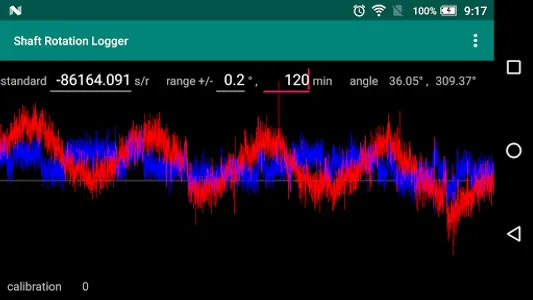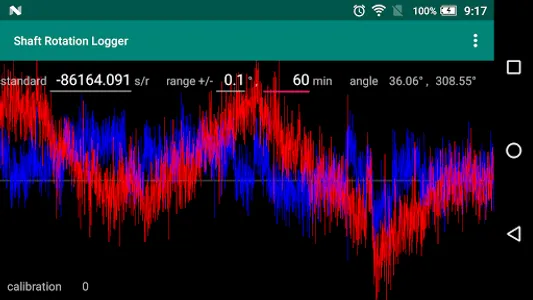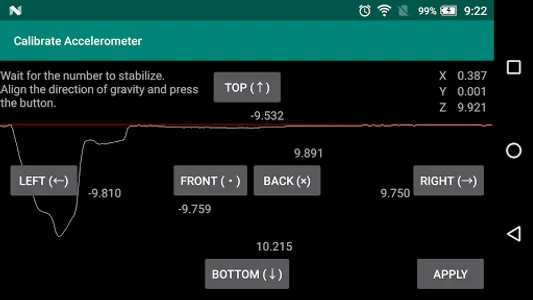You can use the accelerometer of your smartphone to measure the periodic motion that occurs on the equatorial axis.
How to use
1. Place the smartphone on the equatorial mount with the screen direction facing the North Star.
2. Start the app.
3. Leave as it is.
・ Viewing the graph
Polar elevation angle: blue
Polar axis rotation: red (subtracts the reference value (sec / rot))
・ Calibration of polar axis and smartphone Z axis
Depending on the accuracy of the accelerometer it will take several hours.
It will be corrected every 60 seconds and the past data will be recalculated.
・ Improve the accuracy of the acceleration sensor
Please calibrate the accelerometer.
1. Select calibrate accelerometer from the menu
2. Point one side of the smartphone to the ground, and press the arrow button in the direction when the value is stable.
3. Do 2 on the 6 sides of the smartphone.
4. Press apply.
Access permission
android.permission.WRITE_EXTERNAL_STORAGE
・ Used to save logs and calculation results.
How to use
1. Place the smartphone on the equatorial mount with the screen direction facing the North Star.
2. Start the app.
3. Leave as it is.
・ Viewing the graph
Polar elevation angle: blue
Polar axis rotation: red (subtracts the reference value (sec / rot))
・ Calibration of polar axis and smartphone Z axis
Depending on the accuracy of the accelerometer it will take several hours.
It will be corrected every 60 seconds and the past data will be recalculated.
・ Improve the accuracy of the acceleration sensor
Please calibrate the accelerometer.
1. Select calibrate accelerometer from the menu
2. Point one side of the smartphone to the ground, and press the arrow button in the direction when the value is stable.
3. Do 2 on the 6 sides of the smartphone.
4. Press apply.
Access permission
android.permission.WRITE_EXTERNAL_STORAGE
・ Used to save logs and calculation results.
Show More