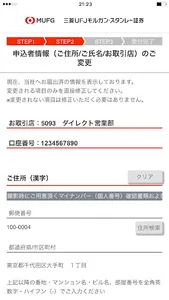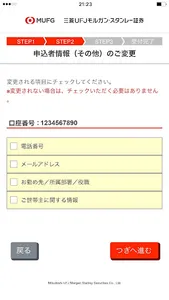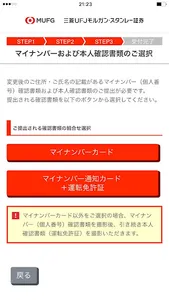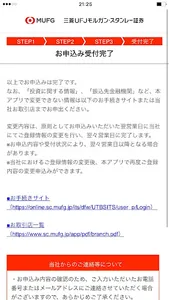This is a "registration change application" provided by Mitsubishi UFJ Morgan Stanley Securities.
After authenticating your identity with your smartphone, enter the change information and take a photo of your "My Number (individual number) confirmation document" and "driver's license (identity verification document)". It can be changed.
It is not necessary to sign or seal the application form, or to send it to us.
■ Recommended environment for use
・Android 5.1 to 13
・The above versions are recommended based on models that have been confirmed to operate by our company.
Depending on the model and OS version you are using, there may be restrictions on camera shooting functions, etc.
・When shooting with a camera, please pay attention to the following points and you will be able to shoot smoothly.
1. Shoot against a solid color background (not white)
2. Please turn off flash photography
3. Avoid reflecting light from fluorescent lights, etc., and dark shadows.
4. Please focus and shoot with a camera with 5 million pixels or more
5. Please keep the camera horizontal
・This application cannot be used on tablet devices.
・Because communication occurs when using, please do it in a place with good reception of radio waves.
"Communication charges will be borne by the customer."
■ Flow of changing registration details
1. Personal authentication with our account number and online trading login password
2. Enter change information
3. Take a picture of "My number (personal number) confirmation documents" etc.
(Note) Camera shooting may not be possible depending on the model and OS version.
4. Change application completed
■ Notes
・If you do not operate this application for more than 20 minutes after starting it, it will automatically time out and you will not be able to operate after that.
"In that case, we apologize for the inconvenience, but please start the app again."
After authenticating your identity with your smartphone, enter the change information and take a photo of your "My Number (individual number) confirmation document" and "driver's license (identity verification document)". It can be changed.
It is not necessary to sign or seal the application form, or to send it to us.
■ Recommended environment for use
・Android 5.1 to 13
・The above versions are recommended based on models that have been confirmed to operate by our company.
Depending on the model and OS version you are using, there may be restrictions on camera shooting functions, etc.
・When shooting with a camera, please pay attention to the following points and you will be able to shoot smoothly.
1. Shoot against a solid color background (not white)
2. Please turn off flash photography
3. Avoid reflecting light from fluorescent lights, etc., and dark shadows.
4. Please focus and shoot with a camera with 5 million pixels or more
5. Please keep the camera horizontal
・This application cannot be used on tablet devices.
・Because communication occurs when using, please do it in a place with good reception of radio waves.
"Communication charges will be borne by the customer."
■ Flow of changing registration details
1. Personal authentication with our account number and online trading login password
2. Enter change information
3. Take a picture of "My number (personal number) confirmation documents" etc.
(Note) Camera shooting may not be possible depending on the model and OS version.
4. Change application completed
■ Notes
・If you do not operate this application for more than 20 minutes after starting it, it will automatically time out and you will not be able to operate after that.
"In that case, we apologize for the inconvenience, but please start the app again."
Show More