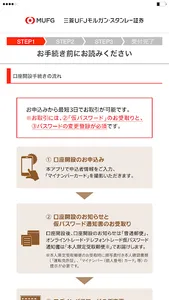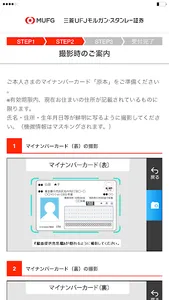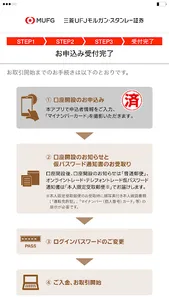This is an account opening application provided by Mitsubishi UFJ Morgan Stanley Securities.
The account opening application is completed by taking a picture of the "My Number (Individual Number) Card" with a smartphone and entering the application information.
It is not necessary to sign or seal the application form, or to send it to us.
■ Recommended environment for use
・Android 5.1 to 13
・The above versions are recommended based on models that have been confirmed to operate by our company.
Depending on the model and OS version you are using, there may be restrictions on camera shooting functions, etc.
・When shooting with a camera, please pay attention to the following points and you will be able to shoot smoothly.
1. Please shoot with a solid color (dark color) background
2. Please turn off flash photography
3. Avoid reflecting light from fluorescent lights, etc., and dark shadows.
4. Please focus and shoot with a camera with 5 million pixels or more
5. Please keep the camera horizontal
・This application cannot be used on tablet devices.
・Because communication occurs when using, please do it in a place with good reception of radio waves.
"Communication charges will be borne by the customer."
・If you root your device even once, the app may not start or work properly.
Even if you have only installed the tools necessary for rooting, an error may occur.
■ Flow of account opening
1. Take a photo of your “My Number (personal number) card”
(Note) Camera shooting may not be possible depending on the model and OS version.
2. Enter applicant information
→ We will read your name, address, etc. from the image taken in 1. above and support (omit) input
(Note) It may not be possible to read correctly depending on the resolution of the captured image, characters, etc.
In that case, please directly enter or correct.
3. Download PDF files of documents such as "Terms and Regulations" provided by our company
4. Sending of a “temporary password notification” for online trading from our company (“personal limited receipt mail”)
→A notification of delivery information will be sent from the post office, so please contact us with your desired delivery date.
Please note that if you do not receive it, you will not be able to open an account.
5. Start trading
■ About handling services and products
1. Products and services that can be traded on smartphones
→Details are available on our website.
http://www.sc.mufg.jp/trade/mb_trade/appeal/index.html
2. Products and services that can be traded on the Internet
→Details are available on our website.
http://www.sc.mufg.jp/trade/int_trade/appeal/index.html
■ Notes
・If you do not operate this application for more than 20 minutes after starting it, it will automatically time out and you will not be able to operate after that.
"In that case, we apologize for the inconvenience, but please start the app again."
"You will be able to operate from the middle."
The account opening application is completed by taking a picture of the "My Number (Individual Number) Card" with a smartphone and entering the application information.
It is not necessary to sign or seal the application form, or to send it to us.
■ Recommended environment for use
・Android 5.1 to 13
・The above versions are recommended based on models that have been confirmed to operate by our company.
Depending on the model and OS version you are using, there may be restrictions on camera shooting functions, etc.
・When shooting with a camera, please pay attention to the following points and you will be able to shoot smoothly.
1. Please shoot with a solid color (dark color) background
2. Please turn off flash photography
3. Avoid reflecting light from fluorescent lights, etc., and dark shadows.
4. Please focus and shoot with a camera with 5 million pixels or more
5. Please keep the camera horizontal
・This application cannot be used on tablet devices.
・Because communication occurs when using, please do it in a place with good reception of radio waves.
"Communication charges will be borne by the customer."
・If you root your device even once, the app may not start or work properly.
Even if you have only installed the tools necessary for rooting, an error may occur.
■ Flow of account opening
1. Take a photo of your “My Number (personal number) card”
(Note) Camera shooting may not be possible depending on the model and OS version.
2. Enter applicant information
→ We will read your name, address, etc. from the image taken in 1. above and support (omit) input
(Note) It may not be possible to read correctly depending on the resolution of the captured image, characters, etc.
In that case, please directly enter or correct.
3. Download PDF files of documents such as "Terms and Regulations" provided by our company
4. Sending of a “temporary password notification” for online trading from our company (“personal limited receipt mail”)
→A notification of delivery information will be sent from the post office, so please contact us with your desired delivery date.
Please note that if you do not receive it, you will not be able to open an account.
5. Start trading
■ About handling services and products
1. Products and services that can be traded on smartphones
→Details are available on our website.
http://www.sc.mufg.jp/trade/mb_trade/appeal/index.html
2. Products and services that can be traded on the Internet
→Details are available on our website.
http://www.sc.mufg.jp/trade/int_trade/appeal/index.html
■ Notes
・If you do not operate this application for more than 20 minutes after starting it, it will automatically time out and you will not be able to operate after that.
"In that case, we apologize for the inconvenience, but please start the app again."
"You will be able to operate from the middle."
Show More