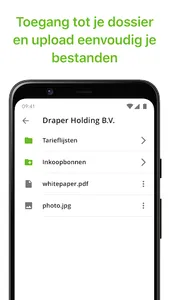With the MIJN Q app you have 24/7 mobile access to your own administration and you can exchange information with your accountant safely and quickly. You will receive handy push notifications when there are promotions for you.
In the MIJN Q app you can view your file yourself at any time and anywhere, view specific documents and possibly save or open them in other apps. In addition, you can easily share files such as invoices and contracts with your accountant by taking a picture or uploading them from your phone.
Approve documents such as tax returns and financial statements in seconds. These can then be sent directly to, for example, the Tax and Customs Administration or Chamber of Commerce. You will receive a push notification when you can approve a document.
After entering the login details and possibly an additional verification, you choose a personal pin code or use your fingerprint / facial recognition to log in from now on. This way your information is kept safe, but you don't have to remember a password.
If you want to use the MIJN Q app, you need login details for the customer portal. If you do not have login details yet, please contact your relationship manager.
If you have access to multiple entities, for example companies, you can access all functionality for the different entities immediately after logging in. You may not see certain parts of the MY Q app or you may not have access. This may depend on the client entity you are viewing and the modules and information available to you.
In the MIJN Q app you can view your file yourself at any time and anywhere, view specific documents and possibly save or open them in other apps. In addition, you can easily share files such as invoices and contracts with your accountant by taking a picture or uploading them from your phone.
Approve documents such as tax returns and financial statements in seconds. These can then be sent directly to, for example, the Tax and Customs Administration or Chamber of Commerce. You will receive a push notification when you can approve a document.
After entering the login details and possibly an additional verification, you choose a personal pin code or use your fingerprint / facial recognition to log in from now on. This way your information is kept safe, but you don't have to remember a password.
If you want to use the MIJN Q app, you need login details for the customer portal. If you do not have login details yet, please contact your relationship manager.
If you have access to multiple entities, for example companies, you can access all functionality for the different entities immediately after logging in. You may not see certain parts of the MY Q app or you may not have access. This may depend on the client entity you are viewing and the modules and information available to you.
Show More