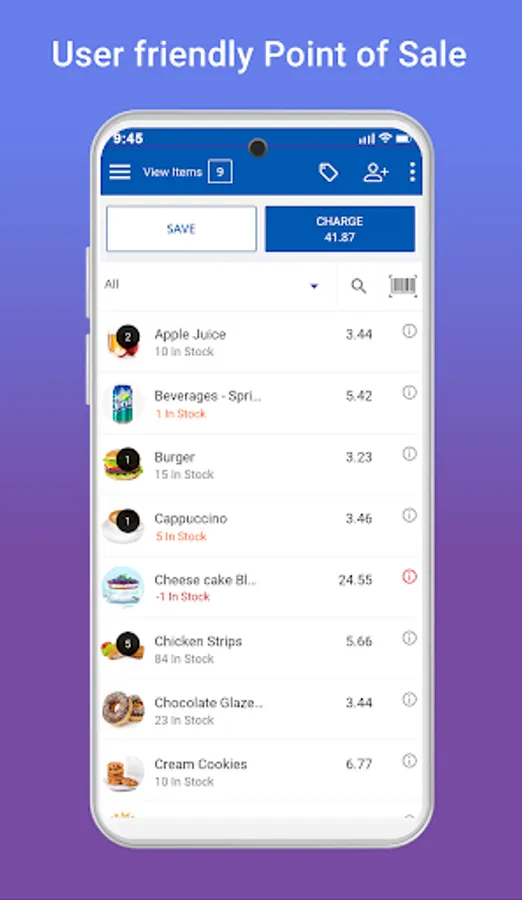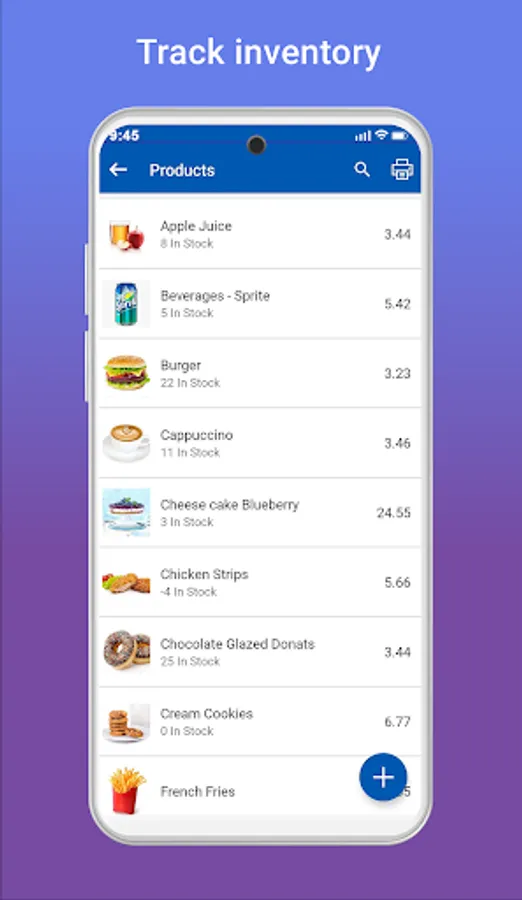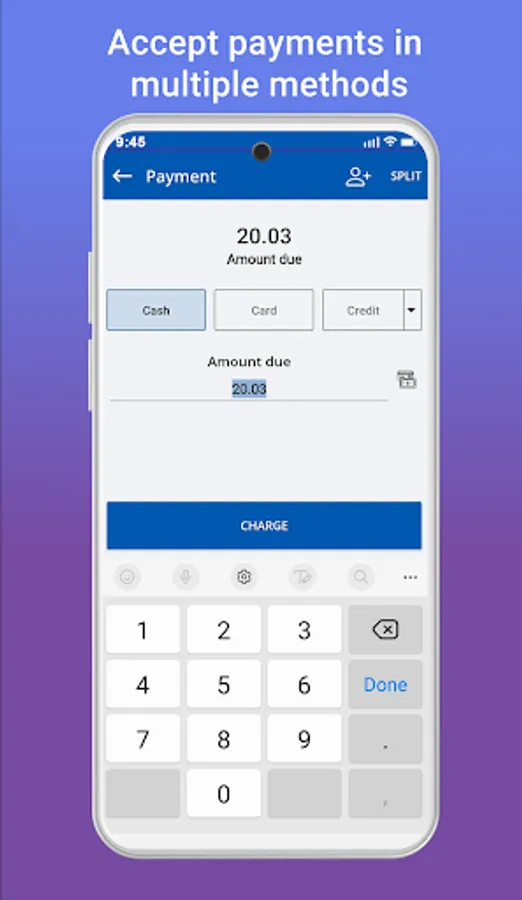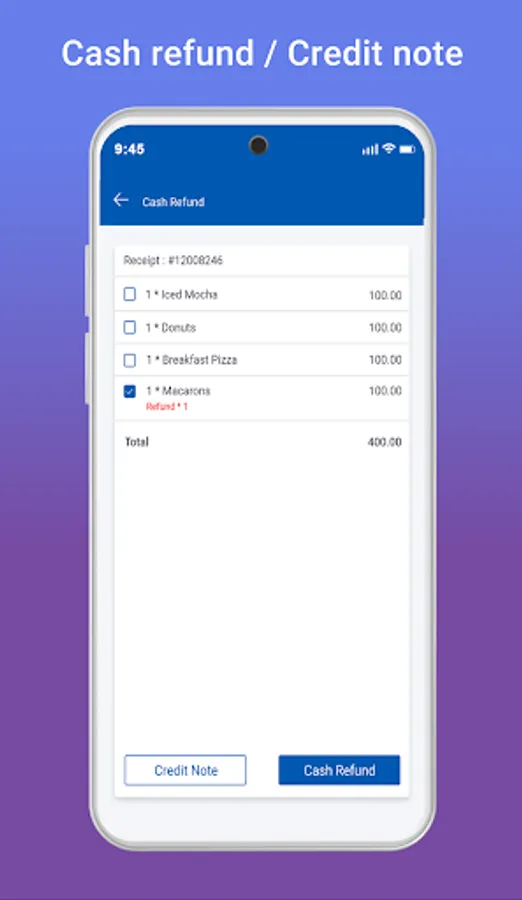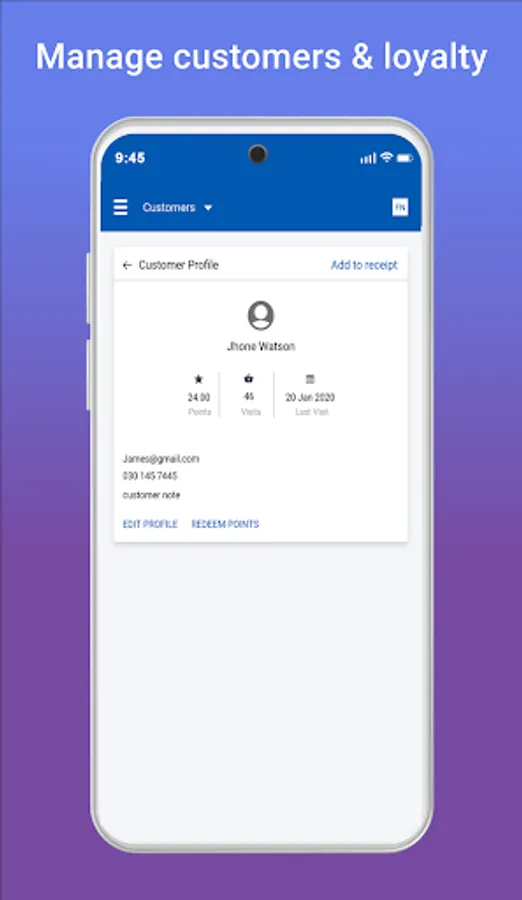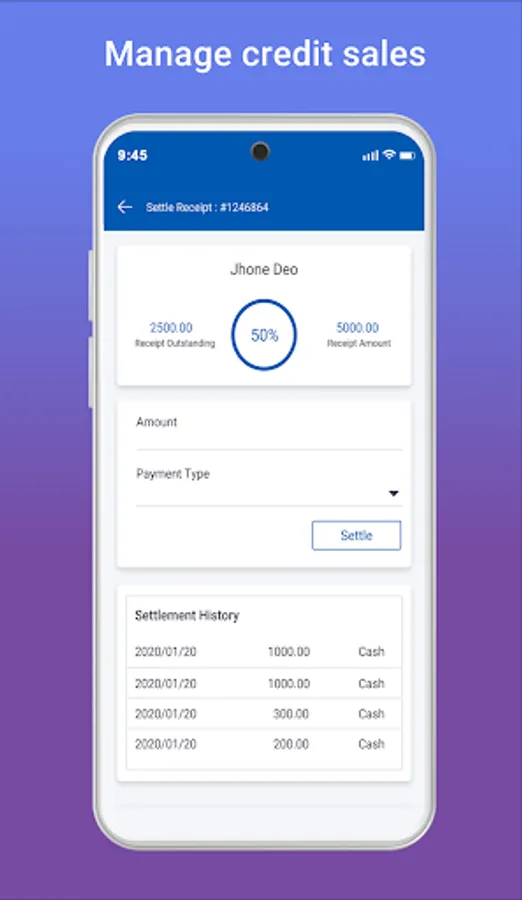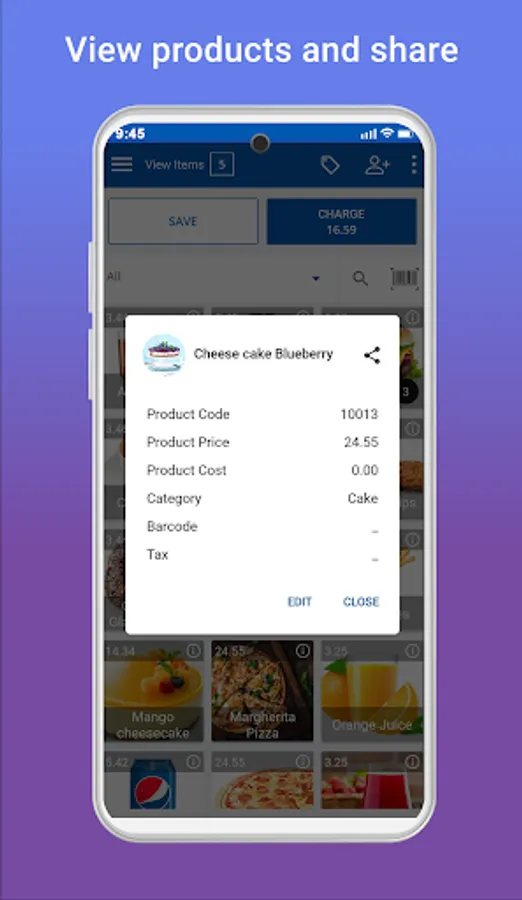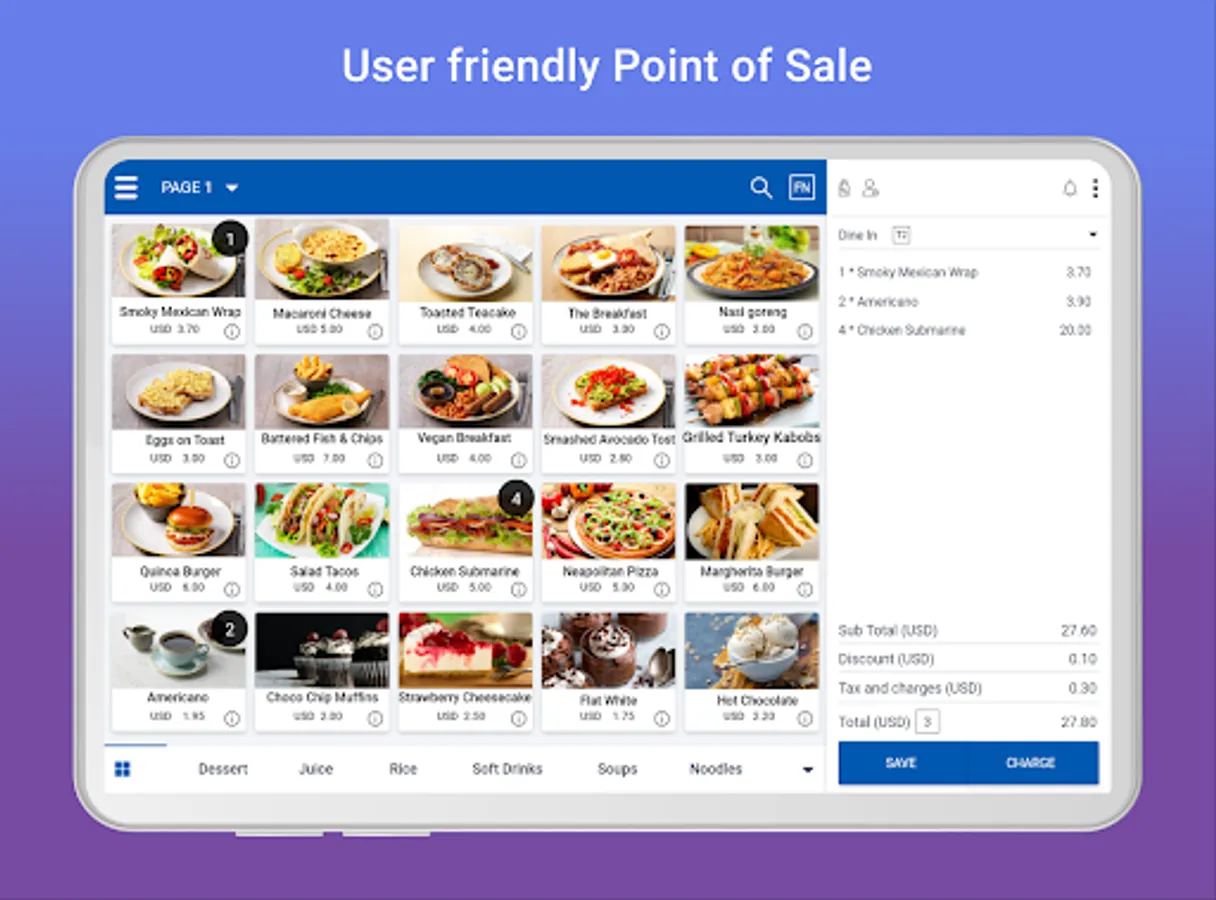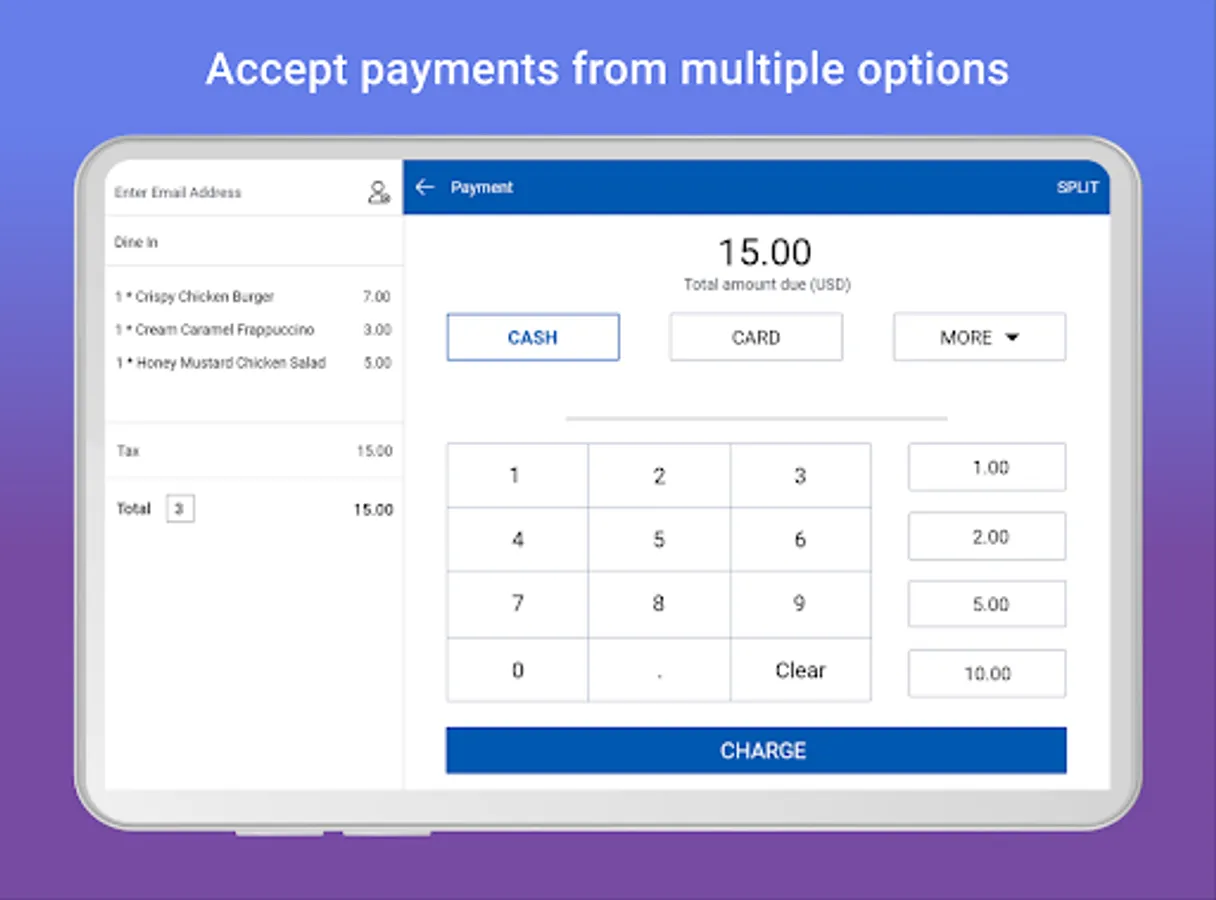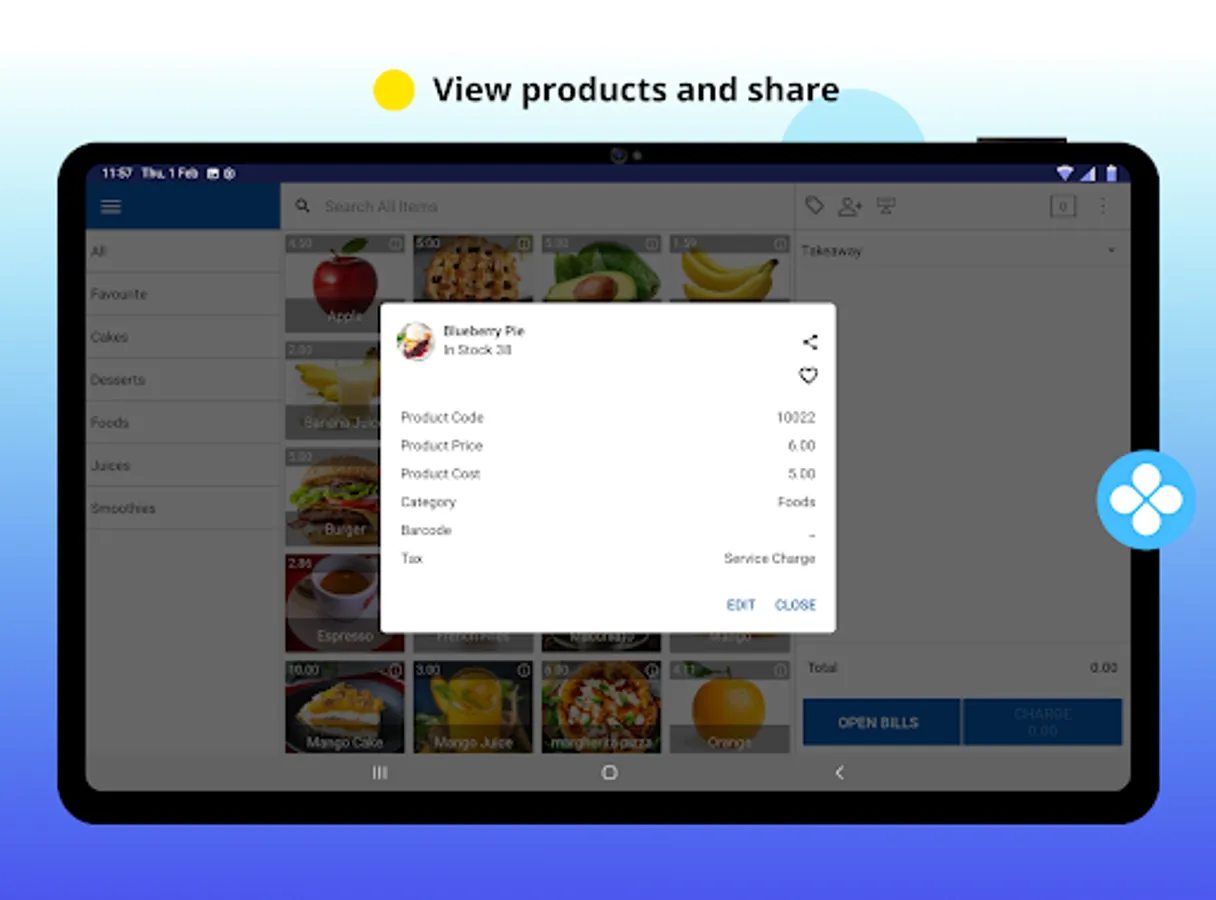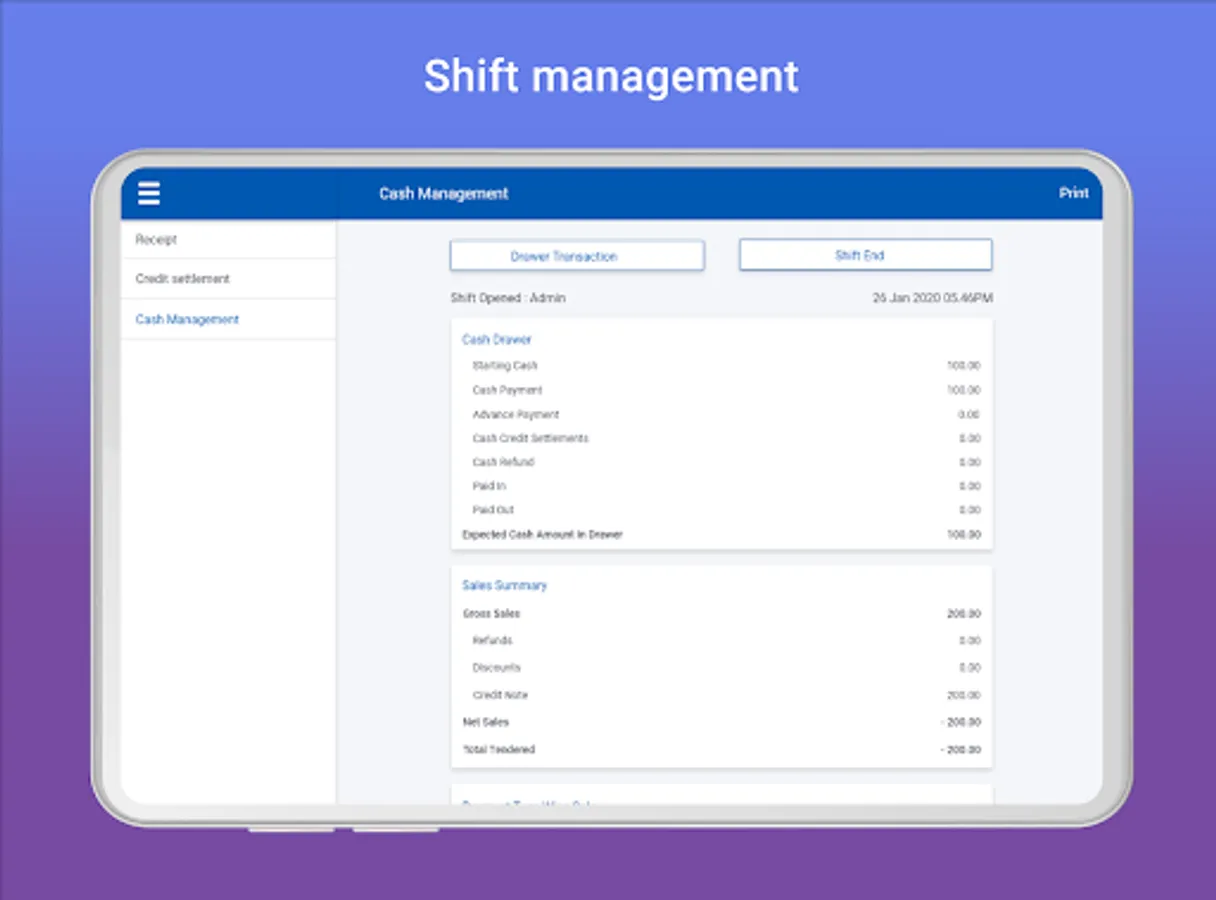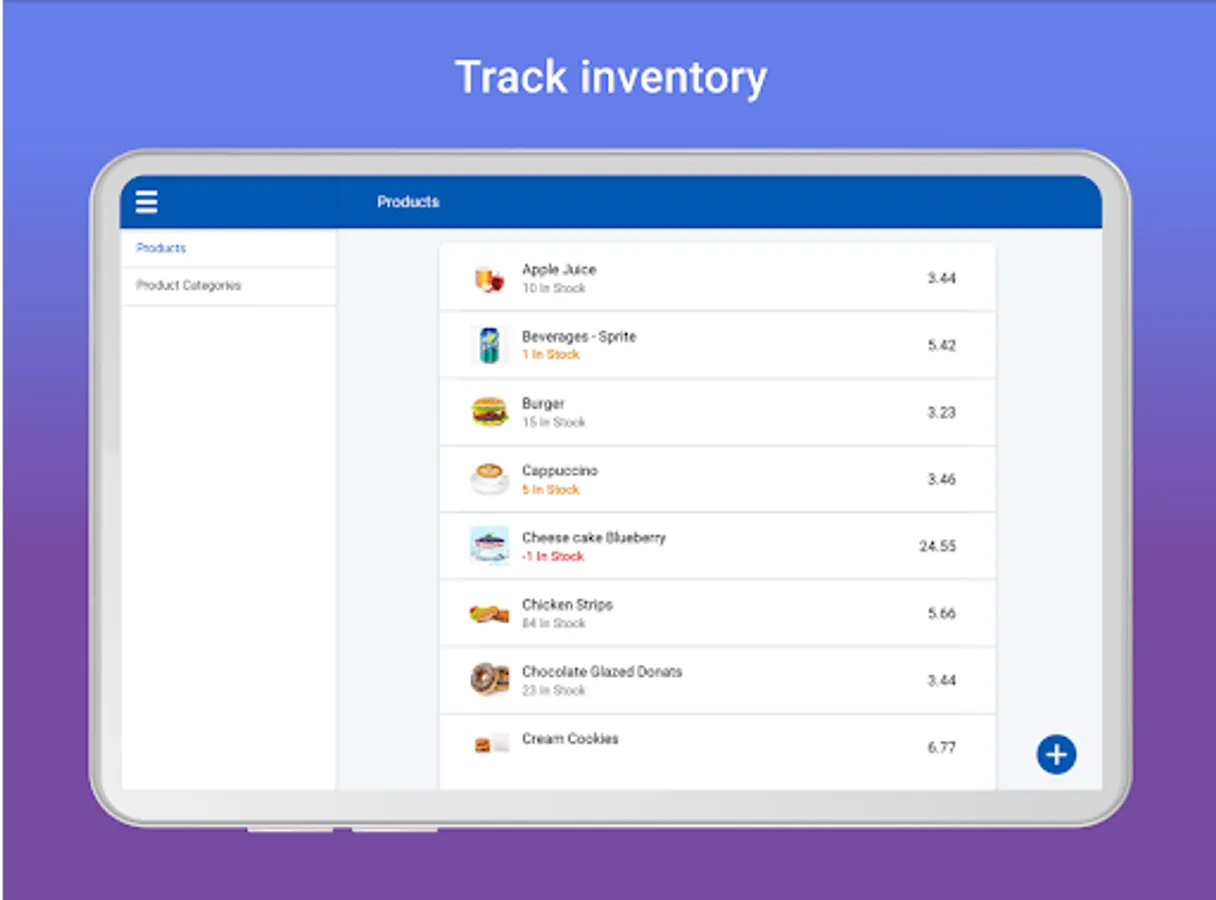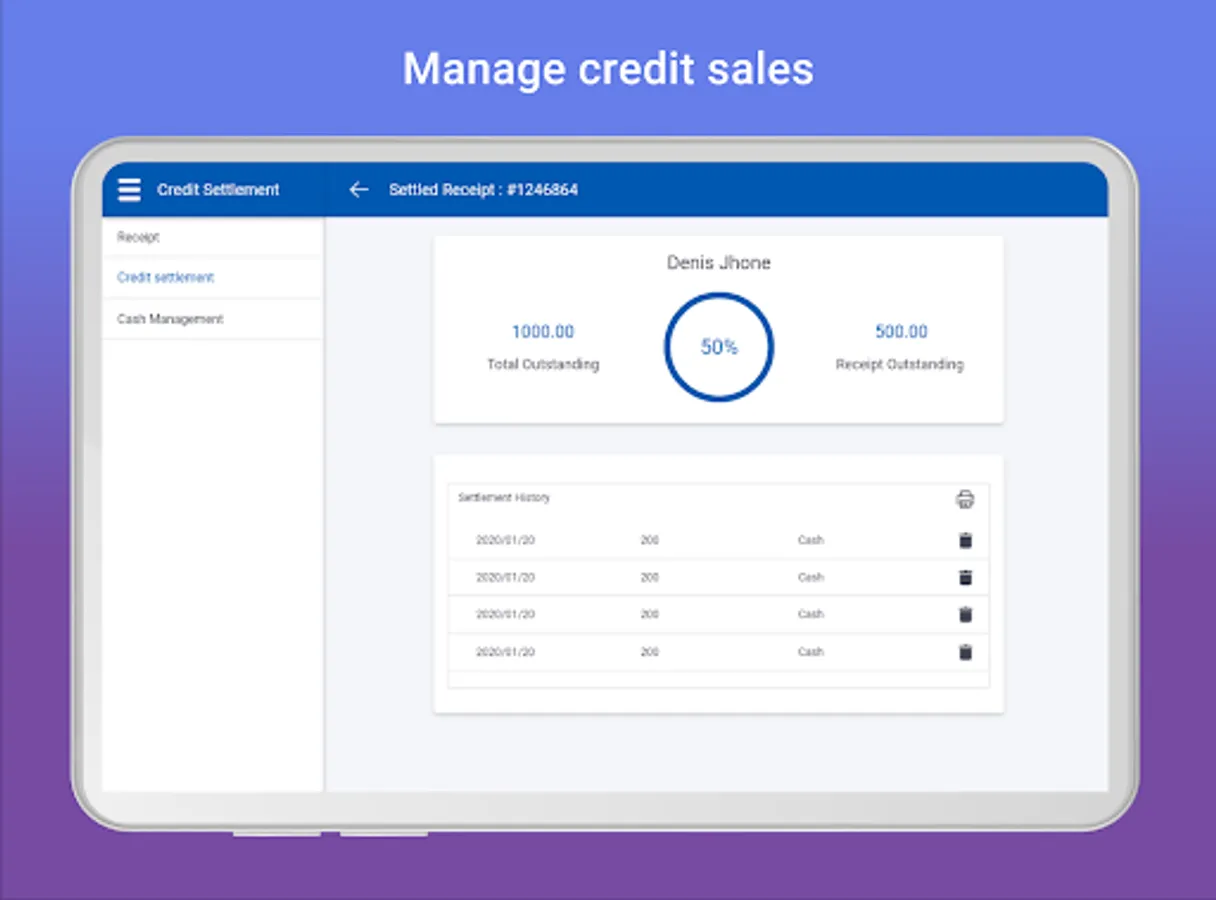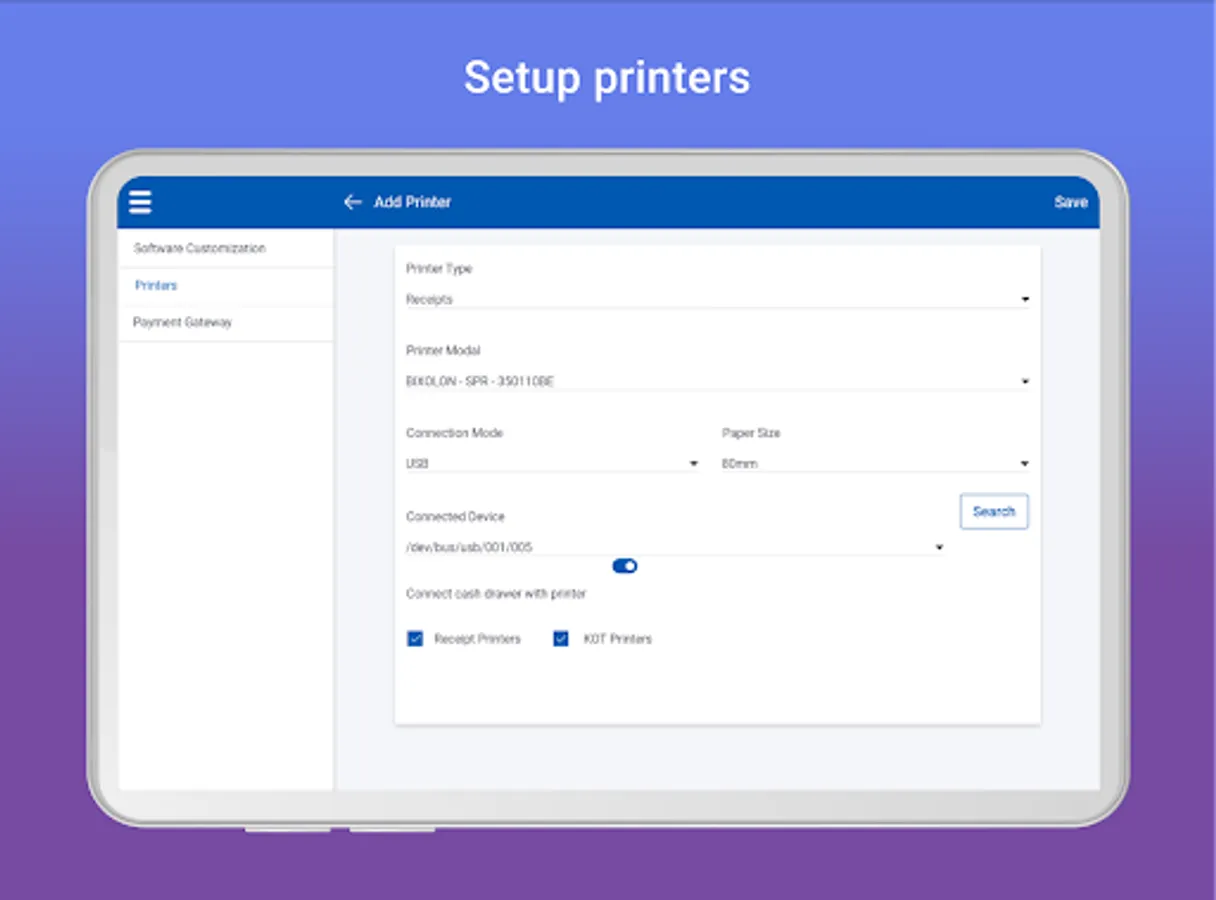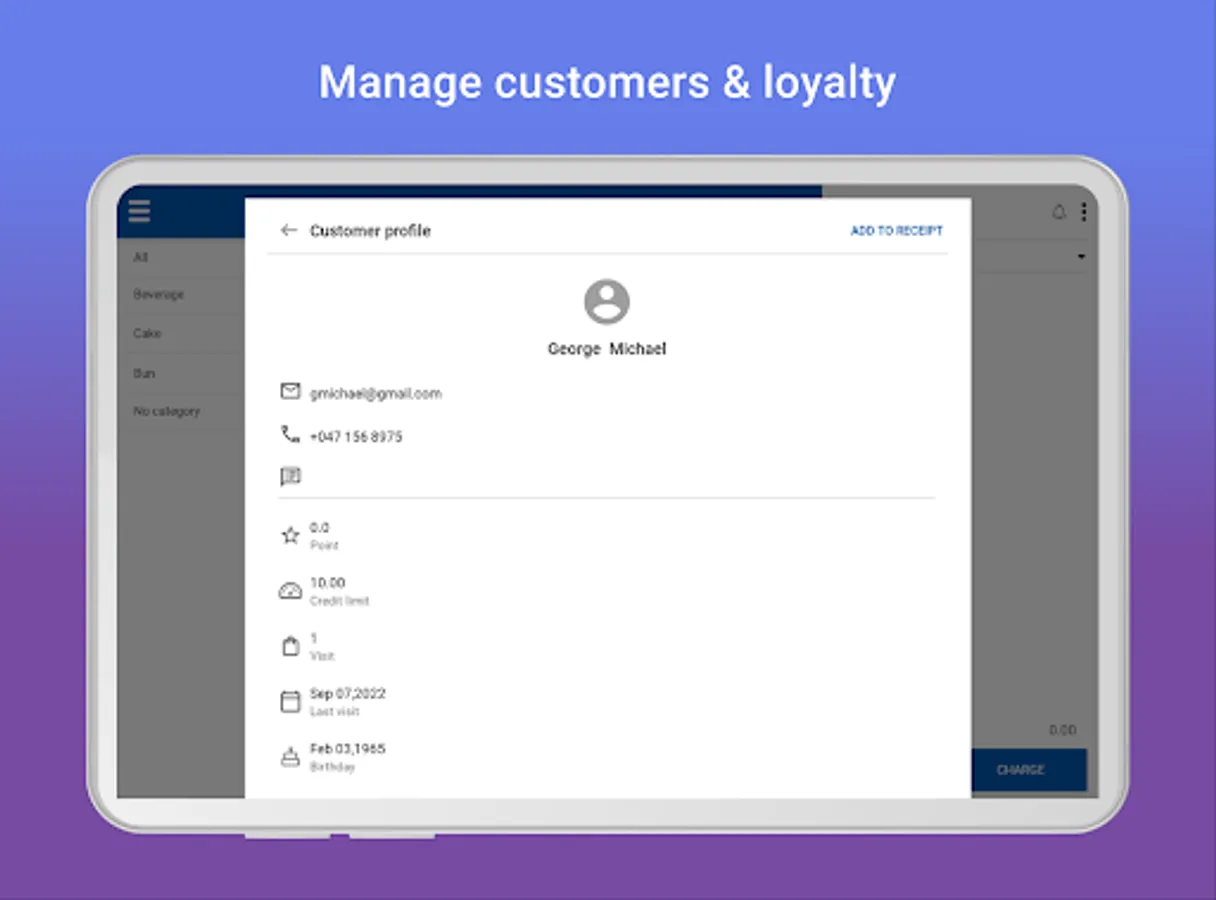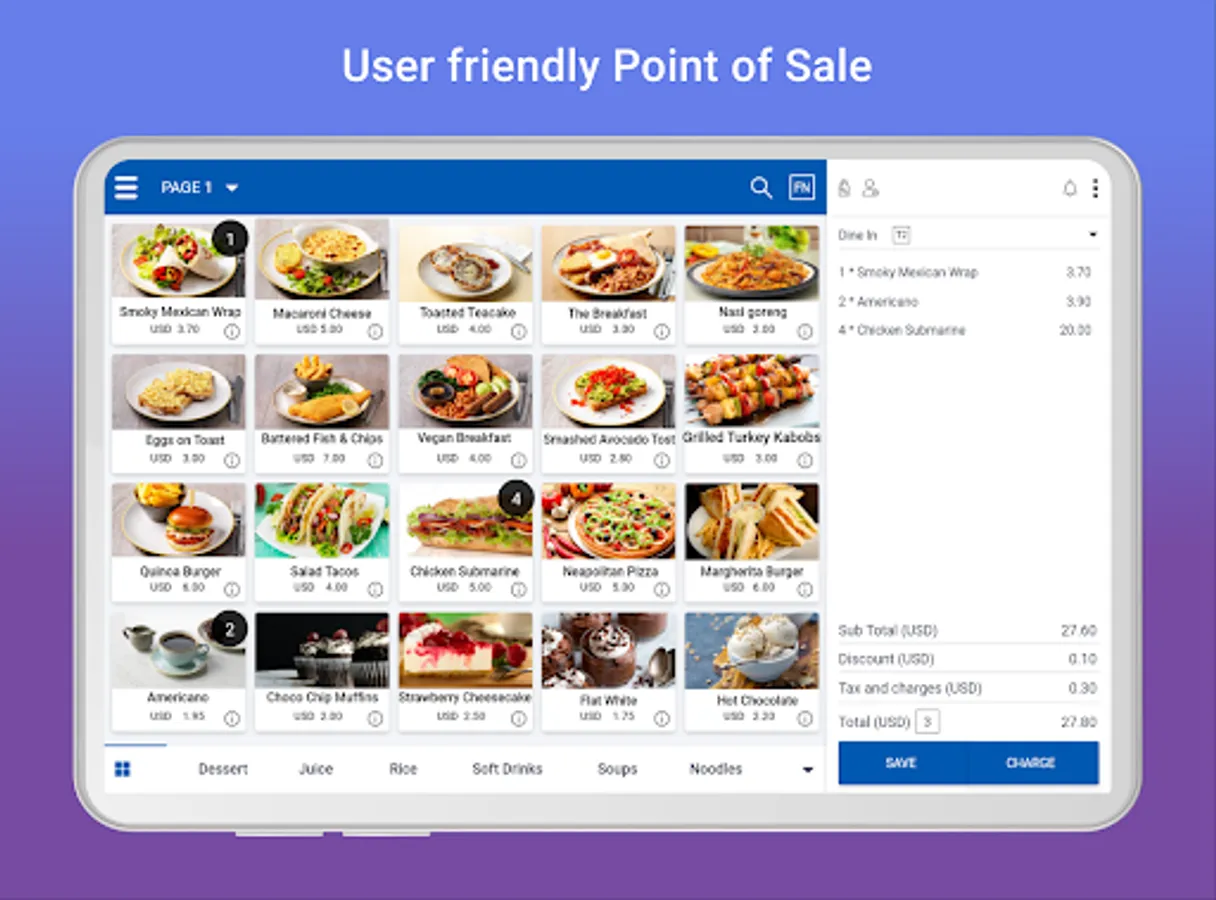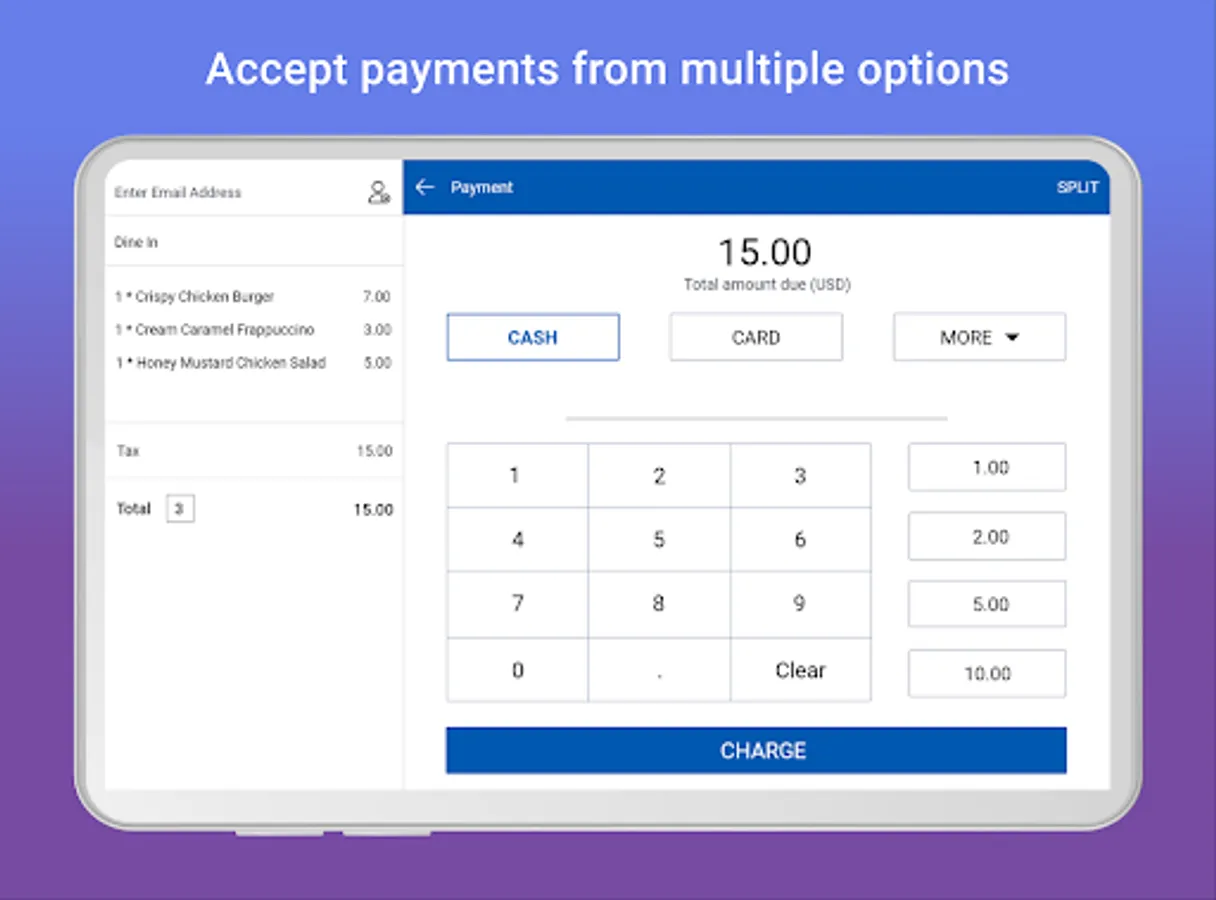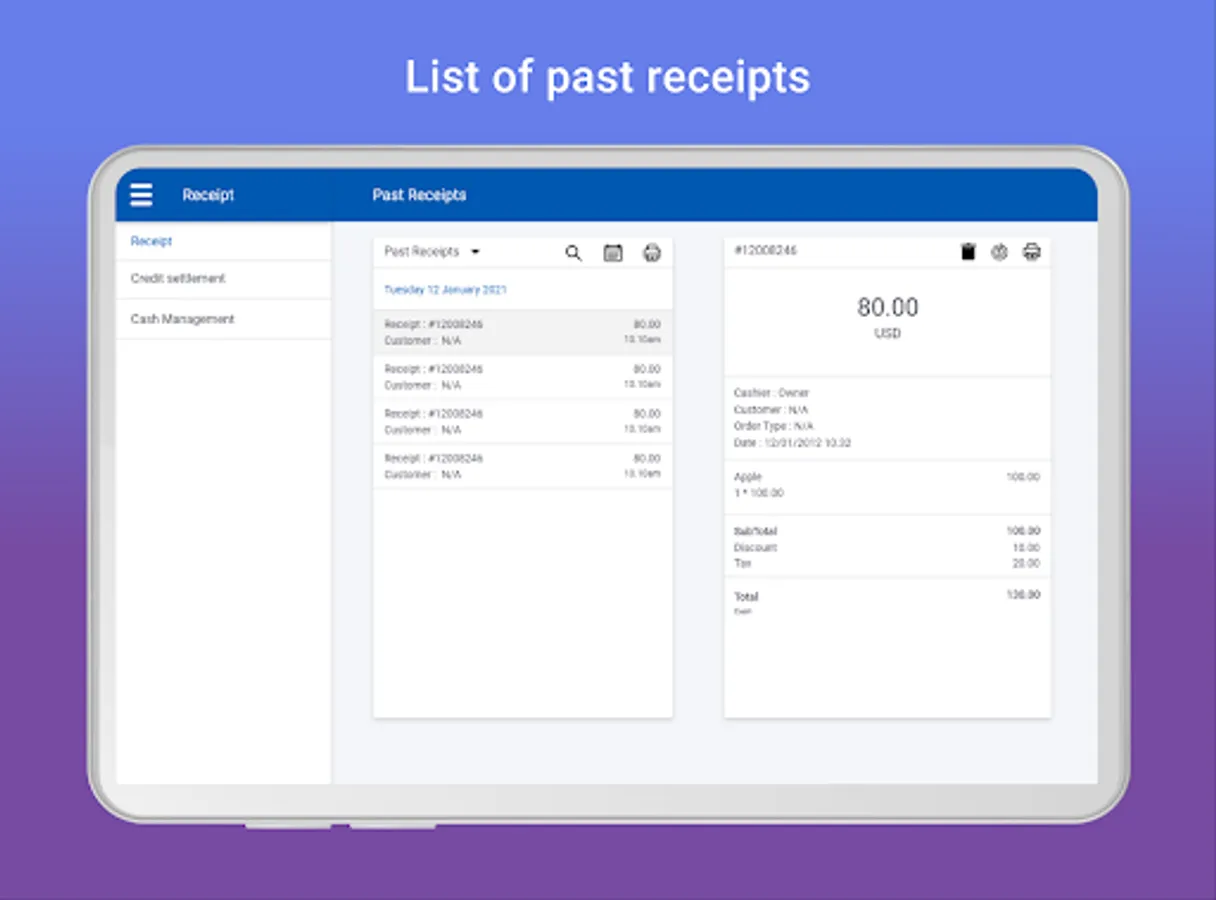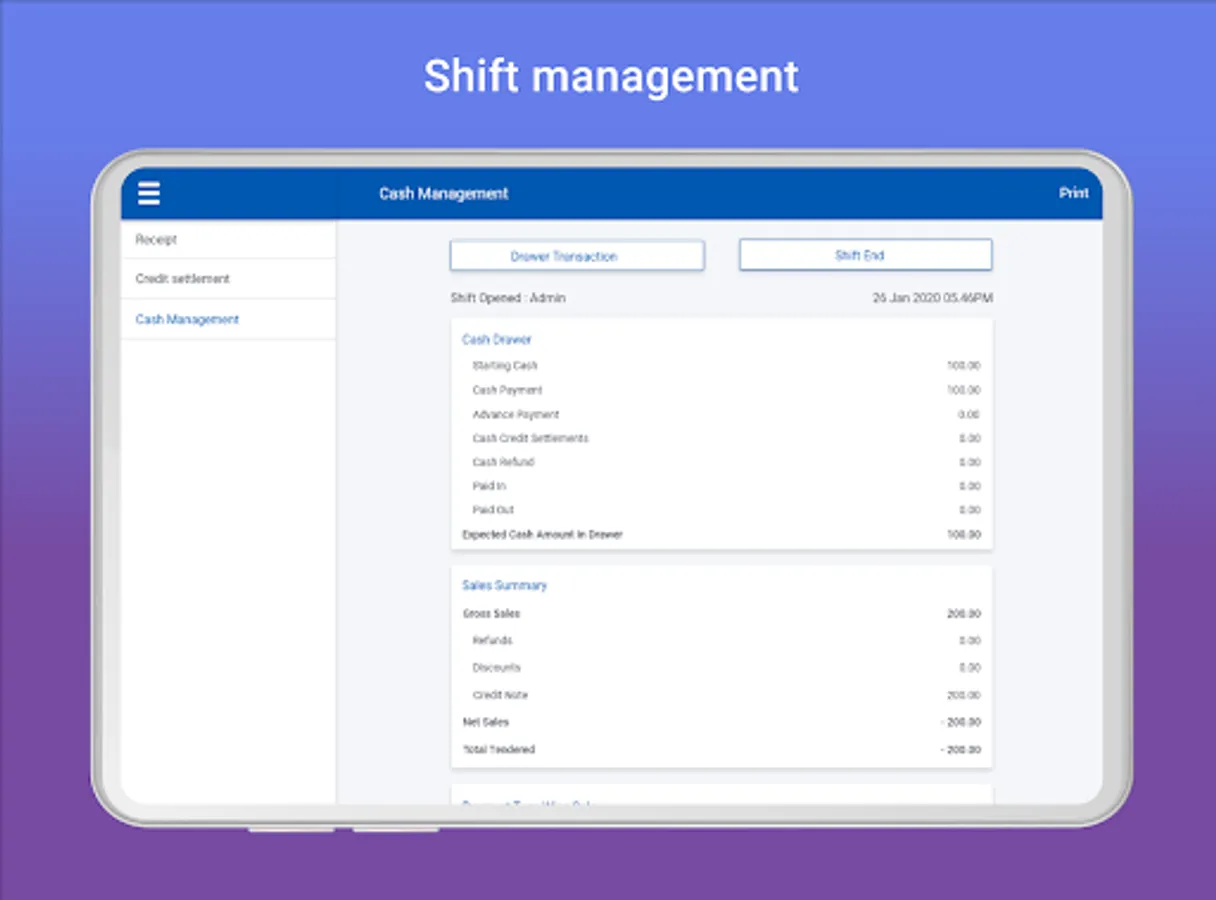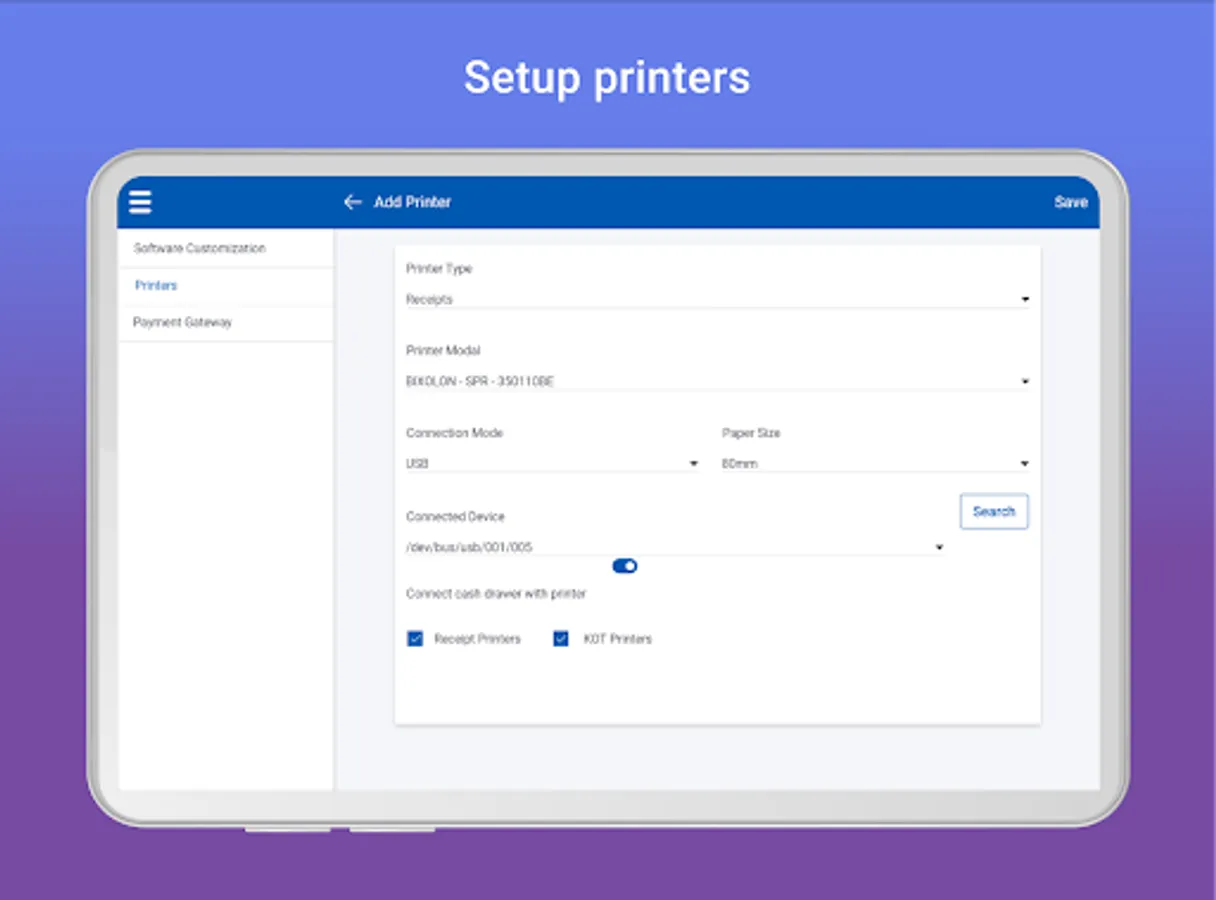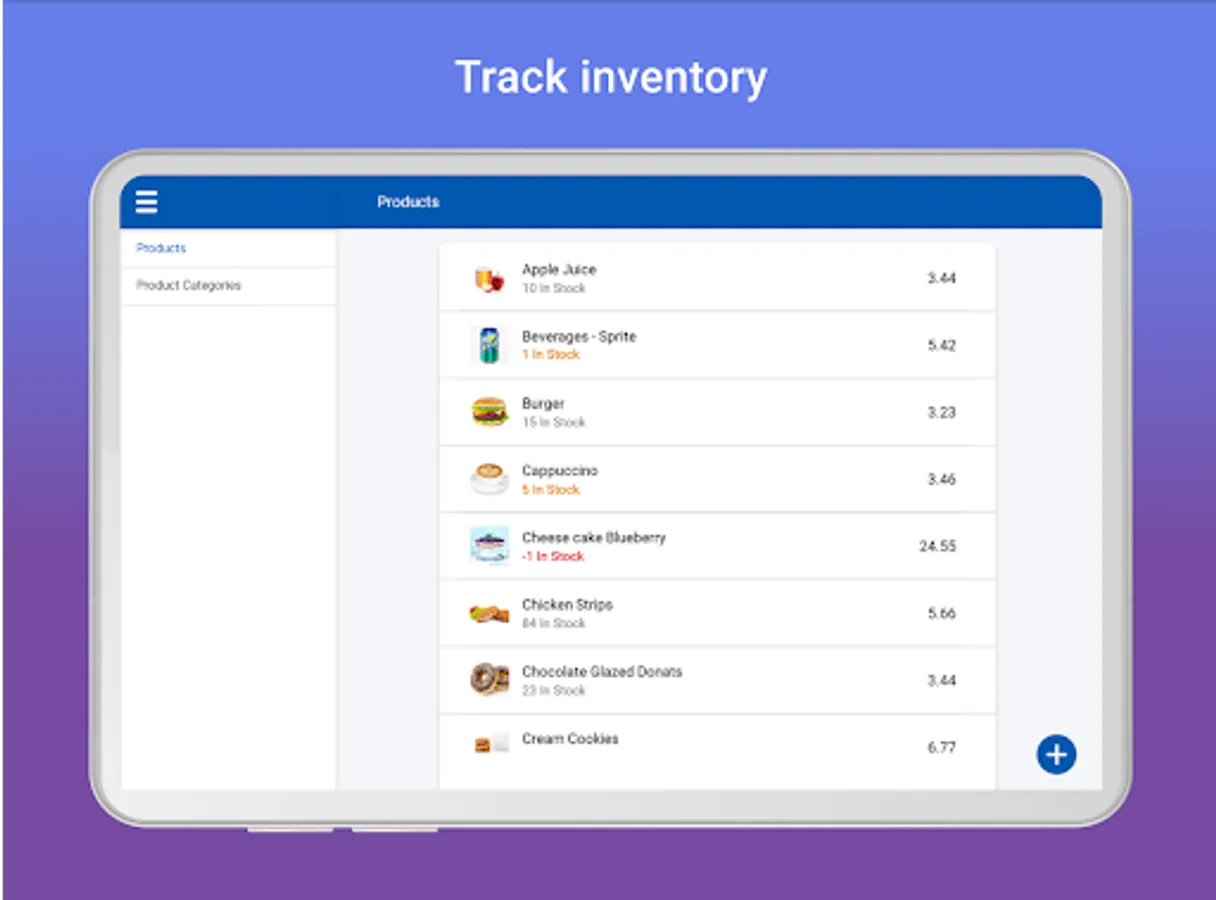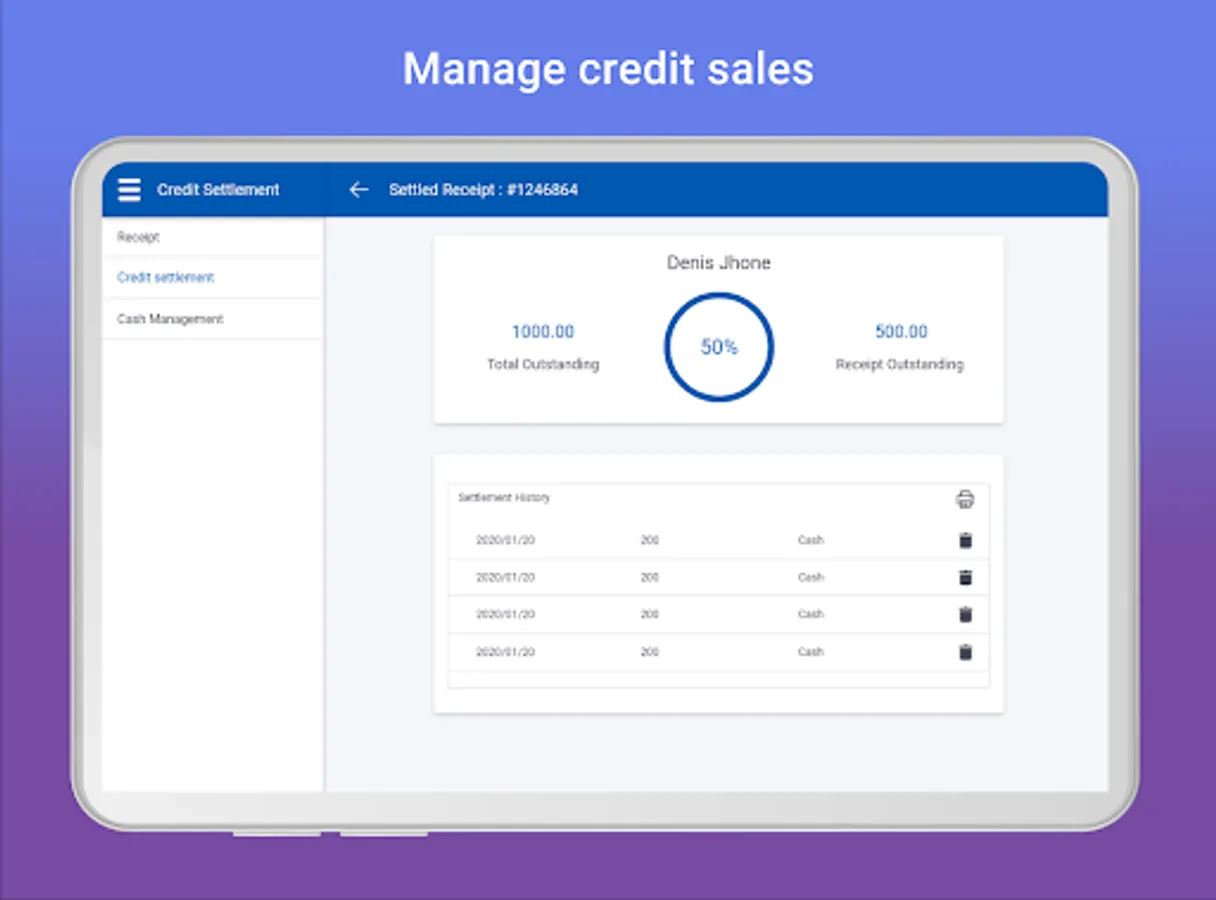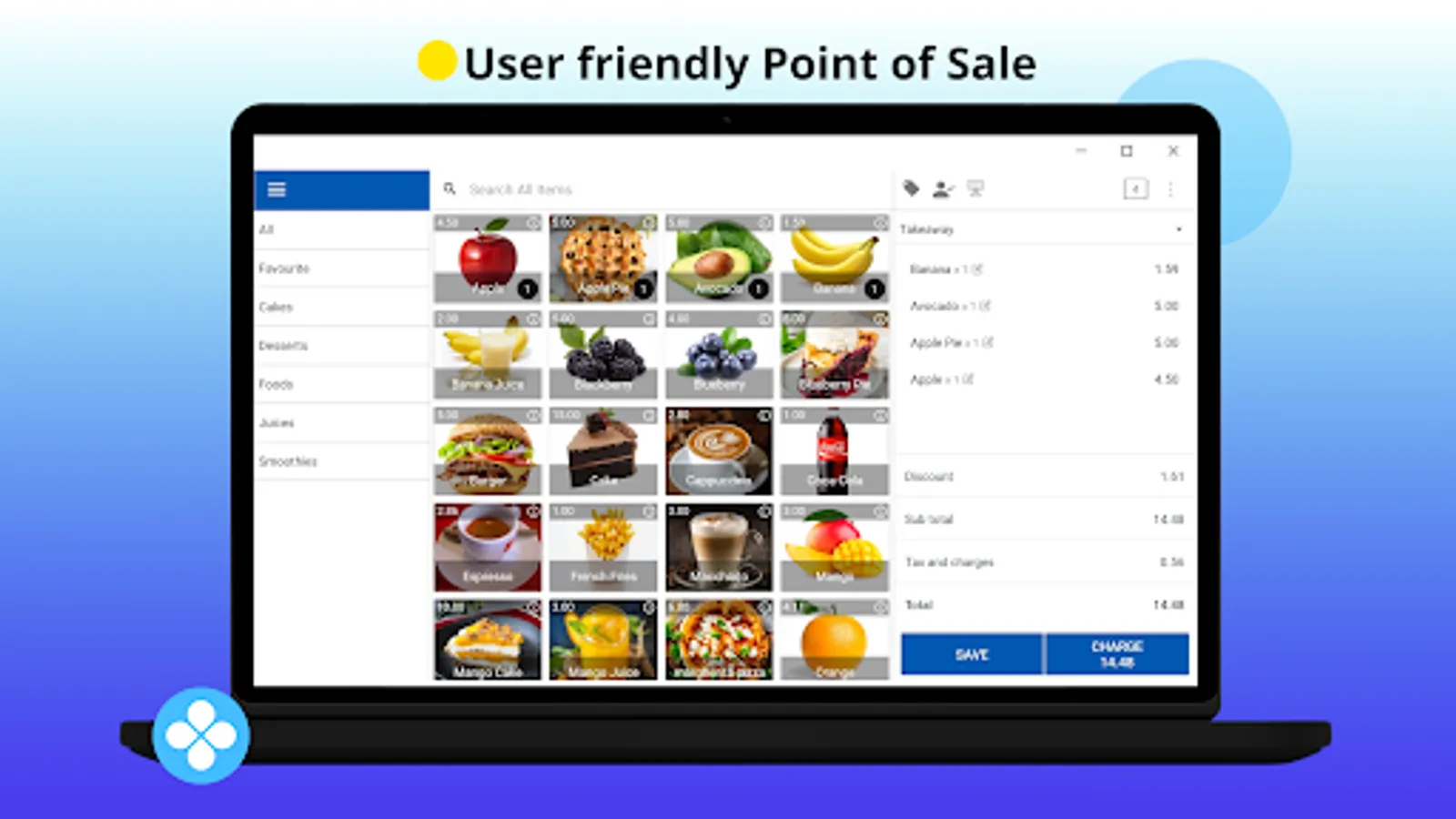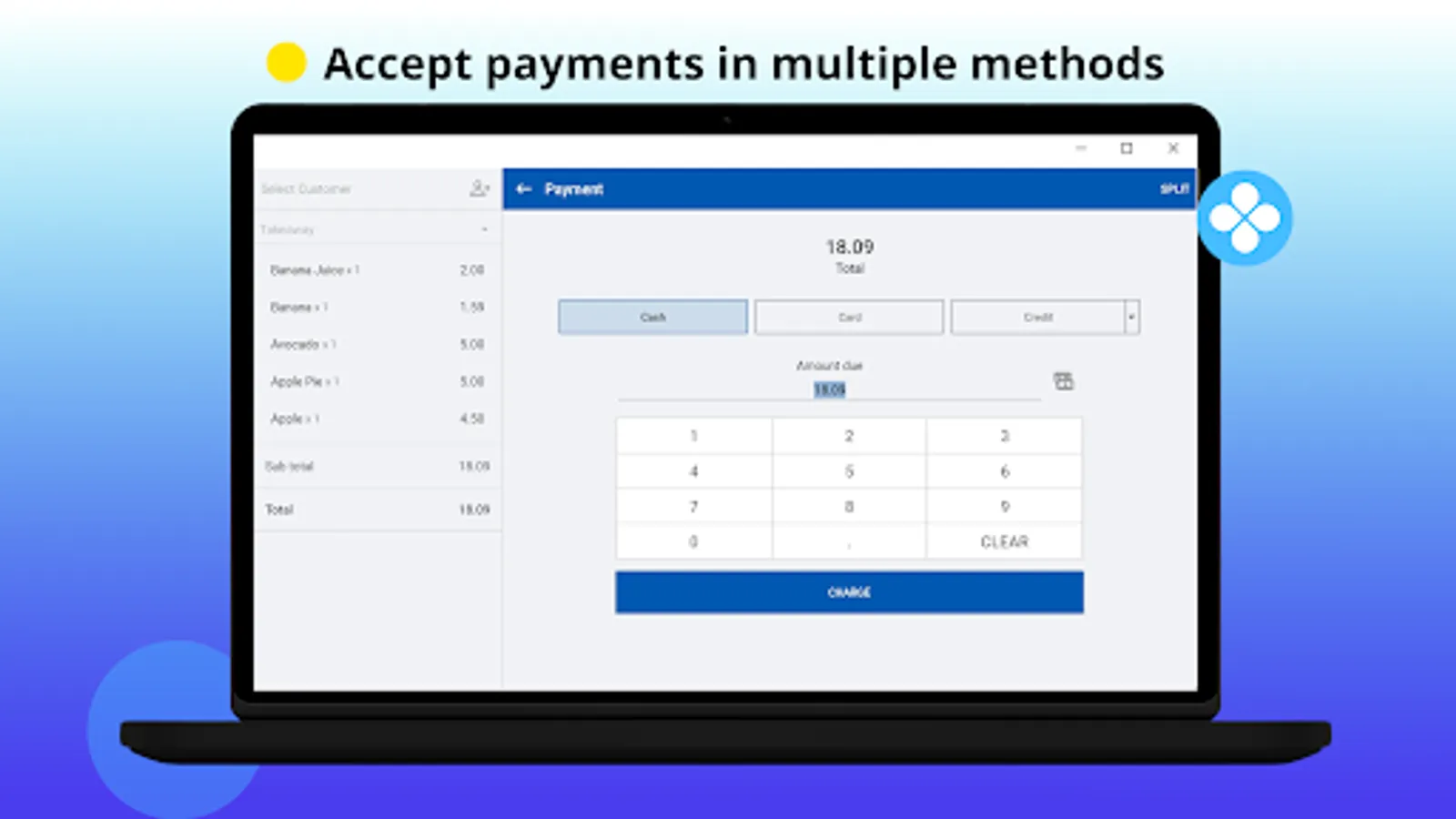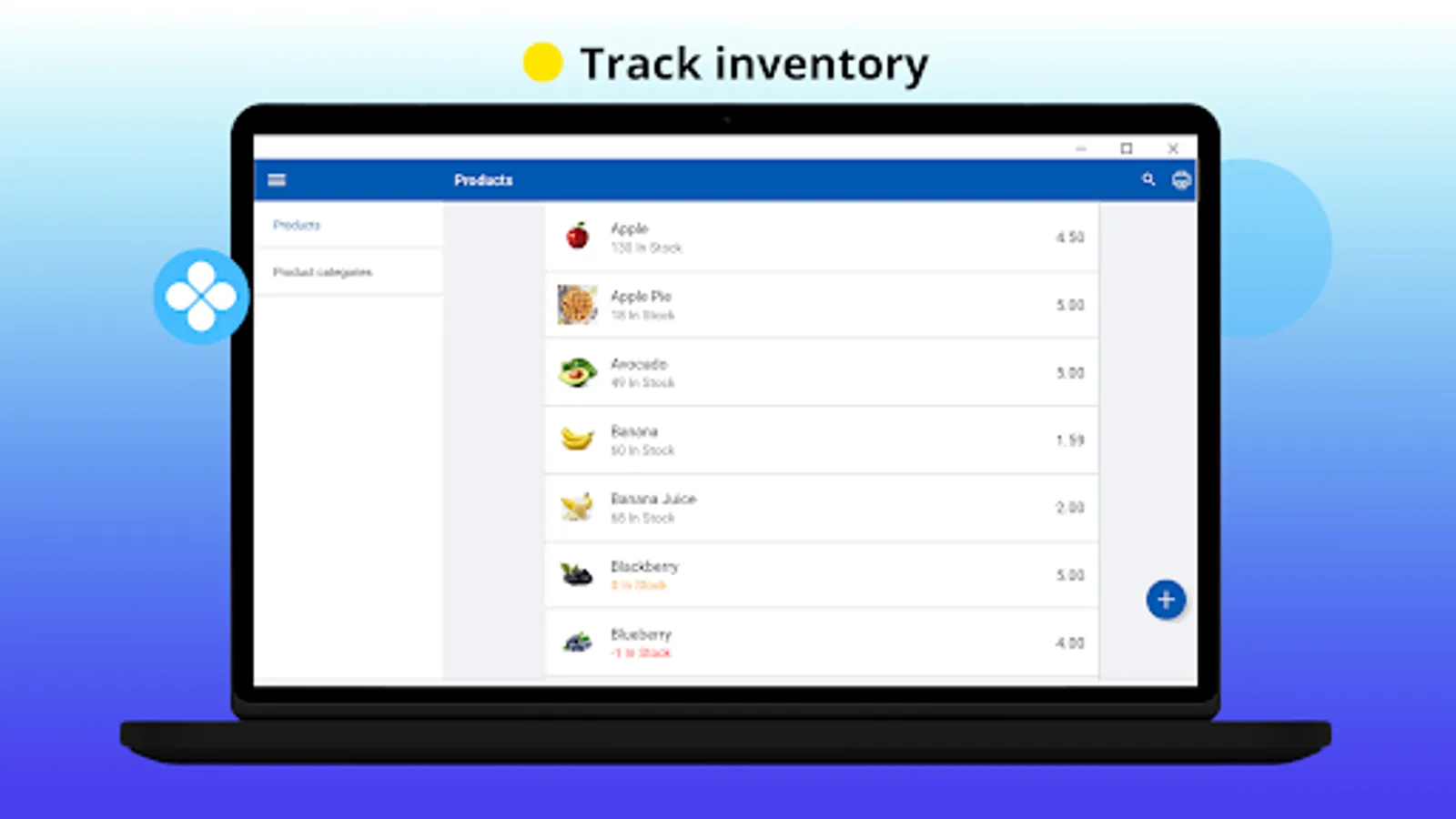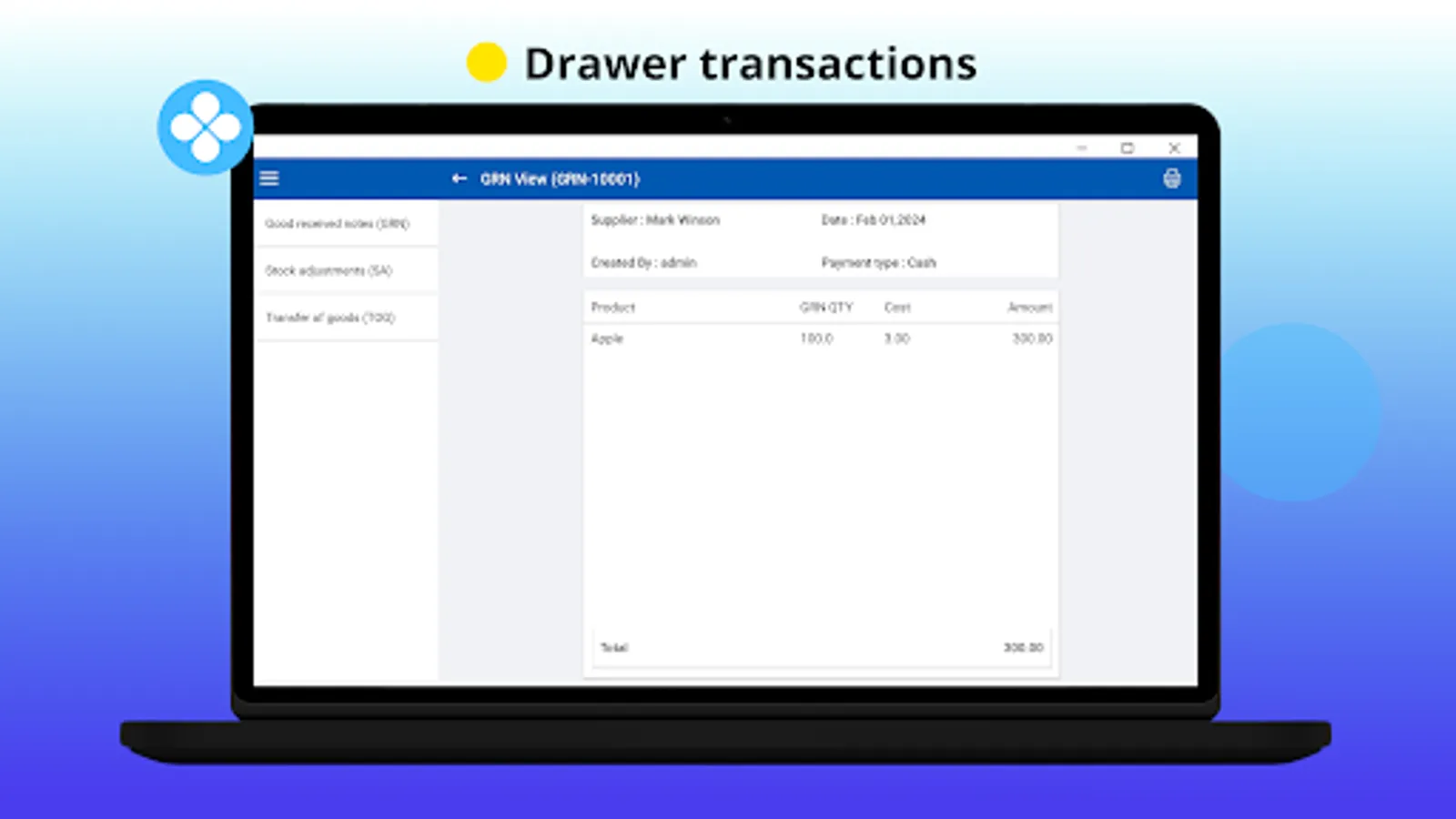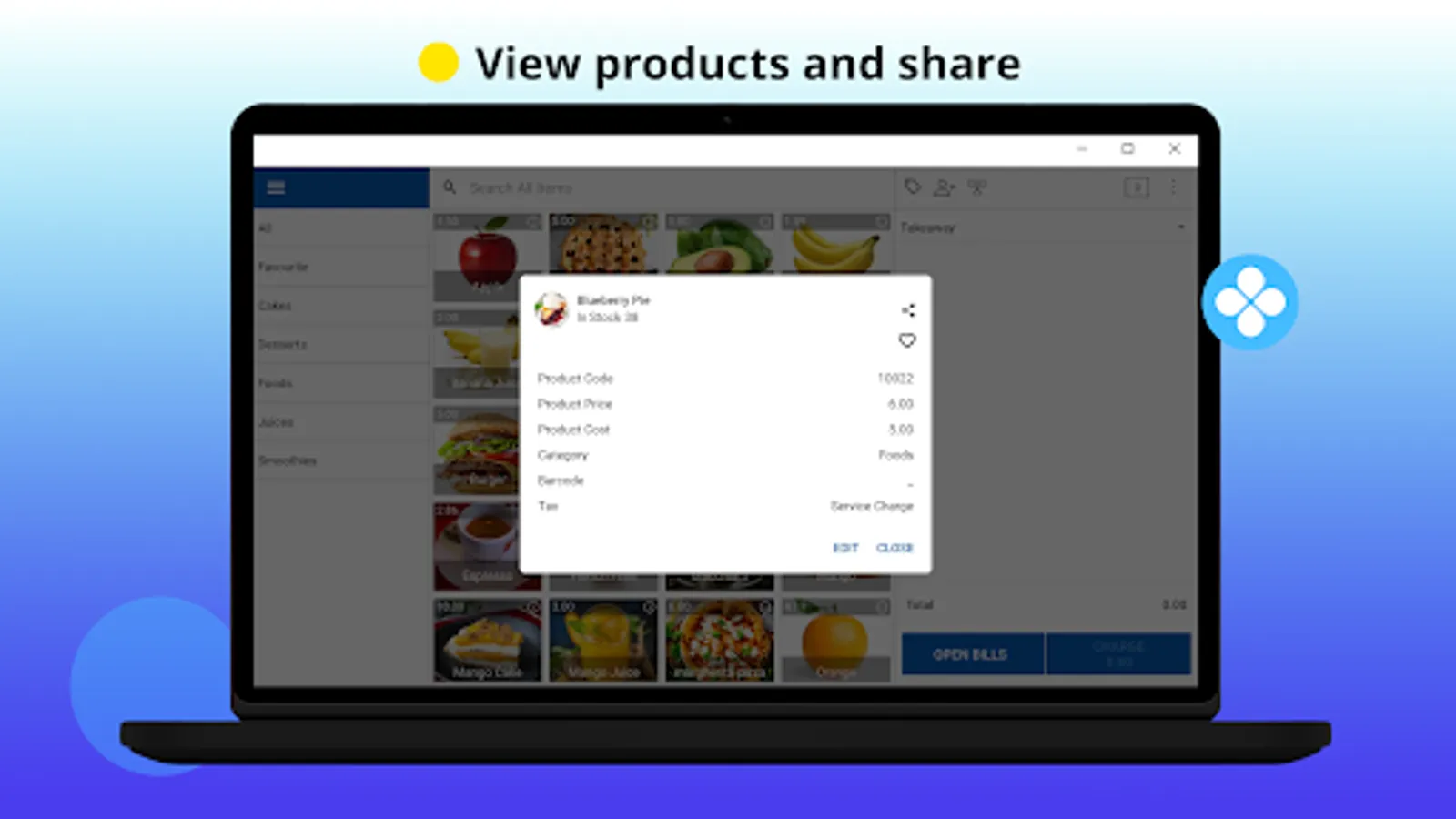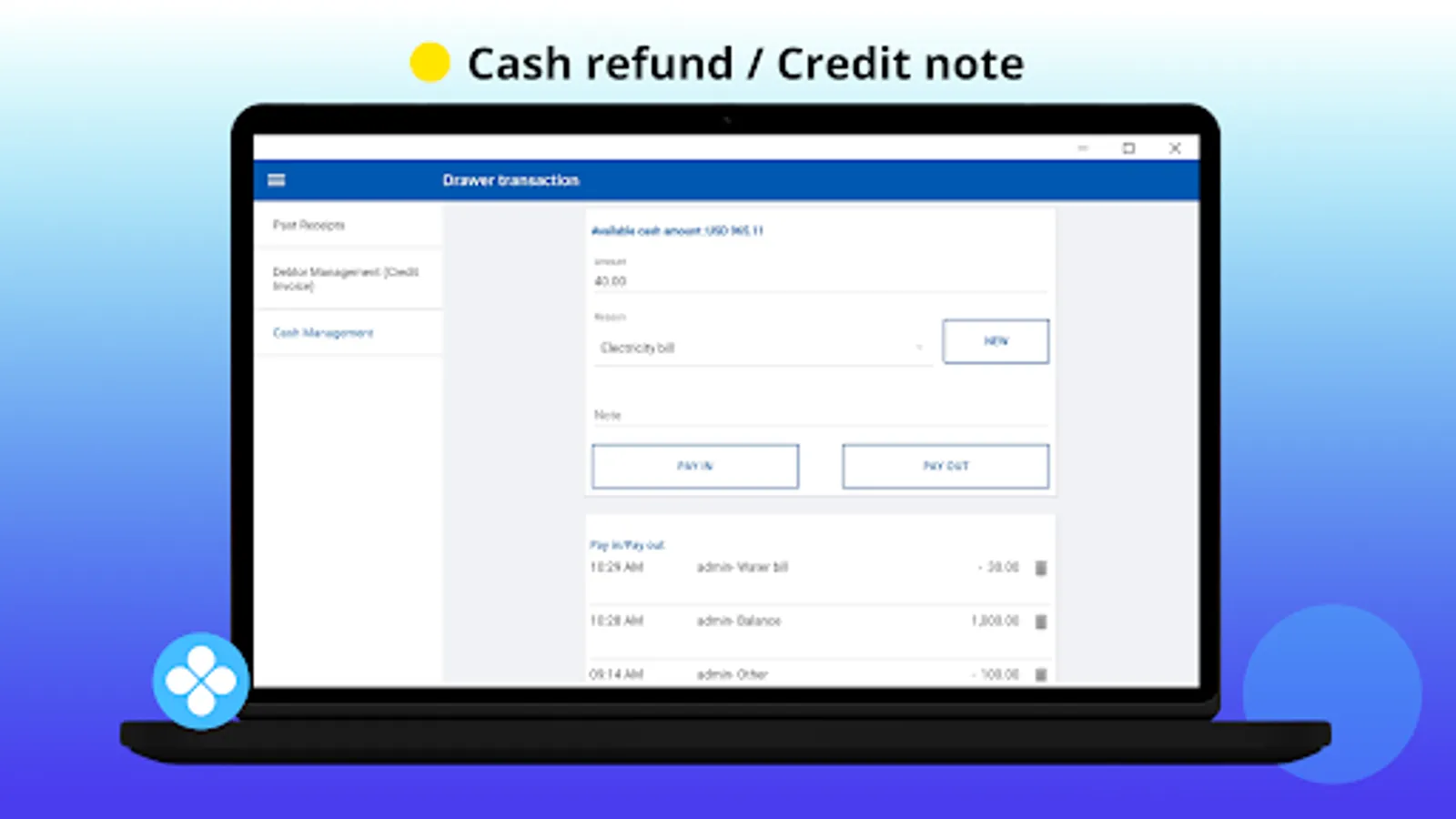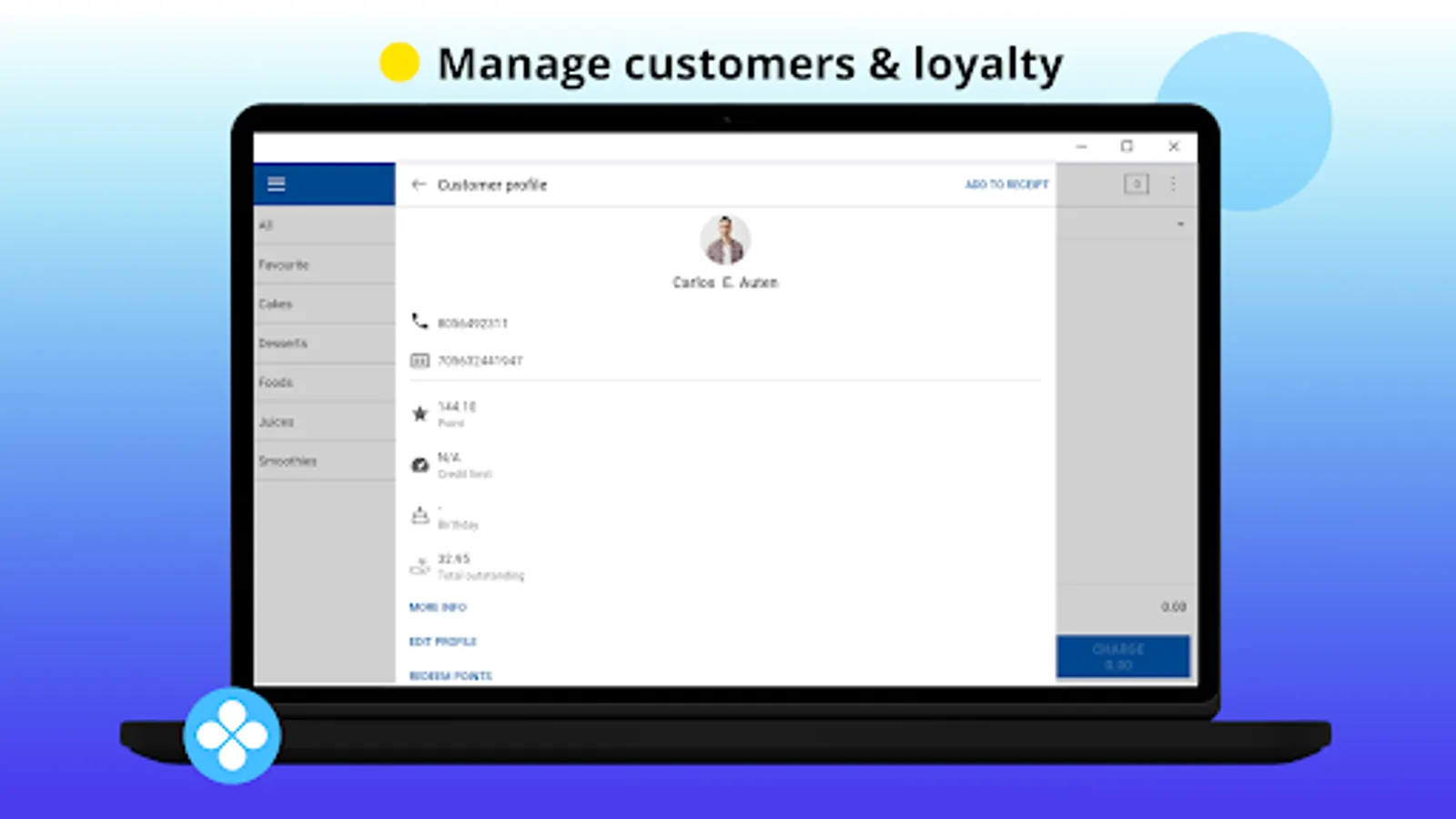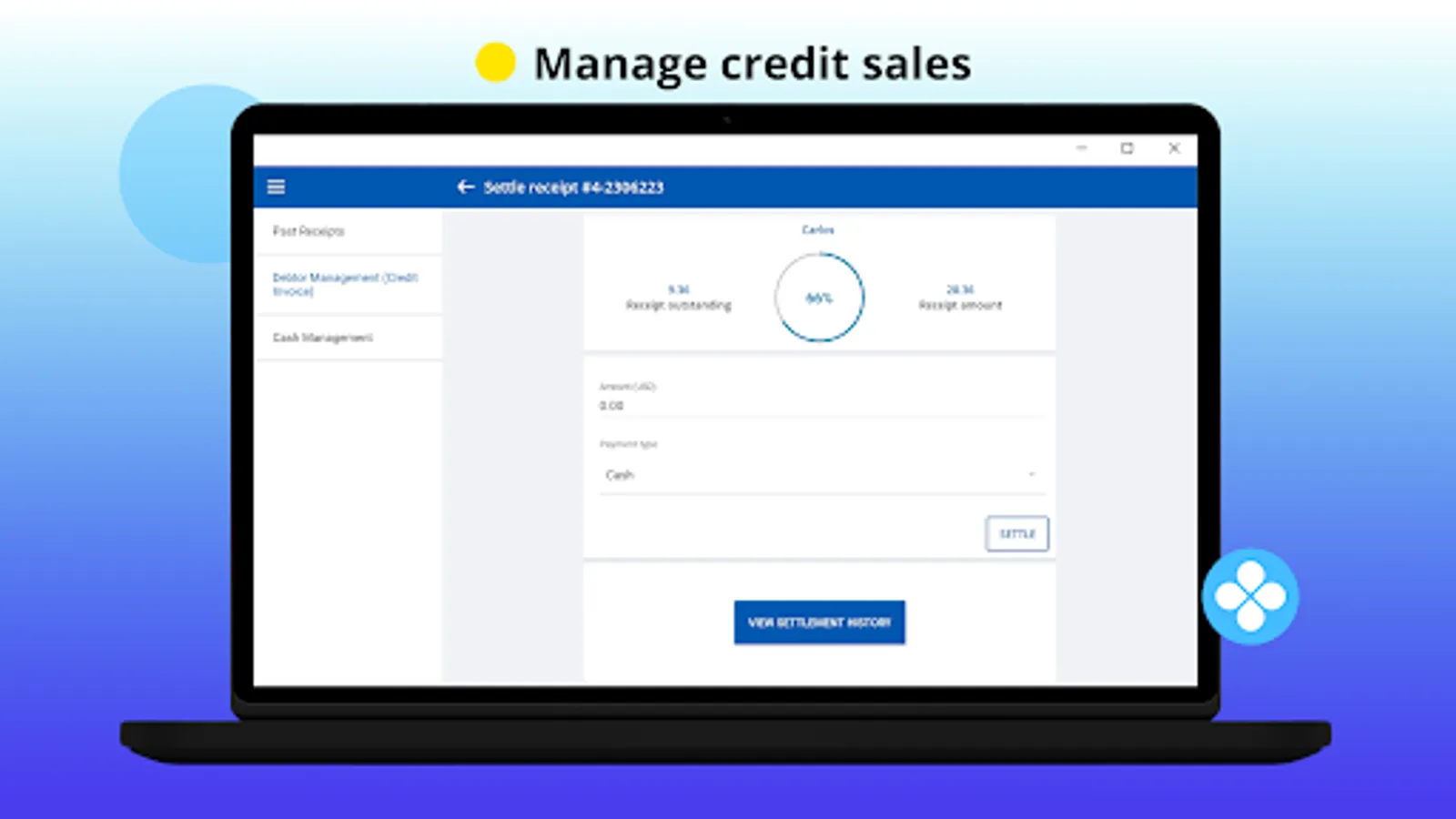SalesPlay POS - Point of Sale
SalesPlay POS
3.8 ★
670 ratings
100,000+
downloads
Free
In this POS app, you can process sales, accept multiple payment methods, and generate receipts. Includes inventory management, employee performance tracking, and centralized sales reports.
AppRecs review analysis
AppRecs rating 3.9. Trustworthiness 79 out of 100. Review manipulation risk 17 out of 100. Based on a review sample analyzed.
★★★☆☆
3.9
AppRecs Rating
Ratings breakdown
5 star
55%
4 star
10%
3 star
10%
2 star
10%
1 star
14%
What to know
✓
Low review manipulation risk
17% review manipulation risk
✓
Credible reviews
79% trustworthiness score from analyzed reviews
✓
Good user ratings
66% positive sampled reviews
About SalesPlay POS - Point of Sale
SalesPlay is the ultimate free point of sale (POS) software designed for retail stores, cafes & restaurants, bakeries, food trucks, pharmacies, groceries, clothing stores, salons, spas, and more.
Transform your smartphone or tablet into a reliable point of sale system, effortlessly managing sales, inventory, and employees for a seamless business operation. With a powerful back-office web-based system, it's perfect for single or multiple establishments.
Replace the traditional cash register and elevate your business with SalesPlay. Download now for a streamlined and efficient solution that revolutionizes the way you manage your business.
Key Features:
1. Seamless Sales Management
- Sell from your smartphone or tablet
- Accept payments through any method
- Easily manage pending bills
- Issue printed receipts, email, or share through social media
- Connect a receipt printer/barcode scanner and cash drawer
- Share product details via email or WhatsApp
2. Shop Management
- Manage single or multiple shops in stand-alone or centralized mode
- Add new terminals with different settings
- Manage unique selling products across different shops
- Allocate users and assign roles on BackOffice
- View product movement and sales summary reports for each shop
- Enable Shift Management to prevent employee manipulations
3. Team and Employee Performance Management
- Measure employee performance with sales and product movement reports
- Manage petty cash from the POS
- Obtain cash drawer reports from both POS and BackOffice
4. Inventory Management
- Raise Purchase Orders and accept Goods Received
- Distribute inventory between locations and terminals with Transfer of Goods (TOG)
- View/adjust stock levels through Stock Adjustments
- Manage multiple inventories by allocating them to different shops
5. Centralized Reporting
- Inventory History Report to understand goods movement over time
- Inventory Expiry Reports to trace goods expiration
- Shop-wise sales report to monitor performance and trends
- Sales by Products report to track fast-selling products
- Sales by Trend to understand sales/product trends
6. Customer Loyalty
- Add customer segments and use detailed reports to understand purchase trends
- Manage a credit-based loyalty program
- Enable loyalty based on unique identifications
- Gauge footfall and integrate loyalty cards
7. Credit Sales and Debtor Management
- Access debtor profiles, payment cycles, and settlements
- Invoice creation, hold invoices, and manage credit notes
- Get percentage settlement on total outstanding for each customer
- Process refunds and exchanges directly from the POS app
8. Reservations and Appointments
- Take customer reservations on the go
- Receive alerts for upcoming reservations
9. Modifiers (Add-ons)
- Add extra items such as toppings
- Create modifier groups for easy invoicing
10. Combo Product
- Easily create combo products from different categories
- Set prices based on base price or new price
Experience the future of POS with SalesPlay. Download now for a seamless and efficient business management solution.
Transform your smartphone or tablet into a reliable point of sale system, effortlessly managing sales, inventory, and employees for a seamless business operation. With a powerful back-office web-based system, it's perfect for single or multiple establishments.
Replace the traditional cash register and elevate your business with SalesPlay. Download now for a streamlined and efficient solution that revolutionizes the way you manage your business.
Key Features:
1. Seamless Sales Management
- Sell from your smartphone or tablet
- Accept payments through any method
- Easily manage pending bills
- Issue printed receipts, email, or share through social media
- Connect a receipt printer/barcode scanner and cash drawer
- Share product details via email or WhatsApp
2. Shop Management
- Manage single or multiple shops in stand-alone or centralized mode
- Add new terminals with different settings
- Manage unique selling products across different shops
- Allocate users and assign roles on BackOffice
- View product movement and sales summary reports for each shop
- Enable Shift Management to prevent employee manipulations
3. Team and Employee Performance Management
- Measure employee performance with sales and product movement reports
- Manage petty cash from the POS
- Obtain cash drawer reports from both POS and BackOffice
4. Inventory Management
- Raise Purchase Orders and accept Goods Received
- Distribute inventory between locations and terminals with Transfer of Goods (TOG)
- View/adjust stock levels through Stock Adjustments
- Manage multiple inventories by allocating them to different shops
5. Centralized Reporting
- Inventory History Report to understand goods movement over time
- Inventory Expiry Reports to trace goods expiration
- Shop-wise sales report to monitor performance and trends
- Sales by Products report to track fast-selling products
- Sales by Trend to understand sales/product trends
6. Customer Loyalty
- Add customer segments and use detailed reports to understand purchase trends
- Manage a credit-based loyalty program
- Enable loyalty based on unique identifications
- Gauge footfall and integrate loyalty cards
7. Credit Sales and Debtor Management
- Access debtor profiles, payment cycles, and settlements
- Invoice creation, hold invoices, and manage credit notes
- Get percentage settlement on total outstanding for each customer
- Process refunds and exchanges directly from the POS app
8. Reservations and Appointments
- Take customer reservations on the go
- Receive alerts for upcoming reservations
9. Modifiers (Add-ons)
- Add extra items such as toppings
- Create modifier groups for easy invoicing
10. Combo Product
- Easily create combo products from different categories
- Set prices based on base price or new price
Experience the future of POS with SalesPlay. Download now for a seamless and efficient business management solution.