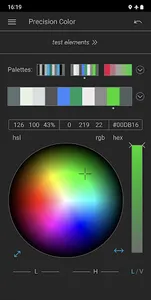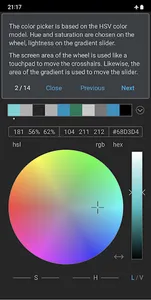The most innovative color tool for Android!
Color Picker
★ For precision, a crosshairs pointer is used which is moved indirectly using the screen like a touchpad, contrary to similar tools.
★ Color coordinates can also be changed individually using sliders.
★ By default, the HSL color model is used, which is standard for web design and has more meaningful coordinates than the HSV model used in many other color pickers.
★ The HSV model is also available.
★ Different projections are available for selecting colors with similar lightness or similar saturation.
Color Conversion
★ Colors can be typed in HSL, HSV, RGB, or HEX, and are automatically converted to the other notations.
Color Palettes
★ An arbitrary number of color palettes with an arbitrary number of colors each can be created (limited by the screen width).
★ Colors and color palettes can be copied, moved, inserted, deleted.
Color Themes
★ The colors can be applied in real time to test elements that are common in apps and websites.
★ The colors can be saved to text files. Using cloud storage, you can easily synchronize them between devices.
★ This way you can quickly design color themes, and optimize them for different devices and screen modes.
★ Undo / redo for all operations is available.
★ A complete tutorial is included.
Planned features
★ Other color spaces (LAB, perception-adjusted HSL)
★ Triangle color picker
Note that the app is designed for phones and currently does not make use of the screen space available on tablets. However, it works well in multi-window mode.
The app is completely free and without ads!
Color Picker
★ For precision, a crosshairs pointer is used which is moved indirectly using the screen like a touchpad, contrary to similar tools.
★ Color coordinates can also be changed individually using sliders.
★ By default, the HSL color model is used, which is standard for web design and has more meaningful coordinates than the HSV model used in many other color pickers.
★ The HSV model is also available.
★ Different projections are available for selecting colors with similar lightness or similar saturation.
Color Conversion
★ Colors can be typed in HSL, HSV, RGB, or HEX, and are automatically converted to the other notations.
Color Palettes
★ An arbitrary number of color palettes with an arbitrary number of colors each can be created (limited by the screen width).
★ Colors and color palettes can be copied, moved, inserted, deleted.
Color Themes
★ The colors can be applied in real time to test elements that are common in apps and websites.
★ The colors can be saved to text files. Using cloud storage, you can easily synchronize them between devices.
★ This way you can quickly design color themes, and optimize them for different devices and screen modes.
★ Undo / redo for all operations is available.
★ A complete tutorial is included.
Planned features
★ Other color spaces (LAB, perception-adjusted HSL)
★ Triangle color picker
Note that the app is designed for phones and currently does not make use of the screen space available on tablets. However, it works well in multi-window mode.
The app is completely free and without ads!
Show More