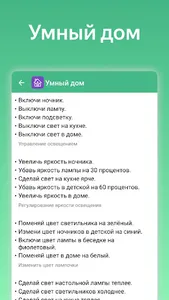Complete list of commands for the Salyut family of voice assistants (Sber, Joy and Athena).
Teams are divided into categories:
Basic. Music. Sounds. Calculator. Geography. Story. Physics and chemistry. People. Studies. For children. Weather. State Services. Smart speakers. SberBox. SberPortal. Smart House. Time and date. Calendar. News. Places and routes. Purchases. Games. Secret commands.
These commands will help remove routine in various aspects of life.
This “Teams for Sber Salute” application does NOT have a built-in voice assistant. To use the voice assistant, you will need to download the Salute application - the voice assistant is built into it. Salute assistants are also built into the SberBox TV set-top box, sberboom smart speakers, the SberPortal smart display and the sberbox top media center. You can use the commands shown to: turn on music, build a route, search for help information, launch games. You can also control the smart home system and various compatible smart devices, including those with support for the zigbee protocol.
Smart speakers SberBoom and SberBoom mini must be connected to the Internet.
How to communicate with Salyut voice assistants?
- Say “Salute” or one of the names of the active assistant (Sber, Joy, Athena)
- Or click on the round Salute icon on the column.
We monitor new commands for Salyut voice assistants and try to quickly add them to the “Commands for Sber Salyut” application.
If you have questions or want to suggest new commands, write to us at theappref@gmail.com
The best support from you for the application will be a high rating of 5 stars.
The "Teams for Sber Salute" application was not created by Sber and is not associated with the company (NOT affiliated with Sber).
Teams are divided into categories:
Basic. Music. Sounds. Calculator. Geography. Story. Physics and chemistry. People. Studies. For children. Weather. State Services. Smart speakers. SberBox. SberPortal. Smart House. Time and date. Calendar. News. Places and routes. Purchases. Games. Secret commands.
These commands will help remove routine in various aspects of life.
This “Teams for Sber Salute” application does NOT have a built-in voice assistant. To use the voice assistant, you will need to download the Salute application - the voice assistant is built into it. Salute assistants are also built into the SberBox TV set-top box, sberboom smart speakers, the SberPortal smart display and the sberbox top media center. You can use the commands shown to: turn on music, build a route, search for help information, launch games. You can also control the smart home system and various compatible smart devices, including those with support for the zigbee protocol.
Smart speakers SberBoom and SberBoom mini must be connected to the Internet.
How to communicate with Salyut voice assistants?
- Say “Salute” or one of the names of the active assistant (Sber, Joy, Athena)
- Or click on the round Salute icon on the column.
We monitor new commands for Salyut voice assistants and try to quickly add them to the “Commands for Sber Salyut” application.
If you have questions or want to suggest new commands, write to us at theappref@gmail.com
The best support from you for the application will be a high rating of 5 stars.
The "Teams for Sber Salute" application was not created by Sber and is not associated with the company (NOT affiliated with Sber).
Show More