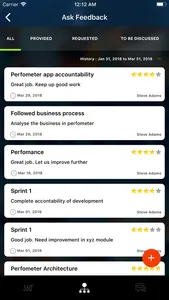Perfometer is a next-generation employee engagement platform that enables organization to gain insight into employee performance, improve productivity and retain talent.
How Perfometer works?
- Supervisor sets goals for his/her team member for a period – via Perfometer website
- Team member asks for feedback continuously for the goals set by Supervisor – via Perfometer mobile app
- Supervisor/Team Member can view the score card and reviews the progress of the team member – via Perfometer mobile app
Perfometer enables employees to ask for feedback continuously. Supervisor reviews the feedback from team member and gives feedback to the team member. Supervisor can also give proactive feedback without waiting for team members to ask for feedback. Employees can view their scorecard to see aggregated score for each of their goal based on the feedbacks received.
Perfometer mobile app does not have a sign up. Sign up process is done by an admin (example: HR Manager) via Perfometer website. The sign-up process includes the following:
Organization set up
Roles and Goals set up
Upload Employee Details
The employees will receive an email with the login credentials and this will be used to login to Perfometer mobile app.
Perfometer at a glance:
- Set and Track Goals
- Real-time Feedback
- Unbiased Performance Reviews
- Dashboards with Reports and Analytics
How Perfometer works?
- Supervisor sets goals for his/her team member for a period – via Perfometer website
- Team member asks for feedback continuously for the goals set by Supervisor – via Perfometer mobile app
- Supervisor/Team Member can view the score card and reviews the progress of the team member – via Perfometer mobile app
Perfometer enables employees to ask for feedback continuously. Supervisor reviews the feedback from team member and gives feedback to the team member. Supervisor can also give proactive feedback without waiting for team members to ask for feedback. Employees can view their scorecard to see aggregated score for each of their goal based on the feedbacks received.
Perfometer mobile app does not have a sign up. Sign up process is done by an admin (example: HR Manager) via Perfometer website. The sign-up process includes the following:
Organization set up
Roles and Goals set up
Upload Employee Details
The employees will receive an email with the login credentials and this will be used to login to Perfometer mobile app.
Perfometer at a glance:
- Set and Track Goals
- Real-time Feedback
- Unbiased Performance Reviews
- Dashboards with Reports and Analytics
Show More