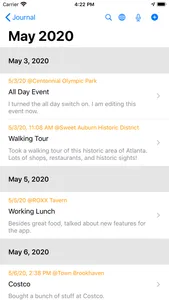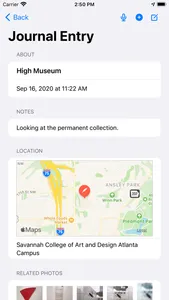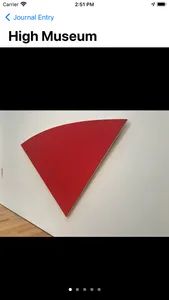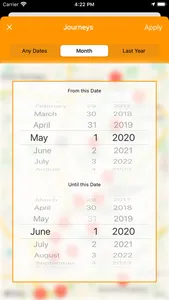How often do you use the Calendar app? Did you know it can do a lot more for you?
Pete's Jrnl (Journal) is way to get more out of the Calendar app. When you want to document something that's happened (e.g, bought a new TV or car; started to plan the wedding) you can make an entry in the Calendar so that when you need to refer back to something ("I called the Cable Company last Tuesday and I still haven't heard from them!") you can quickly find it. You'll known exactly when (and even where) the event happened.
Your calendar is a great time-centric database. Pete's Jrnl makes it easy to add journaled entries without having to edit the Calendar app's more complex form. Pete's Jrnl presents you with fields for title, date, location (optional), and notes. That's it. When you save the entry form, a Calendar entry is made.
Pete's Jrnl creates its own calendar, Journal, in the Calendar app database. This way you can use the Calendar to get a bird's eye view of all of your past events. By keeping the journaled entries in a separate calendar, you can show or hide them in the Calendar app as you see fit. You can even search them.
So why use Pete's Jrnl? Well, its just easier and faster. Pete's Jrnl just presents just the entries from the Journal calendar. You can still use the Calendar app to add more entries to the Journal calendar, edit those entries, and even delete them (Pete's Jrnl will sync up with the Calendar the next time you open the app).
By storing journal entries in the Calendar you also get the benefit of having those entries appear on all your iCloud-sync'd devices. With Pete's Jrnl you will wind up using the Calendar more than ever.
Happy Journalling.
Pete's Jrnl (Journal) is way to get more out of the Calendar app. When you want to document something that's happened (e.g, bought a new TV or car; started to plan the wedding) you can make an entry in the Calendar so that when you need to refer back to something ("I called the Cable Company last Tuesday and I still haven't heard from them!") you can quickly find it. You'll known exactly when (and even where) the event happened.
Your calendar is a great time-centric database. Pete's Jrnl makes it easy to add journaled entries without having to edit the Calendar app's more complex form. Pete's Jrnl presents you with fields for title, date, location (optional), and notes. That's it. When you save the entry form, a Calendar entry is made.
Pete's Jrnl creates its own calendar, Journal, in the Calendar app database. This way you can use the Calendar to get a bird's eye view of all of your past events. By keeping the journaled entries in a separate calendar, you can show or hide them in the Calendar app as you see fit. You can even search them.
So why use Pete's Jrnl? Well, its just easier and faster. Pete's Jrnl just presents just the entries from the Journal calendar. You can still use the Calendar app to add more entries to the Journal calendar, edit those entries, and even delete them (Pete's Jrnl will sync up with the Calendar the next time you open the app).
By storing journal entries in the Calendar you also get the benefit of having those entries appear on all your iCloud-sync'd devices. With Pete's Jrnl you will wind up using the Calendar more than ever.
Happy Journalling.
Show More