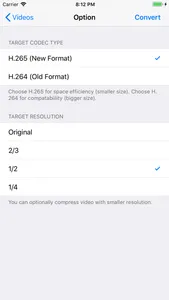Do you like the new H.265 video format (aka HEVC) of iOS 11, but want more control on how to cross convert between the new H.265 format and the old H.264 format?
Unlike the simpe sytem wide conversion of iOS 11, this app enables you to select the exact videos you want and convert them between H.265 and H.264 format.
You can also reduce the resolution of the videos for the additional video compression.
You also don't need to worry about losing any information of the videos. It preserves all the metadata.
• Detect H.264 (old codec type) videos automatically.
• Detect H.265 (new code type) videos automatically.
• Convert old H.264 format to new H.265 format for space efficiency. It would compress video and let you resume more space.
• Convert new H.265 format to old H.264 format for better compatability. It would enlarge file size, but provide better compatabiity instead.
• Optionally reduce the resolution of the videos for additional compression.
• Save the converted videos to Camera Roll.
• Share the converted videos.
• Export the converted videos to iTunes file sharing.
• Optionally delete the original videos.
Notice: You need iPhone7 or above to encode your video to H.265 format.
Unlike the simpe sytem wide conversion of iOS 11, this app enables you to select the exact videos you want and convert them between H.265 and H.264 format.
You can also reduce the resolution of the videos for the additional video compression.
You also don't need to worry about losing any information of the videos. It preserves all the metadata.
• Detect H.264 (old codec type) videos automatically.
• Detect H.265 (new code type) videos automatically.
• Convert old H.264 format to new H.265 format for space efficiency. It would compress video and let you resume more space.
• Convert new H.265 format to old H.264 format for better compatability. It would enlarge file size, but provide better compatabiity instead.
• Optionally reduce the resolution of the videos for additional compression.
• Save the converted videos to Camera Roll.
• Share the converted videos.
• Export the converted videos to iTunes file sharing.
• Optionally delete the original videos.
Notice: You need iPhone7 or above to encode your video to H.265 format.
Show More