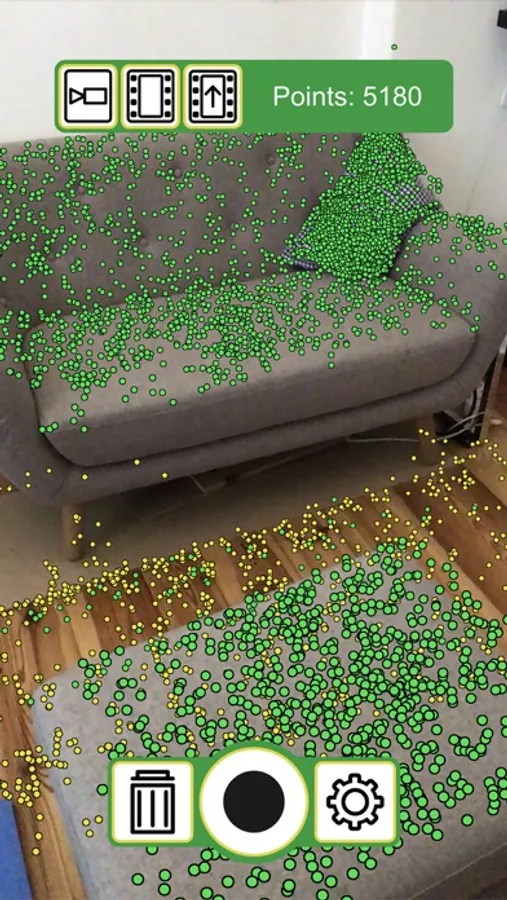About Point Cloud AR
* Captire, record and visualise 3D augmented reality feature points .
* Export point cloud data in .PLY format (can be imported in Meshlab for example).
* Record the screen with- and without video feed (screen recording must be enabled on your device: Settings> Control Centre> Customise Controls > Add Screen Recording).
Usage Instructions:
1. Move your phone until yellow feature points appear.
2. Point your phone at the points you'd like to store and tap the record button.
3. Repeat this process to build as large a point cloud as you like.
Works best indoors.
Performs best on newer devices.
Visit the website for more information.
* Export point cloud data in .PLY format (can be imported in Meshlab for example).
* Record the screen with- and without video feed (screen recording must be enabled on your device: Settings> Control Centre> Customise Controls > Add Screen Recording).
Usage Instructions:
1. Move your phone until yellow feature points appear.
2. Point your phone at the points you'd like to store and tap the record button.
3. Repeat this process to build as large a point cloud as you like.
Works best indoors.
Performs best on newer devices.
Visit the website for more information.