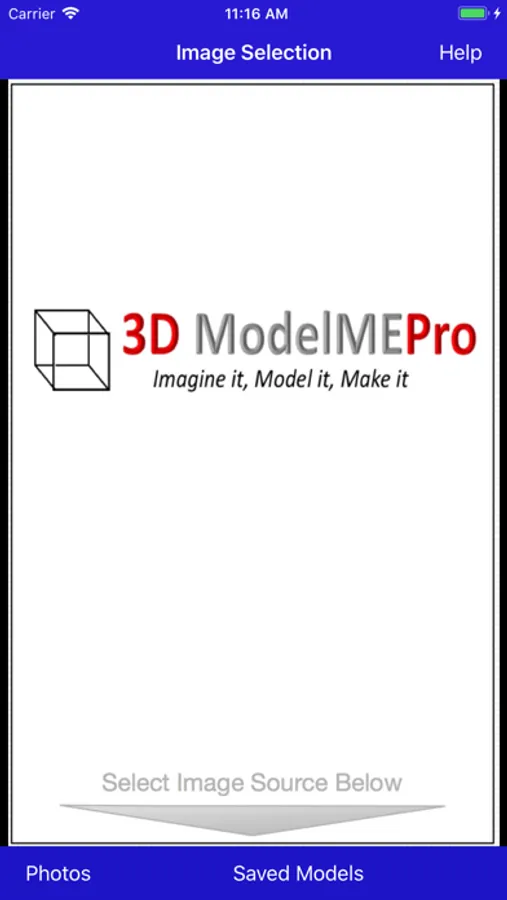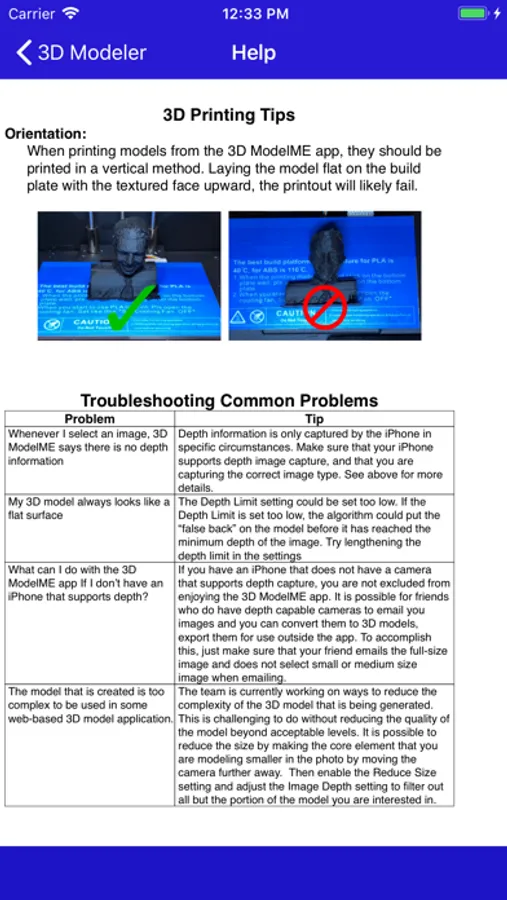AppRecs review analysis
AppRecs rating 2.3. Trustworthiness 80 out of 100. Review manipulation risk 26 out of 100. Based on a review sample analyzed.
★★☆☆☆
2.3
AppRecs Rating
Ratings breakdown
5 star
30%
4 star
0%
3 star
0%
2 star
10%
1 star
60%
What to know
✓
Low review manipulation risk
26% review manipulation risk
✓
Credible reviews
80% trustworthiness score from analyzed reviews
⚠
Mixed user feedback
Average 2.3★ rating suggests room for improvement
About 3D ModelME
Welcome to 3D ModelME. This is an exciting time in the 3D modeling world. With the recent introduction of the 3D capabilities in the iPhone line, it is time to start using this technology to capture real life 3D images. 3D ModelME is designed to do just that. With the 3D ModelME app, you can transform the portraits you take with your iPhone 7 Plus, iPhone 8 Plus, iPhone X, iPhone 11, and iPhone 12 into real 3D models for immediate printing with today’s 3D printers.
3D ModelME uses the depth data that is stored with certain types of images on iPhones to transform those images into 3D models. The image is converted to an STL type file, which is supported by all major brands of 3D printing software. The basic version of 3D ModelME will allow you to select a photo from your photo library or take a live portrait and see what the 3D model of that photo looks like. You can interact with the resulting 3D model to view it from any angle. There are settings that can be manipulated to change how the model is created. Once you are happy with the 3D model, you can upgrade to the 3D ModelMEPro version to export your image (via email) for use outside the app. Not all photos that are taken with the iPhone have depth data available. See the included help information for the supported cameras, and tips for capturing depth data with your images.
3D ModelME uses the depth data that is stored with certain types of images on iPhones to transform those images into 3D models. The image is converted to an STL type file, which is supported by all major brands of 3D printing software. The basic version of 3D ModelME will allow you to select a photo from your photo library or take a live portrait and see what the 3D model of that photo looks like. You can interact with the resulting 3D model to view it from any angle. There are settings that can be manipulated to change how the model is created. Once you are happy with the 3D model, you can upgrade to the 3D ModelMEPro version to export your image (via email) for use outside the app. Not all photos that are taken with the iPhone have depth data available. See the included help information for the supported cameras, and tips for capturing depth data with your images.