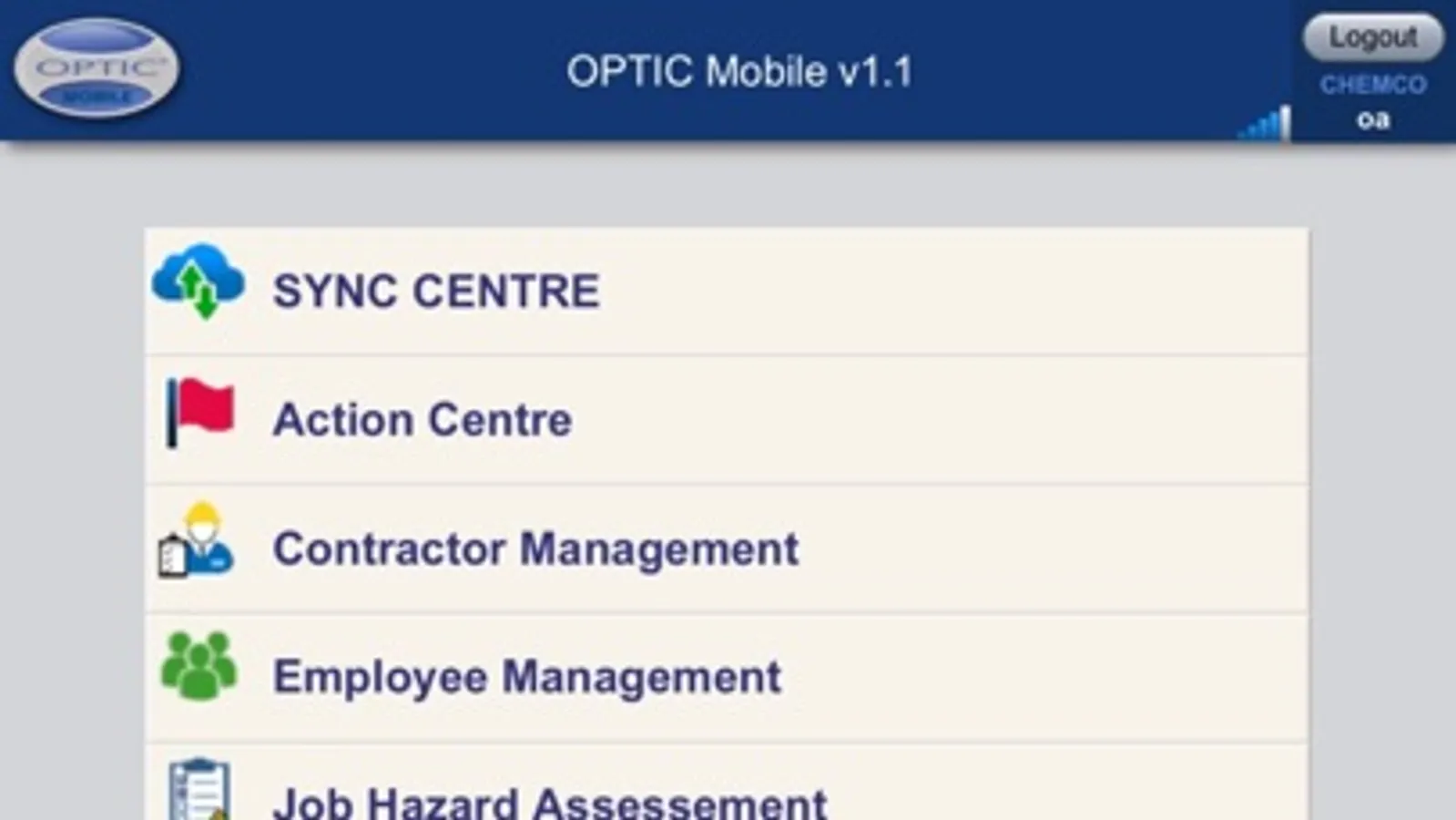OPTIC Mobile (Friendly Eagle)
FRIENDLY EAGLE SOFTWARE INC.
5.0 ★
store rating
Free
About OPTIC Mobile (Friendly Eagle)
The mobile app allows retrieval of certain number of records from the OPTIC server to view and update them on the mobile device, then saving those records back to server. New records can be created and existing ones can be deleted as well. If a connection to the OPTIC server cannnot be established, saving is done on device - with the possibility of having them uploaded to server manually or automatically as soon as a connection to server is detected. The records operate with default or or custom layouts (templates), automatically downloaded from the server after a successful login. Documents ("Resources" section) can be downloaded to device for later viewing - while disconnected from the Internet - opening with the default device applications. Similar for SDS (Safety Data Sheet) documents. Please keep in mind that the more data downloaded, the longer the waiting time is going to be. Also, extra data charges may incur from your cell service provider - therefore it is strongly recommended to download while on WiFi, as much as possible. The SETTINGS section allows customization of the volume and frequency of the downloads, as well as resetting the app anytime - with deletion of all locally stored app data, in order to free up storage space. The app complements the OPTIC System Web application and its strongest asset is the ability to operate on records and locally downloaded documents while disconnected from the Internet. For the full set of features it is recommended to use the Web application. To log in, use the same Client ID, User Name and Password which you normally would use in the Web application.