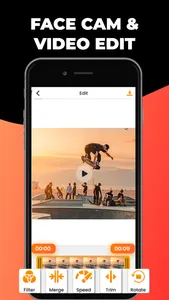Screen Recorder is a reliable, and easy-to-use stream creator and screen recorder. Smart Recorder makes it easy to record content from your screen, like games, live shows, sports, and more.
Features Screen Recorder main :
You can easily perform the following video editing operations with the screen recorder:
- Trim video/Remove the middle part of the video
- Trim video, edit the length of the video
- Change speed, adjust video speed of different sections
- Crop video, crop videos to any ratio you want
- Merge multiple videos and choose from various transition effects
- Video to GIF, convert video formats to GIF
- Share via email, Airdrop, etc.
Screen Recorder is compatible on all devices running iOS 11 or higher.
* Screen Recorder Subscription pricing and terms *
Screen recorder offers auto-renewing subscription options. You can subscribe to get access to all features.
• Subscription length: weekly, yearly, lifetime
• Your payment will be charged to your iTunes Account as soon as you confirm your purchase.
• You can manage your subscriptions and turn off auto-renewal from your Account Settings after the purchase.
• Your subscription will renew automatically, unless you turn off auto-renew at least 24 hours before the end of the current period.
• The cost of renewal will be charged to your account in the 24 hours prior to the end of the current period.
• When canceling a subscription, your subscription will stay active until the end of the period. Auto-renewal will be disabled, but the current subscription will not be refunded.
• Any unused portion of a free trial period, if offered, will be forfeited when purchasing a subscription.
Privacy Policy:
https://appwingsltd.com/privacy-policy/
Terms of Use:
https://appwingsltd.com/terms-of-use/
Features Screen Recorder main :
You can easily perform the following video editing operations with the screen recorder:
- Trim video/Remove the middle part of the video
- Trim video, edit the length of the video
- Change speed, adjust video speed of different sections
- Crop video, crop videos to any ratio you want
- Merge multiple videos and choose from various transition effects
- Video to GIF, convert video formats to GIF
- Share via email, Airdrop, etc.
Screen Recorder is compatible on all devices running iOS 11 or higher.
* Screen Recorder Subscription pricing and terms *
Screen recorder offers auto-renewing subscription options. You can subscribe to get access to all features.
• Subscription length: weekly, yearly, lifetime
• Your payment will be charged to your iTunes Account as soon as you confirm your purchase.
• You can manage your subscriptions and turn off auto-renewal from your Account Settings after the purchase.
• Your subscription will renew automatically, unless you turn off auto-renew at least 24 hours before the end of the current period.
• The cost of renewal will be charged to your account in the 24 hours prior to the end of the current period.
• When canceling a subscription, your subscription will stay active until the end of the period. Auto-renewal will be disabled, but the current subscription will not be refunded.
• Any unused portion of a free trial period, if offered, will be forfeited when purchasing a subscription.
Privacy Policy:
https://appwingsltd.com/privacy-policy/
Terms of Use:
https://appwingsltd.com/terms-of-use/
Show More