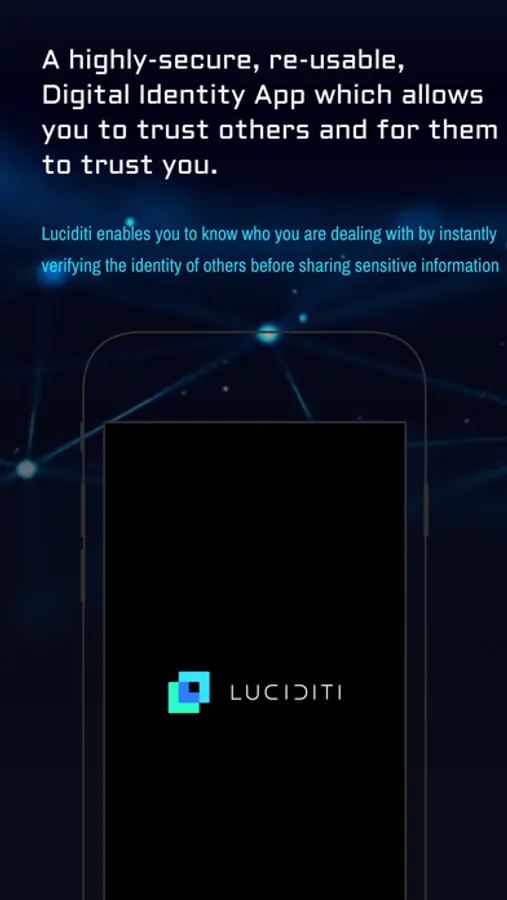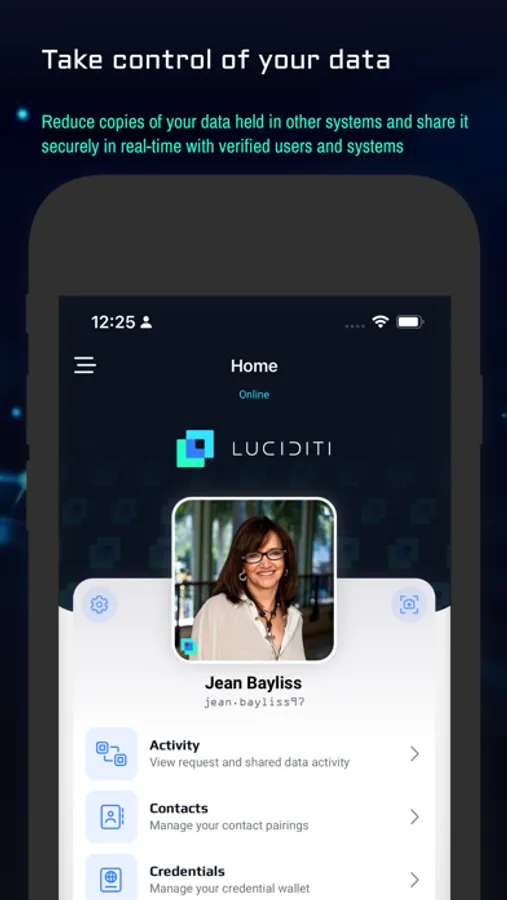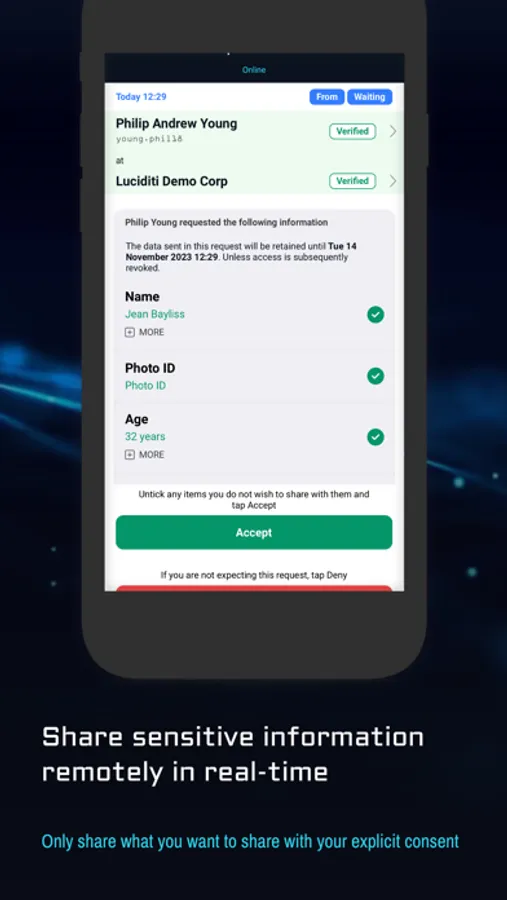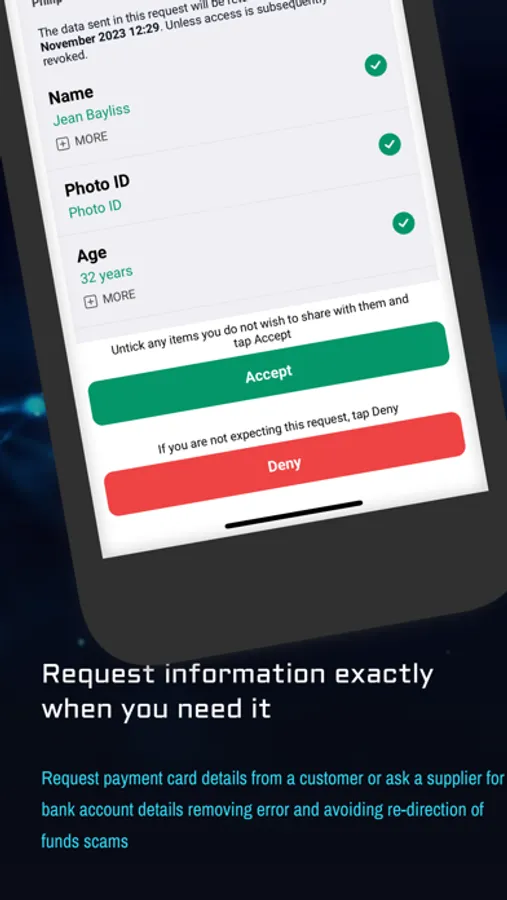About Luciditi
Luciditi® is the easiest and most secure way to prove who you are and who others claim to be.
AGE Accounts (new!)
* Anonymously prove you are over a required age without supplying any identifying details not even your date of birth
IDENTITY Accounts
* Prove your Age or Identity Online and In Person
* Complete Right To Rent, Right To Work or DBS checks (when requested)
* Sign into a website without a password
* Share sensitive information with someone you don’t know
Luciditi reduces fraud and creates trust between unconnected people and systems. You may have been asked to download Luciditi because:
* You need to prove your age to a web site with age restrictions
* An UK employer has requested a Right to Work and/or DBS check
* A UK rental agency or Landlord has requested Right to Rent check
* You want to hold a Digital Credential and need to activate it (such as Luciditi Age Proof - https://ageproof.luciditi.co.uk)
* Or you just want a free Digital Identity or Proof of Age (UK and AUS residents only)
Use your Luciditi App to:
* Provide proof of Age via presentation of an In-Person Credential (UK users will need an Age Proof PASS credential - see https://ageproof.luciditi.co.uk)
* Request Photo ID and Age verification from others
* Check the Identity of individuals arriving at your business premises
* Accurately exchange sensitive details such as bank and payment details
* Reduce data retention by requesting only that which is needed, when it's needed
* Revoke access to data you have already supplied, in real-time, at any time
* Use your app to login to other apps and services that support Luciditi Sign-In
PLEASE READ:
An Age account can be used for online proof of age. Its quick and anonymous and only true/false will be returned to the requesting site. No identity docs required!
An Identity account requires a valid passport for identity verification during the signup process. UK addresses are verified using Open Banking or by GBG Plc (a 'soft search' is performed, it will NOT affect your credit score) and valid accounts will become active within a few seconds. The time taken to verify members from other countries will vary depending on the quality of information sources available in that country.
- FOR INDIVIDUALS:
Users who's accounts are not linked to a business will require a 6-digit code provided when:
{i} After purchase of a credential (such as Age Proof - see https://ageproof.luciditi.co.uk)
{ii} After signing up or installing another app that uses Luciditi for ID Verification
{iii} Free code requested on the signup code entry page (UK and Australia only)
After launching the app, use the “Sign Up | Create an Account” option from the start page.
- FOR BUSINESS USERS:
You will have received an email with your one-time registration code or a page displaying a QR code which is linked to your organisation.
After launching the app, use the “Sign Up | Register this Device” option from the start page.
USING LUCIDITI WITH OTHER APPS AND SERVICES
Use Luciditi inside your own app or website for remote onboarding, id verification and age assurance. Build secure biometric passwordless login capability into your own applications and web sites. No more password resets, mitigate account take over and decrease GDPR risk around user credential storage.
Talk to our team to find out more or signup for a free trial on the Luciditi web site.
GENERAL INFORMATION:
Luciditi data is highly secure and cannot be accessed by anyone other than its owner. It is encrypted using keys which are held on a single-designated device. This means that only you are able to read your data (not even Luciditi) without consent.
The Luciditi Platform is certified under UK DIATF by the Department for Science, Innovation and Technology (DSIT) for Right to Work (with DBS) and Right to Rent. Please see gov.uk for further details. AgeProof™ is a PASS certified Proof of Age recognised by the Police and SIA.
AGE Accounts (new!)
* Anonymously prove you are over a required age without supplying any identifying details not even your date of birth
IDENTITY Accounts
* Prove your Age or Identity Online and In Person
* Complete Right To Rent, Right To Work or DBS checks (when requested)
* Sign into a website without a password
* Share sensitive information with someone you don’t know
Luciditi reduces fraud and creates trust between unconnected people and systems. You may have been asked to download Luciditi because:
* You need to prove your age to a web site with age restrictions
* An UK employer has requested a Right to Work and/or DBS check
* A UK rental agency or Landlord has requested Right to Rent check
* You want to hold a Digital Credential and need to activate it (such as Luciditi Age Proof - https://ageproof.luciditi.co.uk)
* Or you just want a free Digital Identity or Proof of Age (UK and AUS residents only)
Use your Luciditi App to:
* Provide proof of Age via presentation of an In-Person Credential (UK users will need an Age Proof PASS credential - see https://ageproof.luciditi.co.uk)
* Request Photo ID and Age verification from others
* Check the Identity of individuals arriving at your business premises
* Accurately exchange sensitive details such as bank and payment details
* Reduce data retention by requesting only that which is needed, when it's needed
* Revoke access to data you have already supplied, in real-time, at any time
* Use your app to login to other apps and services that support Luciditi Sign-In
PLEASE READ:
An Age account can be used for online proof of age. Its quick and anonymous and only true/false will be returned to the requesting site. No identity docs required!
An Identity account requires a valid passport for identity verification during the signup process. UK addresses are verified using Open Banking or by GBG Plc (a 'soft search' is performed, it will NOT affect your credit score) and valid accounts will become active within a few seconds. The time taken to verify members from other countries will vary depending on the quality of information sources available in that country.
- FOR INDIVIDUALS:
Users who's accounts are not linked to a business will require a 6-digit code provided when:
{i} After purchase of a credential (such as Age Proof - see https://ageproof.luciditi.co.uk)
{ii} After signing up or installing another app that uses Luciditi for ID Verification
{iii} Free code requested on the signup code entry page (UK and Australia only)
After launching the app, use the “Sign Up | Create an Account” option from the start page.
- FOR BUSINESS USERS:
You will have received an email with your one-time registration code or a page displaying a QR code which is linked to your organisation.
After launching the app, use the “Sign Up | Register this Device” option from the start page.
USING LUCIDITI WITH OTHER APPS AND SERVICES
Use Luciditi inside your own app or website for remote onboarding, id verification and age assurance. Build secure biometric passwordless login capability into your own applications and web sites. No more password resets, mitigate account take over and decrease GDPR risk around user credential storage.
Talk to our team to find out more or signup for a free trial on the Luciditi web site.
GENERAL INFORMATION:
Luciditi data is highly secure and cannot be accessed by anyone other than its owner. It is encrypted using keys which are held on a single-designated device. This means that only you are able to read your data (not even Luciditi) without consent.
The Luciditi Platform is certified under UK DIATF by the Department for Science, Innovation and Technology (DSIT) for Right to Work (with DBS) and Right to Rent. Please see gov.uk for further details. AgeProof™ is a PASS certified Proof of Age recognised by the Police and SIA.