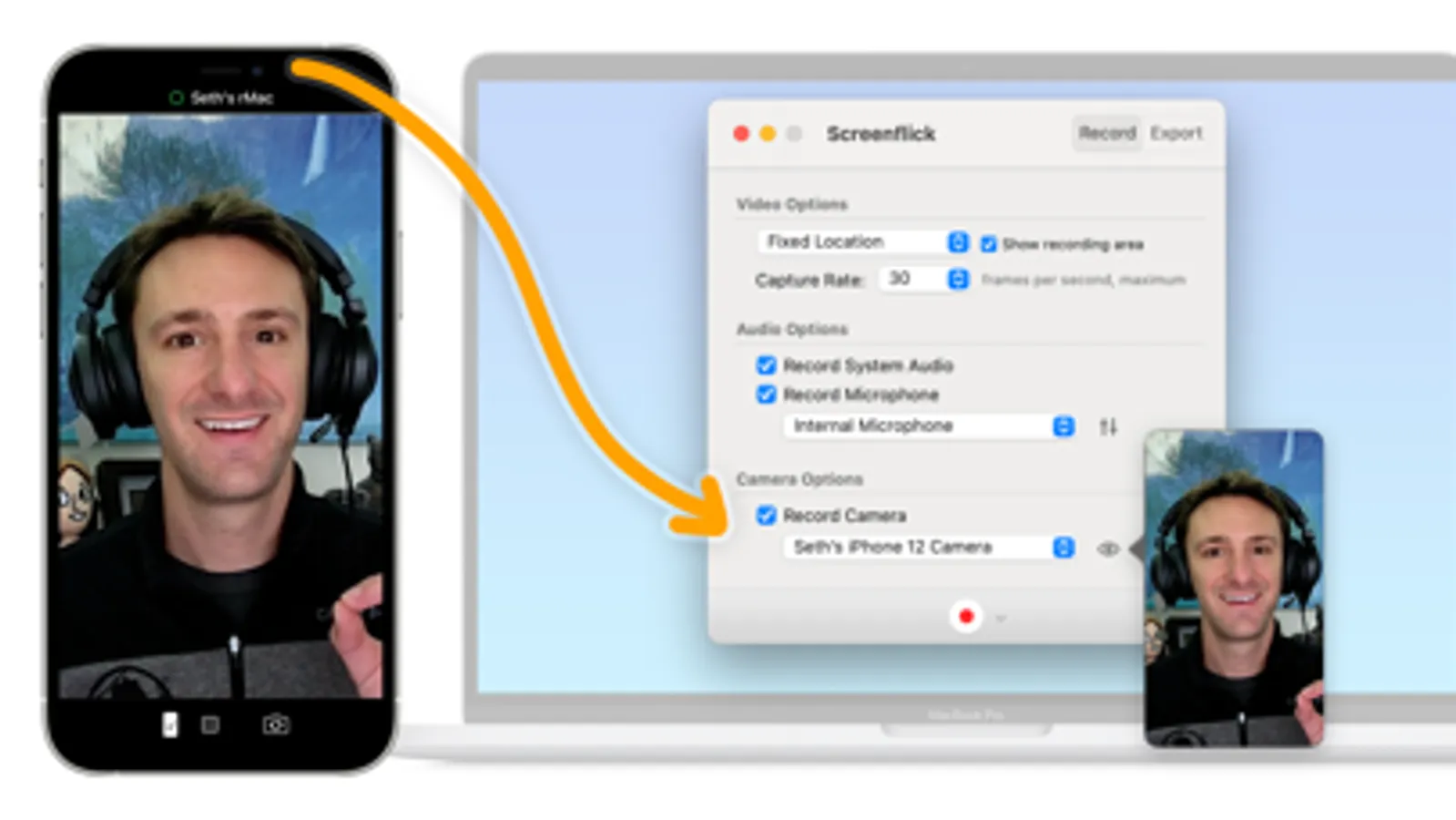About Screenflick Camera
Are you making screen recordings on your Mac? Now you can record from your iOS device camera as a video camera input in your Mac screen recordings using Screenflick.
Screenflick Camera is specifically designed as a free companion app to the popular Screenflick screen recording app for macOS.
To use Screenflick Camera:
1. Connect your iOS device to your Mac
2. Launch Screenflick Camera on your iOS device and Screenflick on your Mac
3. Record from your iOS camera!
That's it. What a cinch.
Screenflick Camera is specifically designed as a free companion app to the popular Screenflick screen recording app for macOS.
To use Screenflick Camera:
1. Connect your iOS device to your Mac
2. Launch Screenflick Camera on your iOS device and Screenflick on your Mac
3. Record from your iOS camera!
That's it. What a cinch.