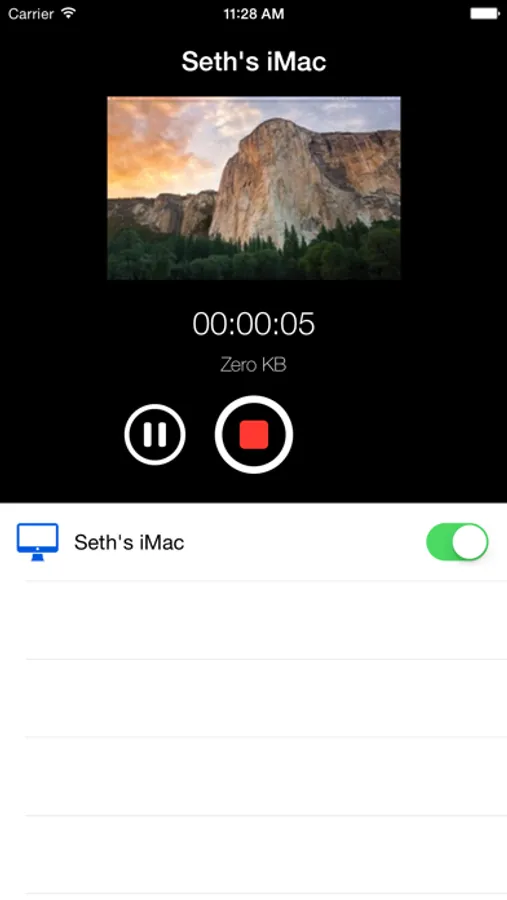AppRecs review analysis
AppRecs rating 3.0. Trustworthiness 84 out of 100. Review manipulation risk 22 out of 100. Based on a review sample analyzed.
★★★☆☆
3.0
AppRecs Rating
Ratings breakdown
5 star
33%
4 star
17%
3 star
0%
2 star
17%
1 star
33%
What to know
✓
Low review manipulation risk
22% review manipulation risk
✓
Credible reviews
84% trustworthiness score from analyzed reviews
About Screenflick Remote
Use Screenflick Remote to control Screenflick running on your Mac. Using the remote, you can start a recording, pause, resume, and stop, all without the Screenflick interface being visible in your final recording. You can even control Screenflick running on multiple Macs at the same time!
Remote connections require WiFi to be enabled on your iPhone device, and Screenflick version 2.7 or later running on OS X Yosemite or later.
Remote connections require WiFi to be enabled on your iPhone device, and Screenflick version 2.7 or later running on OS X Yosemite or later.