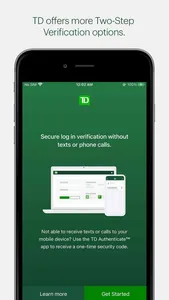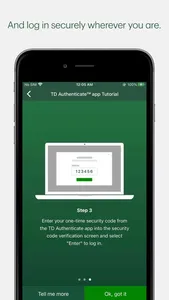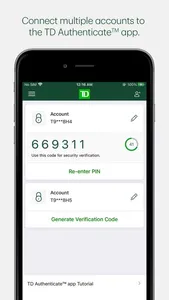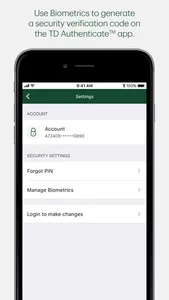The TD Authenticate™ app is a Two-Step Verification method for your EasyWeb®, WebBroker® or TD Business Central™ Canadian online banking applications.
Simply download the app and follow the registration process to connect your account and device to the TD Authenticate app.
Once you've registered, you can generate a security verification code in the TD Authenticate app while online or offline (not connected to Wi-Fi or a mobile network), without the need for texts or phone calls.
This confirms it's really you accessing your EasyWeb, WebBroker or TD Business Central online banking.
The TD Authenticate app is for use with EasyWeb, WebBroker and TD Business Central. For other TD apps or digital platforms, please use the Two-Step Verification services they provide. We are working on enhancing the TD Authenticate app, as well as onboarding new businesses and platforms within TD.
Note: Text or Voice One Time Passcode is required to register for the TD Authenticate app on your device.
By tapping "Get", you consent to the installation of the TD Authenticate™ app* and any future updates that can perform the functions described. The TD Authenticate app is for use by customers with an active EasyWeb®, WebBroker®, and/or TD Business Central™ online banking profile. You may withdraw your consent at any time by removing your device from the list of registered devices under Password & Security within the applicable online banking profile.
*Provided by The TD Bank Group which includes The Toronto-Dominion Bank and its affiliates, who provide deposit, investment, loan, securities, trust, insurance and other products or services.
Simply download the app and follow the registration process to connect your account and device to the TD Authenticate app.
Once you've registered, you can generate a security verification code in the TD Authenticate app while online or offline (not connected to Wi-Fi or a mobile network), without the need for texts or phone calls.
This confirms it's really you accessing your EasyWeb, WebBroker or TD Business Central online banking.
The TD Authenticate app is for use with EasyWeb, WebBroker and TD Business Central. For other TD apps or digital platforms, please use the Two-Step Verification services they provide. We are working on enhancing the TD Authenticate app, as well as onboarding new businesses and platforms within TD.
Note: Text or Voice One Time Passcode is required to register for the TD Authenticate app on your device.
By tapping "Get", you consent to the installation of the TD Authenticate™ app* and any future updates that can perform the functions described. The TD Authenticate app is for use by customers with an active EasyWeb®, WebBroker®, and/or TD Business Central™ online banking profile. You may withdraw your consent at any time by removing your device from the list of registered devices under Password & Security within the applicable online banking profile.
*Provided by The TD Bank Group which includes The Toronto-Dominion Bank and its affiliates, who provide deposit, investment, loan, securities, trust, insurance and other products or services.
Show More