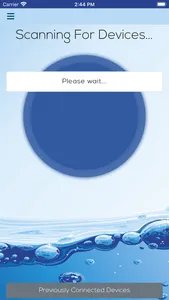The Palintest Connect mobile application enables transfer of your water analyses data from your Palintest device(s) to the Palintest Connect cloud platform.
Simply log into the app using your Palintest Connect account details, select the data transfer method and the app will synchronise your measurement results with your Palintest Connect account.
The application supports direct data transfer from Palintest 7500 and Pooltest 9/10/25 photometer products using a Bluetooth connection.
Data from Palintest Lumiso devices can be transferred by scanning the QR code from the results log displayed on the device.
Once your data has been uploaded, it will be available to view and manage in the Palintest Connect cloud platform.
Remember to tag your results with location specific labels to group your data for time series analysis, report generation and to configure a full audit trail of your water quality measurement data.
The application is available in English, French, German, Italian and Spanish languages.
Simply log into the app using your Palintest Connect account details, select the data transfer method and the app will synchronise your measurement results with your Palintest Connect account.
The application supports direct data transfer from Palintest 7500 and Pooltest 9/10/25 photometer products using a Bluetooth connection.
Data from Palintest Lumiso devices can be transferred by scanning the QR code from the results log displayed on the device.
Once your data has been uploaded, it will be available to view and manage in the Palintest Connect cloud platform.
Remember to tag your results with location specific labels to group your data for time series analysis, report generation and to configure a full audit trail of your water quality measurement data.
The application is available in English, French, German, Italian and Spanish languages.
Show More