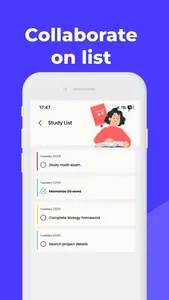Create tasks or notes, set priorities, descriptions and deadlines, add voice records and add reminders with notifications to your tasks. The todo list will make it easy to plan your daily or weekly tasks and keep up to date with notifications!
You can plan your to do tasks and follow your this plans. You can share your todo lists with your friends or your another devices with online.
You can view your priorities and upcoming tasks and you can access your daily and weekly progress with todo list app. You can edit your tasks or notes as you wish in to do app.
With the help of tags in the todo list, you can group your tasks and filter your tasks. You can access your tasks or notes with advanced filter section and use quick basic filters and detailed search your tasks.
You can add your new tasks for all days of the week in to do list and update your task reminders, deadlines, descriptions, tags and priorities in to do list item.
You can view your overview and observe the statistics of the tasks you have added so far in your to do lists. You can easily monitor your daily task completion and priority tasks through graphs.
By creating a weekly plans, you can manage all your plans during the week and monitorize your progress with to do app.
Quickly view all your tasks in todo list on a basic or advanced calendar with the calendar view, organize your tasks and stay up to date with calendar section in to do app.
Upgrade the security of your tasks or notes with TouchID.
Customize the to do list as you wish with dark and light themes and various theme combinations.
Advance your tasks in a planned and orderly manner with the Pomodoro timer and you can set pomodoro time as you wish.
You can view your profile page and customize your to do app and update your avatar as you wish.
You can add voice record in each to do list item.
You can share your note or to do list tasks.
You can plan your to do tasks and follow your this plans. You can share your todo lists with your friends or your another devices with online.
You can view your priorities and upcoming tasks and you can access your daily and weekly progress with todo list app. You can edit your tasks or notes as you wish in to do app.
With the help of tags in the todo list, you can group your tasks and filter your tasks. You can access your tasks or notes with advanced filter section and use quick basic filters and detailed search your tasks.
You can add your new tasks for all days of the week in to do list and update your task reminders, deadlines, descriptions, tags and priorities in to do list item.
You can view your overview and observe the statistics of the tasks you have added so far in your to do lists. You can easily monitor your daily task completion and priority tasks through graphs.
By creating a weekly plans, you can manage all your plans during the week and monitorize your progress with to do app.
Quickly view all your tasks in todo list on a basic or advanced calendar with the calendar view, organize your tasks and stay up to date with calendar section in to do app.
Upgrade the security of your tasks or notes with TouchID.
Customize the to do list as you wish with dark and light themes and various theme combinations.
Advance your tasks in a planned and orderly manner with the Pomodoro timer and you can set pomodoro time as you wish.
You can view your profile page and customize your to do app and update your avatar as you wish.
You can add voice record in each to do list item.
You can share your note or to do list tasks.
Show More