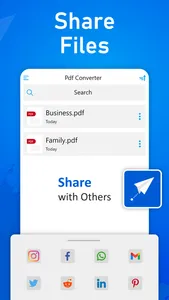Let this photo to pdf converter and maker app helps you to convert any compatible photo file formats to pdf document. Even now you can customize your images in different layouts with the use of this picture to pdf maker.
Additionally, this free image to pdf creator assists within given ways:
Brand Your PDF File with jpeg-png image file converter:
Get branded pdf photos document with the use of this photo converter app instantly. Moreover, you can also add a title, subtitle, cover page, header, and footer to make your picture more dynamic.
Various PDF Templates:
Get going for creating your own customized templates with photo and text or choose default pdf templates available in photos to pdf converter.
Resize Images:
Now you can resize images with a couple of taps, even it helps to edit and rotate pictures without any distortion.
Auto Sorting:
This photo to pdf converter and image converter renames the pic to pdf document, adds an edited date or modified date, adds signatures, and sorts the pdf file by its size.
Works Offline:
You are not bound to have an active Internet connection to run this photo converter.
This pic to pdf app is available with all its features offline.
Compress Picture to PDF:
No matter whatever the reason behind image to pdf compression, this image converter can saves your photo pdf in low, medium, and high-resolution formats.
Convert photo to PDF:
A best photos to pdf converter app that supports you to create a photo to pdf file that either contains one or more pictures in it. The conversion process takes a couple of seconds to reshape your images into a standard pdf file document layout.
Scan Your Pictures:
Get entertained with the facility of scanning new pictures by using a camera or choosing pictures already saved in the gallery. Whatever choice you make, this image to pdf converter will get it done for you readily.
PDF Preview:
You can access a temporary pdf preview of your converted photo with the help of this picture to pdf converter before finalizing.
Save and Share:
After you convert the picture to pdf, share it with your dear ones on any social media platform, google drive, and via WhatsApp. This photo to pdf converter app is just more than a simple picture maker.
Features of Photo To PDF Converter:
User-Friendly interface
Easy to use
Lets you follow a step by step procedure to make a photo pdf
Available both online and offline
No costs are required for its operation
Save pdf image document on your device
Share image files via any sort
So hurry up, download this photos to pdf converter app, and store your images in standard PDF files while keeping the quality high.
Additionally, this free image to pdf creator assists within given ways:
Brand Your PDF File with jpeg-png image file converter:
Get branded pdf photos document with the use of this photo converter app instantly. Moreover, you can also add a title, subtitle, cover page, header, and footer to make your picture more dynamic.
Various PDF Templates:
Get going for creating your own customized templates with photo and text or choose default pdf templates available in photos to pdf converter.
Resize Images:
Now you can resize images with a couple of taps, even it helps to edit and rotate pictures without any distortion.
Auto Sorting:
This photo to pdf converter and image converter renames the pic to pdf document, adds an edited date or modified date, adds signatures, and sorts the pdf file by its size.
Works Offline:
You are not bound to have an active Internet connection to run this photo converter.
This pic to pdf app is available with all its features offline.
Compress Picture to PDF:
No matter whatever the reason behind image to pdf compression, this image converter can saves your photo pdf in low, medium, and high-resolution formats.
Convert photo to PDF:
A best photos to pdf converter app that supports you to create a photo to pdf file that either contains one or more pictures in it. The conversion process takes a couple of seconds to reshape your images into a standard pdf file document layout.
Scan Your Pictures:
Get entertained with the facility of scanning new pictures by using a camera or choosing pictures already saved in the gallery. Whatever choice you make, this image to pdf converter will get it done for you readily.
PDF Preview:
You can access a temporary pdf preview of your converted photo with the help of this picture to pdf converter before finalizing.
Save and Share:
After you convert the picture to pdf, share it with your dear ones on any social media platform, google drive, and via WhatsApp. This photo to pdf converter app is just more than a simple picture maker.
Features of Photo To PDF Converter:
User-Friendly interface
Easy to use
Lets you follow a step by step procedure to make a photo pdf
Available both online and offline
No costs are required for its operation
Save pdf image document on your device
Share image files via any sort
So hurry up, download this photos to pdf converter app, and store your images in standard PDF files while keeping the quality high.
Show More