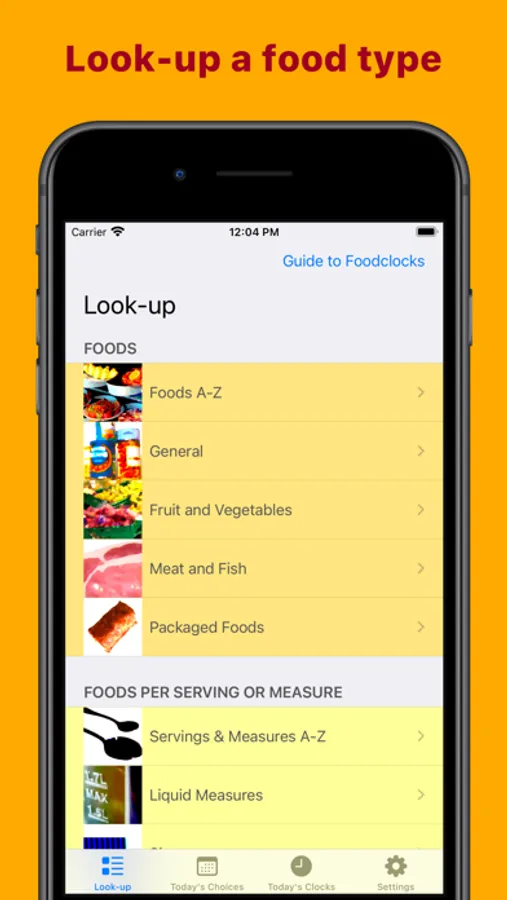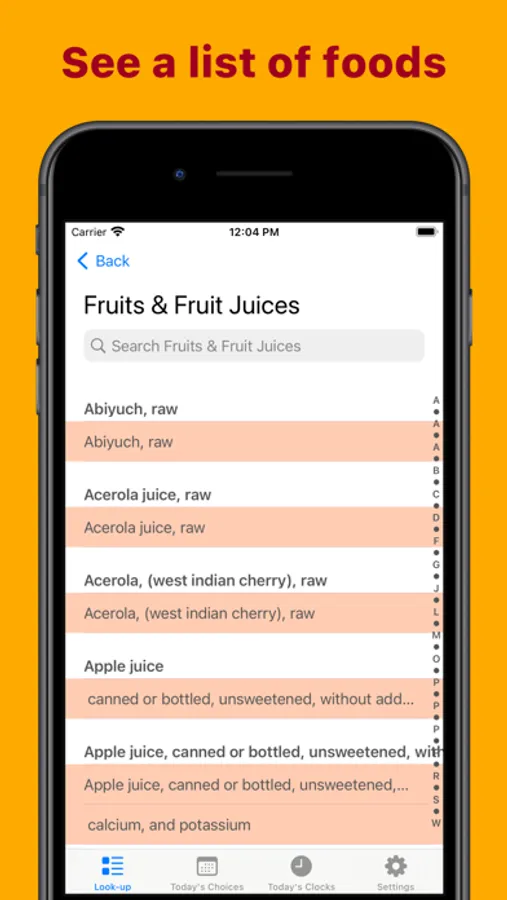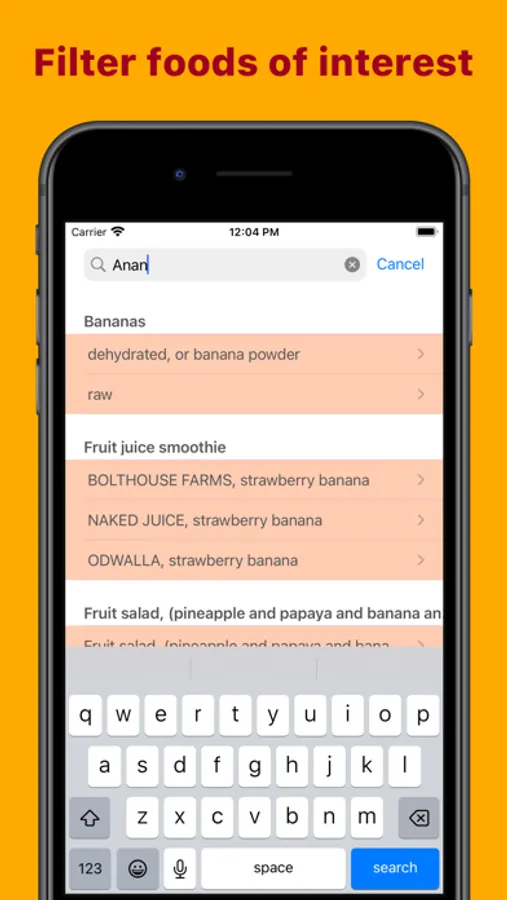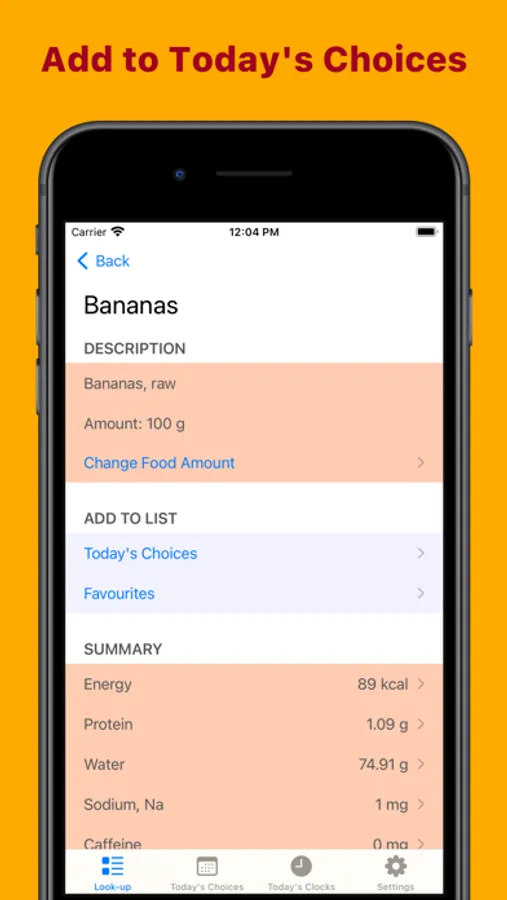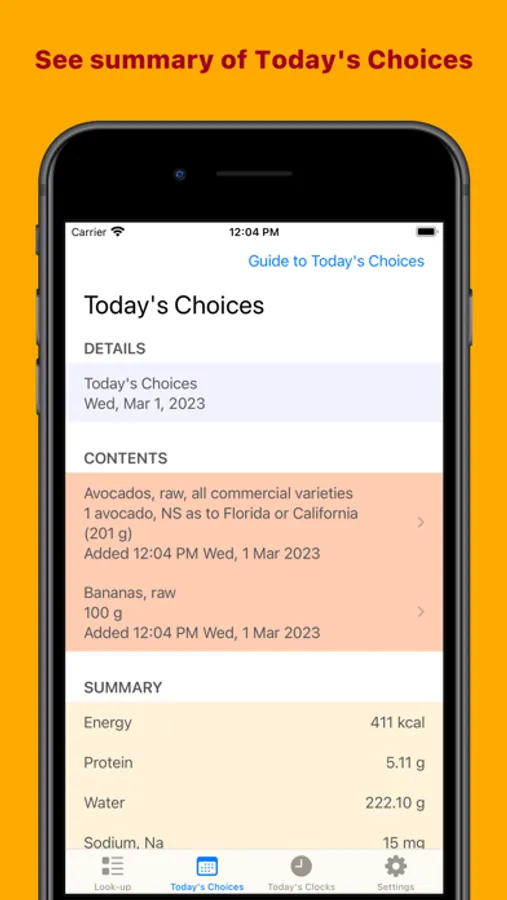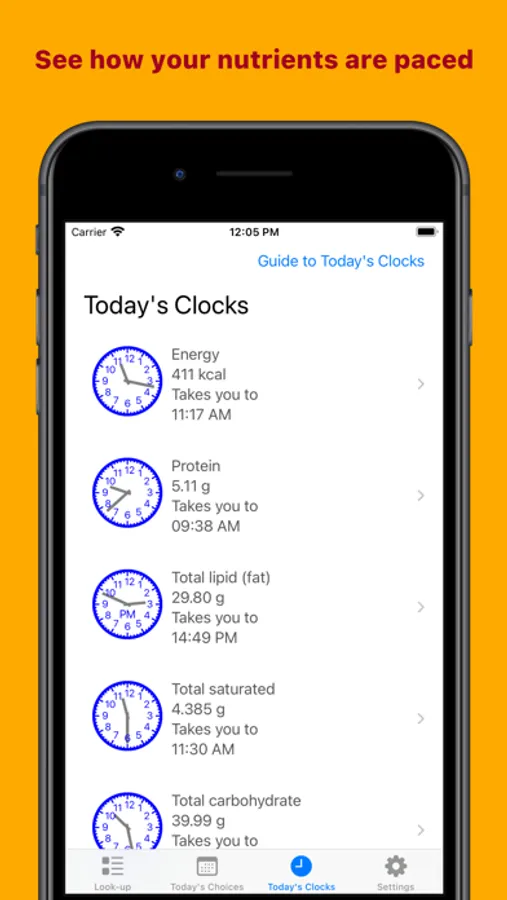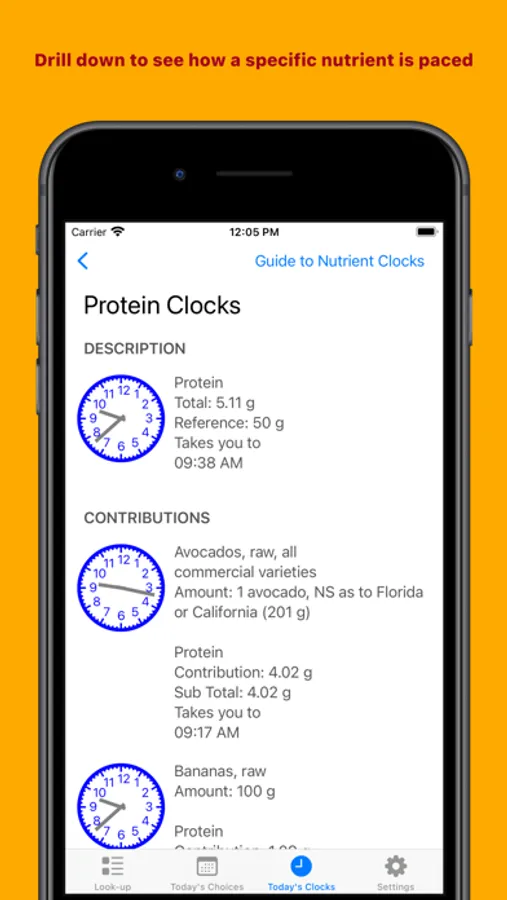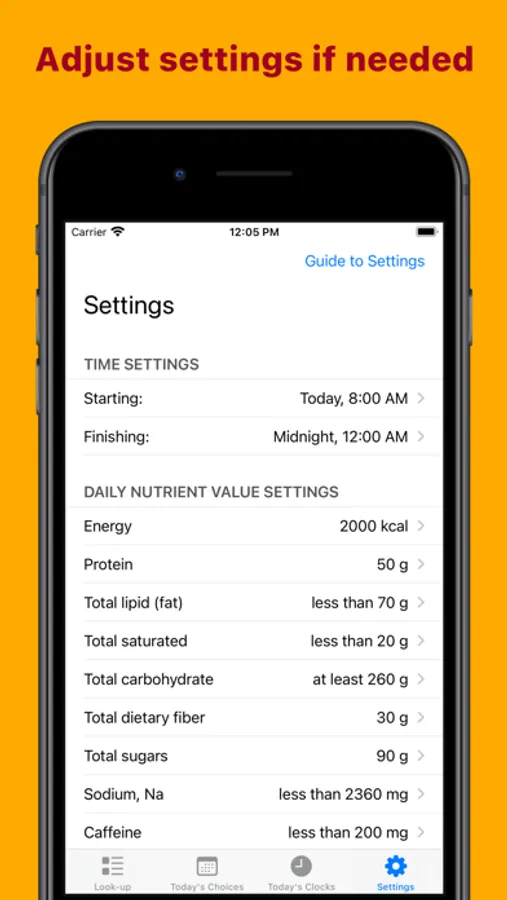About Foodclocks
Foodclocks is a new way of seeing nutrition.
Instead of thinking about kcal, grams, IU, mg etc., we think about time.
For example, Foodclocks might show you that the energy in your breakfast will take you to 12:57 PM.
Foodclocks also shows how your other nutrients are paced. So for breakfast we might have:
Protein
takes you to 16:19 PM
Total Lipid (fat)
takes you to 10:04 AM
Total Saturated
takes you to 10:29 PM
Total Carbohydrate
takes you to 15:02 PM
Total Dietary Fibre
takes you to 15:12 PM
Total Sugars
takes you to 15:13 AM
Sodium
takes you to 09:02 AM
Caffeine
takes you to 15:26 PM
Water
takes you to 15:26 PM
This way we can instantly see how we are pacing and balancing our various nutrients. In this example (it was actually my breakfast) I could immediately see that I had calories to last me to lunchtime, not too much sodium or fat, a bit high in carbohydrates, sugars and caffeine, and a relatively high amount of protein.
How to use Foodclocks?
There are three basic steps:
1. Look-up a food
2. Add food to a list (known as 'Today's Choices')
3. Go to the 'Today's Clocks' tab
The idea is to keep adding foods to the list as you consume them during the day. That way you can easily see how the foods are affecting the balance of your nutrition as you go.
I've tried to make it easier to look-up foods by categorising them in various ways:
- alphabetically,
- by category,
- by unit of measure
What else can Foodclocks tell me?
Foodclocks can show you how your nutrients are building up during the day. I was curious about where the protein in my breakfast was coming from. By clicking on 'Protein', Foodclocks shows a series of 'Protein Clocks', in my case like this:
Bananas 2, small
takes you to 08:42 PM (2 g protein)
Milk 1/4 cup
takes you to 09:22 PM (2 g protein)
Coffee, 1 serving
takes you to 09:25 PM (0.2 g protein)
Oats, 1/2 cup
takes you to 13:38 PM (13 g protein)
Milk 3/4 cup
takes you to 15:37 PM (6 g protein)
Coffee, 1 serving
takes you to 15:40 PM (0.2 g protein)
Milk 1/4 cup
takes you to 16:19 PM (2 g protein)
By looking at the clocks it was clear that the oats had a relatively high amount of protein, taking me from 09:25 AM to 13:38 PM.
How does Foodclocks convert calories to time?
Let's say you want to pace 2000 kcal over your day.
If the energy in your breakfast is 500 kcal then this is one quarter of your 2000 kcal daily allowance.
If you sleep for 8 hours that would leave 16 waking hours (per day) when you might be eating. Your 500 kcal breakfast can be paced to one quarter of your waking day, which is 4 hours.
So if you wake up a 8:00 AM, your breakfast would therefore take you to 4 hours later, or 12:00 midday.
How can I personalise Foodclocks?
You can tweak these values under the 'Settings' tap. So if you are practicing time-restricted eating you can set a time period starting at say 09:00 AM and finishing at 15:00 PM. In this case a 500 kcal breakfast would take you to 10:30 AM for the same 2000 kcal daily allowance.
By the way...
You do not need to be connected to the internet to use Foodclocks. It comes with its own database of foods.
The data comes from the U.S. Department of Agriculture National Nutrient Database for Standard Reference, representing over a century of research.
http://www.ars.usda.gov/ba/bhnrc/ndl
Instead of thinking about kcal, grams, IU, mg etc., we think about time.
For example, Foodclocks might show you that the energy in your breakfast will take you to 12:57 PM.
Foodclocks also shows how your other nutrients are paced. So for breakfast we might have:
Protein
takes you to 16:19 PM
Total Lipid (fat)
takes you to 10:04 AM
Total Saturated
takes you to 10:29 PM
Total Carbohydrate
takes you to 15:02 PM
Total Dietary Fibre
takes you to 15:12 PM
Total Sugars
takes you to 15:13 AM
Sodium
takes you to 09:02 AM
Caffeine
takes you to 15:26 PM
Water
takes you to 15:26 PM
This way we can instantly see how we are pacing and balancing our various nutrients. In this example (it was actually my breakfast) I could immediately see that I had calories to last me to lunchtime, not too much sodium or fat, a bit high in carbohydrates, sugars and caffeine, and a relatively high amount of protein.
How to use Foodclocks?
There are three basic steps:
1. Look-up a food
2. Add food to a list (known as 'Today's Choices')
3. Go to the 'Today's Clocks' tab
The idea is to keep adding foods to the list as you consume them during the day. That way you can easily see how the foods are affecting the balance of your nutrition as you go.
I've tried to make it easier to look-up foods by categorising them in various ways:
- alphabetically,
- by category,
- by unit of measure
What else can Foodclocks tell me?
Foodclocks can show you how your nutrients are building up during the day. I was curious about where the protein in my breakfast was coming from. By clicking on 'Protein', Foodclocks shows a series of 'Protein Clocks', in my case like this:
Bananas 2, small
takes you to 08:42 PM (2 g protein)
Milk 1/4 cup
takes you to 09:22 PM (2 g protein)
Coffee, 1 serving
takes you to 09:25 PM (0.2 g protein)
Oats, 1/2 cup
takes you to 13:38 PM (13 g protein)
Milk 3/4 cup
takes you to 15:37 PM (6 g protein)
Coffee, 1 serving
takes you to 15:40 PM (0.2 g protein)
Milk 1/4 cup
takes you to 16:19 PM (2 g protein)
By looking at the clocks it was clear that the oats had a relatively high amount of protein, taking me from 09:25 AM to 13:38 PM.
How does Foodclocks convert calories to time?
Let's say you want to pace 2000 kcal over your day.
If the energy in your breakfast is 500 kcal then this is one quarter of your 2000 kcal daily allowance.
If you sleep for 8 hours that would leave 16 waking hours (per day) when you might be eating. Your 500 kcal breakfast can be paced to one quarter of your waking day, which is 4 hours.
So if you wake up a 8:00 AM, your breakfast would therefore take you to 4 hours later, or 12:00 midday.
How can I personalise Foodclocks?
You can tweak these values under the 'Settings' tap. So if you are practicing time-restricted eating you can set a time period starting at say 09:00 AM and finishing at 15:00 PM. In this case a 500 kcal breakfast would take you to 10:30 AM for the same 2000 kcal daily allowance.
By the way...
You do not need to be connected to the internet to use Foodclocks. It comes with its own database of foods.
The data comes from the U.S. Department of Agriculture National Nutrient Database for Standard Reference, representing over a century of research.
http://www.ars.usda.gov/ba/bhnrc/ndl