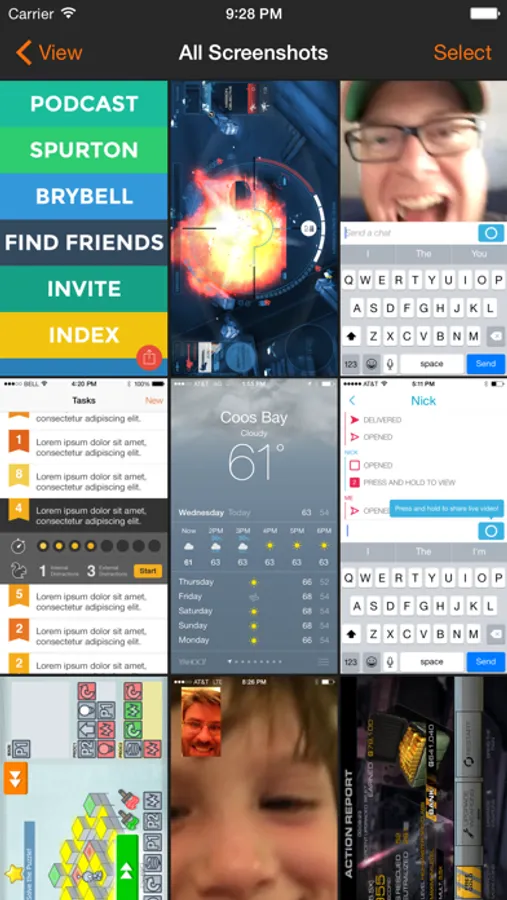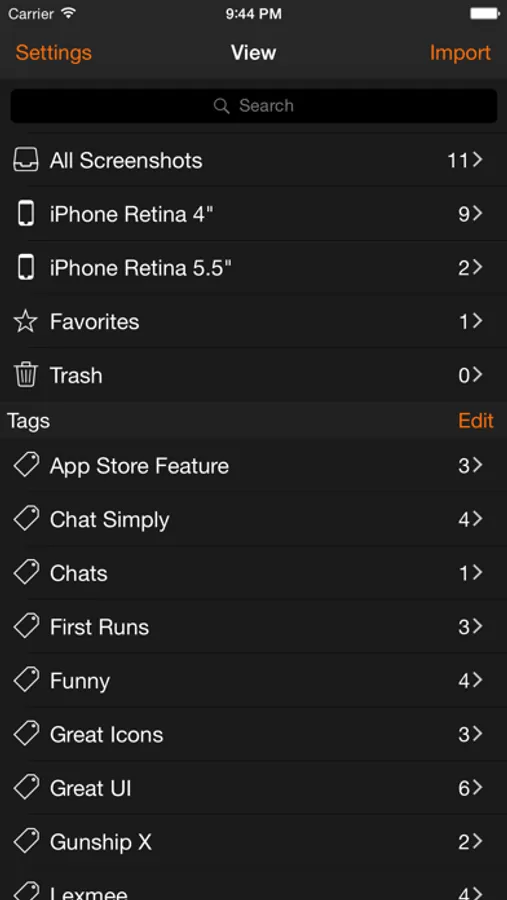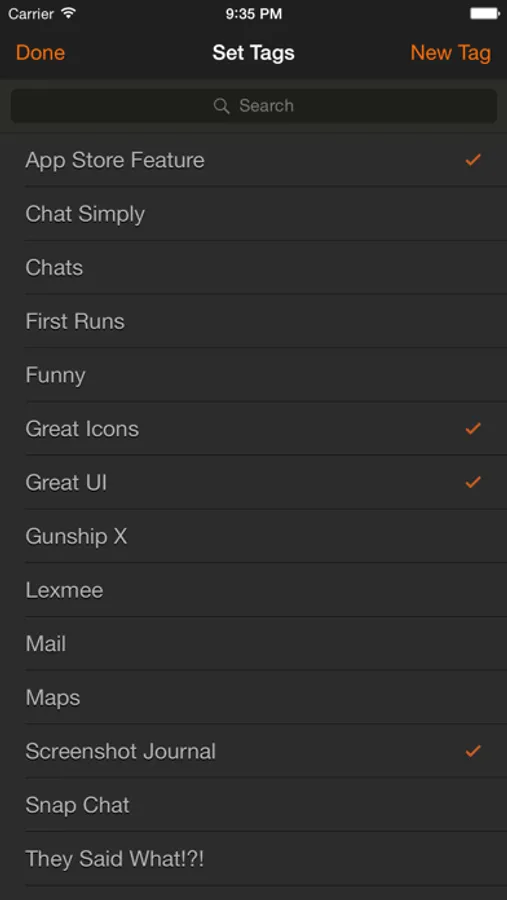In this app, you can archive, organize, and inspect iOS screenshots. Includes tagging, zooming up to 3200%, and screenshot sharing options.
About Screenshot Journal
Screenshot Journal is the ideal tool for archiving, organizing, and inspecting iOS screenshots.
• Archive: Screenshots are copied to Screenshot Journal.
• Organize: Tags let you organize your screenshots in any way you want.
• Inspect: Pixel perfect zooming lets you inspect screenshots at up to 3200% without blurring.
Quotes:
"Screenshot Journal is an app that celebrates and respects UI design." - Neven Mrgan
“Overall, this app looks great and will be very useful for people dealing with a lot of screenshots or UI designers and developers who have tons of screenshots in their camera rolls.” - Beautiful Pixels
“Great idea.” - Daring Fireball
More features:
* Send screenshots to Screenshot Journal from other apps.
* URL scheme for opening Screenshot Journal directly to specific tags screenshotjournal://tagname
* Swipe between screenshots.
* Tap and hold to copy screenshot.
* Scans for and automatically imports only your screenshots.
* Favorite screenshots that you want to reference over and over again.
* View your screenshot collection grouped by month.
* Overlay a Grid that helps define pixels, and measure elements.
* Send your screenshots over Twitter, email, and clipboard.
* Send screenshots to other apps, which include Dropbox and Evernote, via "Open With...".
* Manual import for any image available on the device.
Follow us on Twitter: @screenshotsapp
• Archive: Screenshots are copied to Screenshot Journal.
• Organize: Tags let you organize your screenshots in any way you want.
• Inspect: Pixel perfect zooming lets you inspect screenshots at up to 3200% without blurring.
Quotes:
"Screenshot Journal is an app that celebrates and respects UI design." - Neven Mrgan
“Overall, this app looks great and will be very useful for people dealing with a lot of screenshots or UI designers and developers who have tons of screenshots in their camera rolls.” - Beautiful Pixels
“Great idea.” - Daring Fireball
More features:
* Send screenshots to Screenshot Journal from other apps.
* URL scheme for opening Screenshot Journal directly to specific tags screenshotjournal://tagname
* Swipe between screenshots.
* Tap and hold to copy screenshot.
* Scans for and automatically imports only your screenshots.
* Favorite screenshots that you want to reference over and over again.
* View your screenshot collection grouped by month.
* Overlay a Grid that helps define pixels, and measure elements.
* Send your screenshots over Twitter, email, and clipboard.
* Send screenshots to other apps, which include Dropbox and Evernote, via "Open With...".
* Manual import for any image available on the device.
Follow us on Twitter: @screenshotsapp