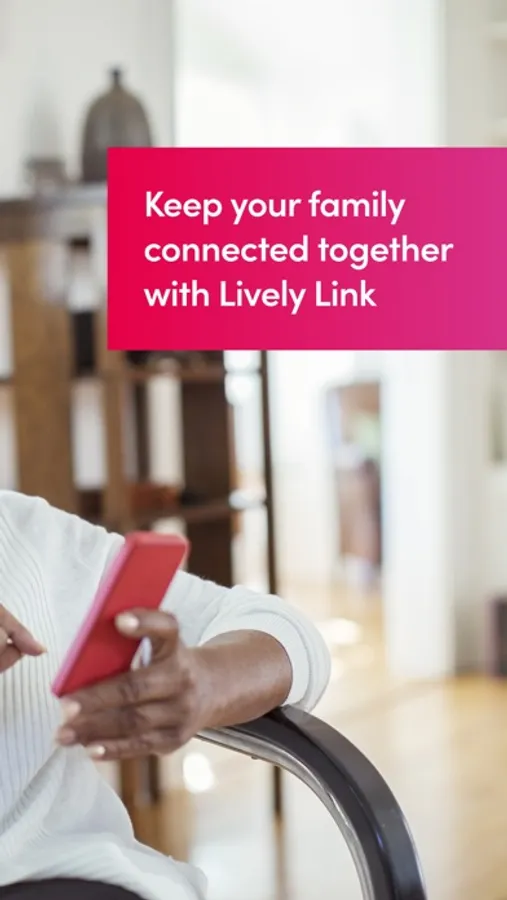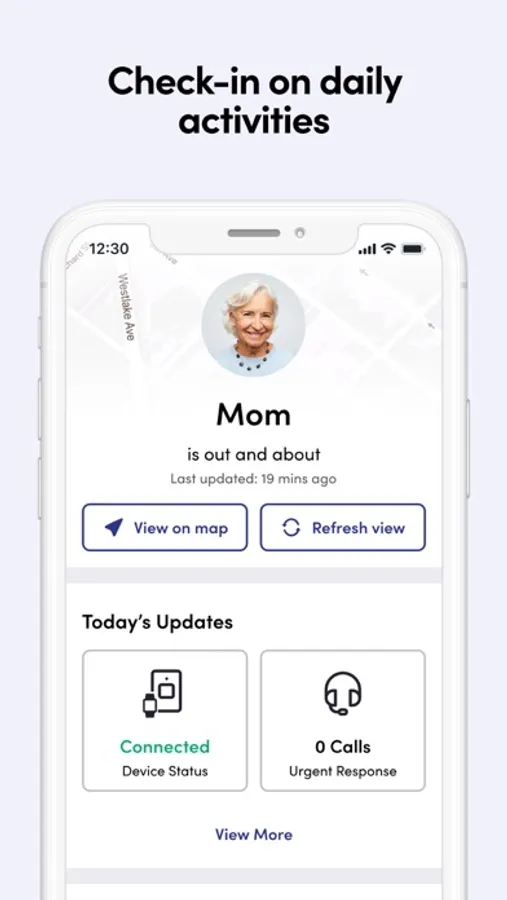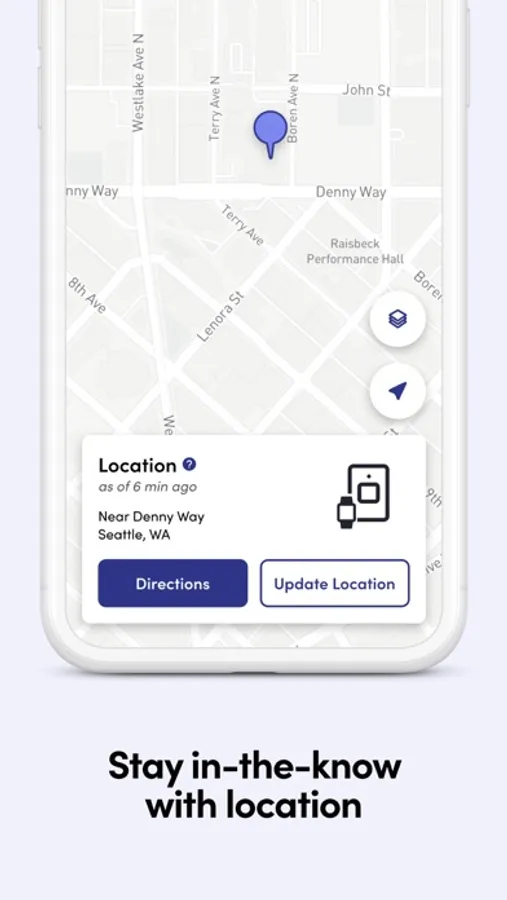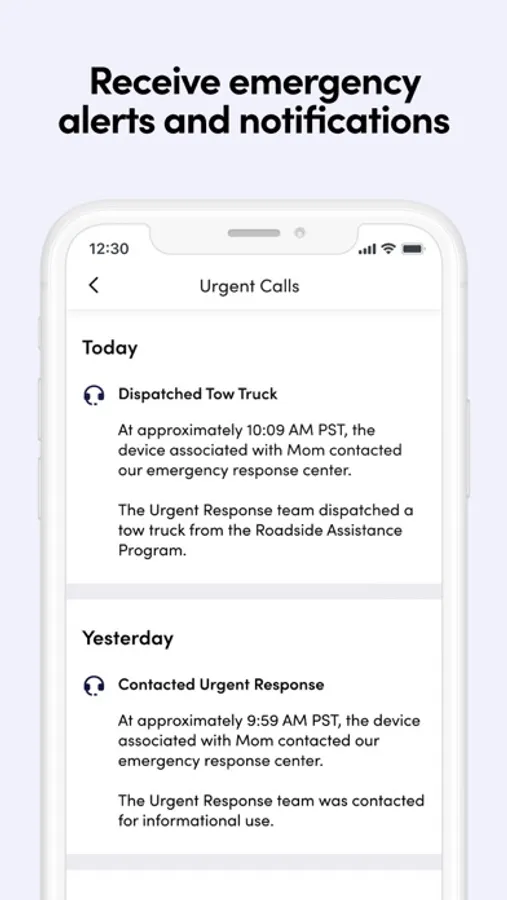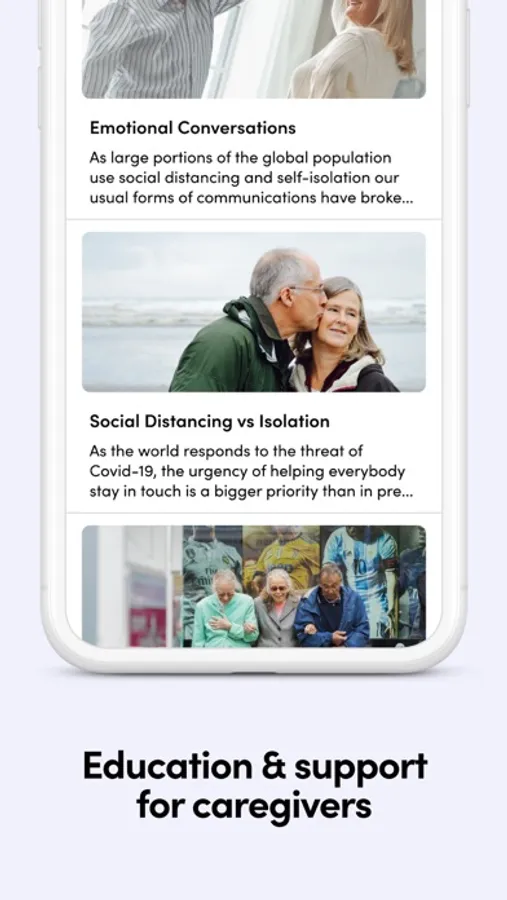In this health and safety app, you can receive emergency alerts, check location updates, and monitor device status. Includes notifications, activity reports, and access to helpful resources.
AppRecs review analysis
AppRecs rating 4.1. Trustworthiness 80 out of 100. Review manipulation risk 20 out of 100. Based on a review sample analyzed.
★★★★☆
4.1
AppRecs Rating
Ratings breakdown
5 star
66%
4 star
14%
3 star
6%
2 star
4%
1 star
10%
What to know
✓
Low review manipulation risk
20% review manipulation risk
✓
Credible reviews
80% trustworthiness score from analyzed reviews
✓
High user satisfaction
80% of sampled ratings are 4+ stars (4.2★ average)
About Lively Link
Lively Link™, a free app for your smartphone, keeps you informed about the health and safety of loved ones who subscribe to a Lively Health and Safety plan.
Link can provide peace of mind by sharing timely updates about your loved one. You can check in with them when you want, from anywhere, without disturbing them – helping them maintain the independent life they love.
Exclusive features help them stay independent and you feel reassured.
Once you accept the invite from your loved one and successfully set up Link, you’re able to access the following features:
Receive Emergency Alerts
Link will send you notifications for selected actions including when your loved one has contacted Urgent Response on their Lively device, allowing you to make decisions quickly and follow up without delay.
Retrieve Location
When the locator permissions are on you will see your loved one’s location on a map and receive updates if they change location. These general updates happen approximately every 20 minutes.
In an emergency, First Responders get location updates every 30 seconds.
Check Activities
Based on information in the Lively device user’s Personal Profile, see if appointments are being kept and receive other reports about their activities.
Check Device Status
Get peace of mind knowing your loved one always has access to a professional in the event of an emergency. Link will let you know the Lively device Battery Status. You’ll also be notified when the battery is low so you can remind your loved one to recharge or replace the battery and stay connected.
Get Articles to Help You Support Your Loved One
Resource center featuring helpful articles, advice and tips for seniors and their loved ones.
Personalization
The Link team cares that the app is tailored to you. That’s why there are settings allowing you to choose which notifications you receive, add a picture of your loved one and even save their phone number – so you can call them directly from the app.
We want you to have a great app experience. If you have any questions about the Link app or simply can’t find your favorite features, email us at customerservice@lively.com we’ll be glad to help.
https://www.lively.com/link
Technical Help
Find answers to common questions in our FAQs. For additional assistance, tap ‘Contact Us’ from Link or call (800) 733-6632.
Link can provide peace of mind by sharing timely updates about your loved one. You can check in with them when you want, from anywhere, without disturbing them – helping them maintain the independent life they love.
Exclusive features help them stay independent and you feel reassured.
Once you accept the invite from your loved one and successfully set up Link, you’re able to access the following features:
Receive Emergency Alerts
Link will send you notifications for selected actions including when your loved one has contacted Urgent Response on their Lively device, allowing you to make decisions quickly and follow up without delay.
Retrieve Location
When the locator permissions are on you will see your loved one’s location on a map and receive updates if they change location. These general updates happen approximately every 20 minutes.
In an emergency, First Responders get location updates every 30 seconds.
Check Activities
Based on information in the Lively device user’s Personal Profile, see if appointments are being kept and receive other reports about their activities.
Check Device Status
Get peace of mind knowing your loved one always has access to a professional in the event of an emergency. Link will let you know the Lively device Battery Status. You’ll also be notified when the battery is low so you can remind your loved one to recharge or replace the battery and stay connected.
Get Articles to Help You Support Your Loved One
Resource center featuring helpful articles, advice and tips for seniors and their loved ones.
Personalization
The Link team cares that the app is tailored to you. That’s why there are settings allowing you to choose which notifications you receive, add a picture of your loved one and even save their phone number – so you can call them directly from the app.
We want you to have a great app experience. If you have any questions about the Link app or simply can’t find your favorite features, email us at customerservice@lively.com we’ll be glad to help.
https://www.lively.com/link
Technical Help
Find answers to common questions in our FAQs. For additional assistance, tap ‘Contact Us’ from Link or call (800) 733-6632.