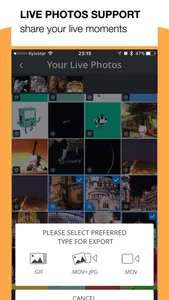What people think of Image Transfer Plus
"Very easy to send from/ to : PC, iPhone, iPad . Simple and nice. Love it", Alezer PO
"it's definitely the best app in its category.", Incineration
► Transfer your photos between iPhone, iPad, Mac and PC
► Very easy to use
► Super fast, safe and reliable
► Receive unlimited number of photos and videos
► Exchange photos with friends and family effortlessly
Both iOS devices need to have Image Transfer installed to exchange photos. The free version of Image Transfer will allow you to receive photos from other devices.
Forget about e-mailing photos to yourself, Image Transfer will come handy in this situation and will save your time.
Get it now and start sharing the best moments of your life across your devices and with others.
Information about the auto-renewal of subscription:
– Free trial period is provided
– Payment will be charged to iTunes Account at confirmation of purchase
– Subscription automatically renews unless auto-renew is turned off at least 24-hours before the end of the current period
– Account will be charged for renewal within 24-hours prior to the end of the current period. The cost depends on the selected plan
– Subscriptions may be managed by the user and auto-renewal may be turned off by going to the user's Account Settings after purchase
– Any unused portion of the free trial will be forfeited when the user purchases a subscription
The following subscription plans are available (price may vary depending on location):
• 1 month subscription – 3.99 US$
• 1 week subscription with 3-day trial version – 1.99 US$
• 1 year subscription with 3-day trial version – 49.99 US$
Terms of Use – https://telegra.ph/Terms-of-Use-11-07
Privacy Policy – https://telegra.ph/Privacy-Policy-11-07
"Very easy to send from/ to : PC, iPhone, iPad . Simple and nice. Love it", Alezer PO
"it's definitely the best app in its category.", Incineration
► Transfer your photos between iPhone, iPad, Mac and PC
► Very easy to use
► Super fast, safe and reliable
► Receive unlimited number of photos and videos
► Exchange photos with friends and family effortlessly
Both iOS devices need to have Image Transfer installed to exchange photos. The free version of Image Transfer will allow you to receive photos from other devices.
Forget about e-mailing photos to yourself, Image Transfer will come handy in this situation and will save your time.
Get it now and start sharing the best moments of your life across your devices and with others.
Information about the auto-renewal of subscription:
– Free trial period is provided
– Payment will be charged to iTunes Account at confirmation of purchase
– Subscription automatically renews unless auto-renew is turned off at least 24-hours before the end of the current period
– Account will be charged for renewal within 24-hours prior to the end of the current period. The cost depends on the selected plan
– Subscriptions may be managed by the user and auto-renewal may be turned off by going to the user's Account Settings after purchase
– Any unused portion of the free trial will be forfeited when the user purchases a subscription
The following subscription plans are available (price may vary depending on location):
• 1 month subscription – 3.99 US$
• 1 week subscription with 3-day trial version – 1.99 US$
• 1 year subscription with 3-day trial version – 49.99 US$
Terms of Use – https://telegra.ph/Terms-of-Use-11-07
Privacy Policy – https://telegra.ph/Privacy-Policy-11-07
Show More