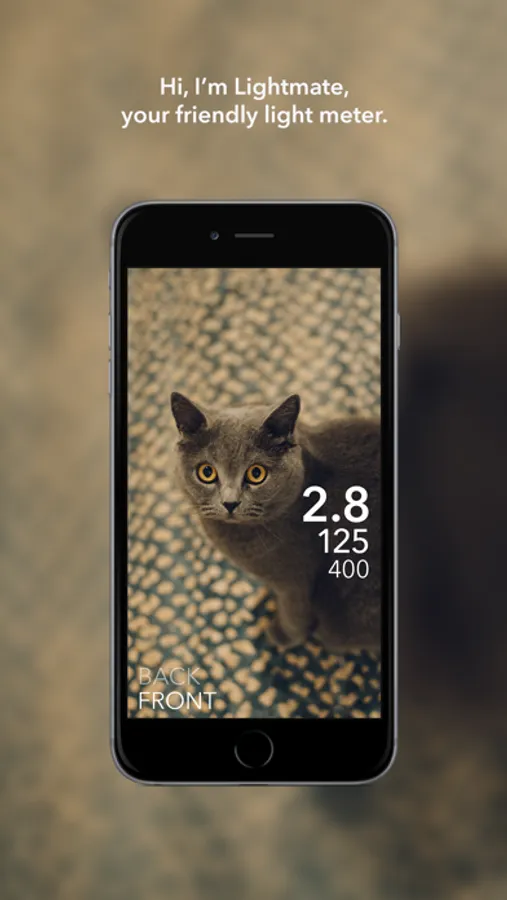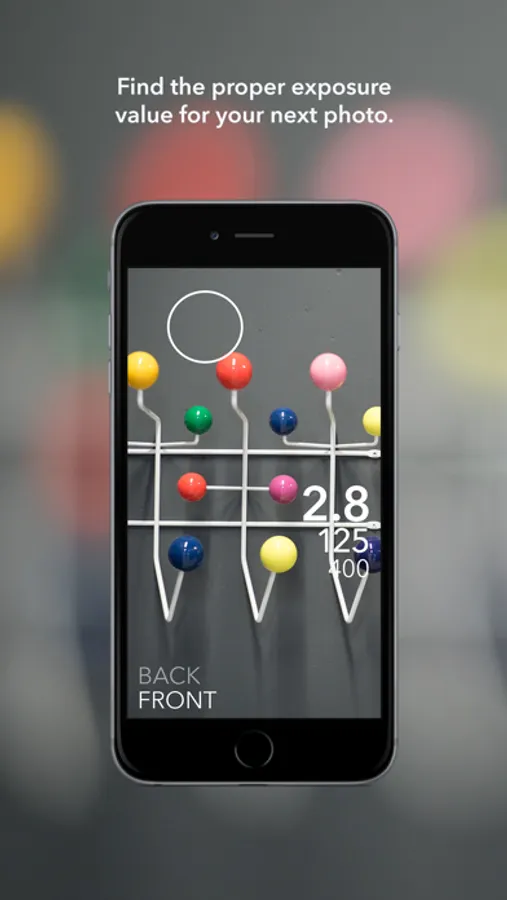Use this light meter app to measure exposure values with camera support and adjustable EV scales. Includes multiple modes for aperture and shutter priority, plus customizable settings.
AppRecs review analysis
AppRecs rating 4.2. Trustworthiness 80 out of 100. Review manipulation risk 24 out of 100. Based on a review sample analyzed.
★★★★☆
4.2
AppRecs Rating
Ratings breakdown
5 star
65%
4 star
14%
3 star
5%
2 star
3%
1 star
14%
What to know
✓
Low review manipulation risk
24% review manipulation risk
✓
Credible reviews
80% trustworthiness score from analyzed reviews
✓
High user satisfaction
79% of sampled ratings are 4+ stars (4.1★ average)
About Lightmate
Lightmate is a simple light meter app for photographers. The user interface is designed with clarity in mind.
Features:
• Aperture and shutter priority modes
• Multiple EV scales (iOS Settings > Lightmate)
• Back and front camera support
Instructions:
1. Choose the ISO, Aperture (or Shutter) values according to your camera settings.
2. The priority changes automatically to Aperture (or Shutter) mode when you change the Aperture (or Shutter) value.
3. Tap anywhere on the camera's preview screen to measure and update the exposure values.
You can switch the priority mode by just tapping on the Shutter or Aperture values.
Settings:
You can change the default EV scale individually for Aperture, Shutter Speed or ISO values.
1. Go to the general "iOS Settings"
2. Scroll down until you find "Lightmate"
3. Change to a different EV scale (full stops, 1/2 stops or 1/3 stops)
Features:
• Aperture and shutter priority modes
• Multiple EV scales (iOS Settings > Lightmate)
• Back and front camera support
Instructions:
1. Choose the ISO, Aperture (or Shutter) values according to your camera settings.
2. The priority changes automatically to Aperture (or Shutter) mode when you change the Aperture (or Shutter) value.
3. Tap anywhere on the camera's preview screen to measure and update the exposure values.
You can switch the priority mode by just tapping on the Shutter or Aperture values.
Settings:
You can change the default EV scale individually for Aperture, Shutter Speed or ISO values.
1. Go to the general "iOS Settings"
2. Scroll down until you find "Lightmate"
3. Change to a different EV scale (full stops, 1/2 stops or 1/3 stops)