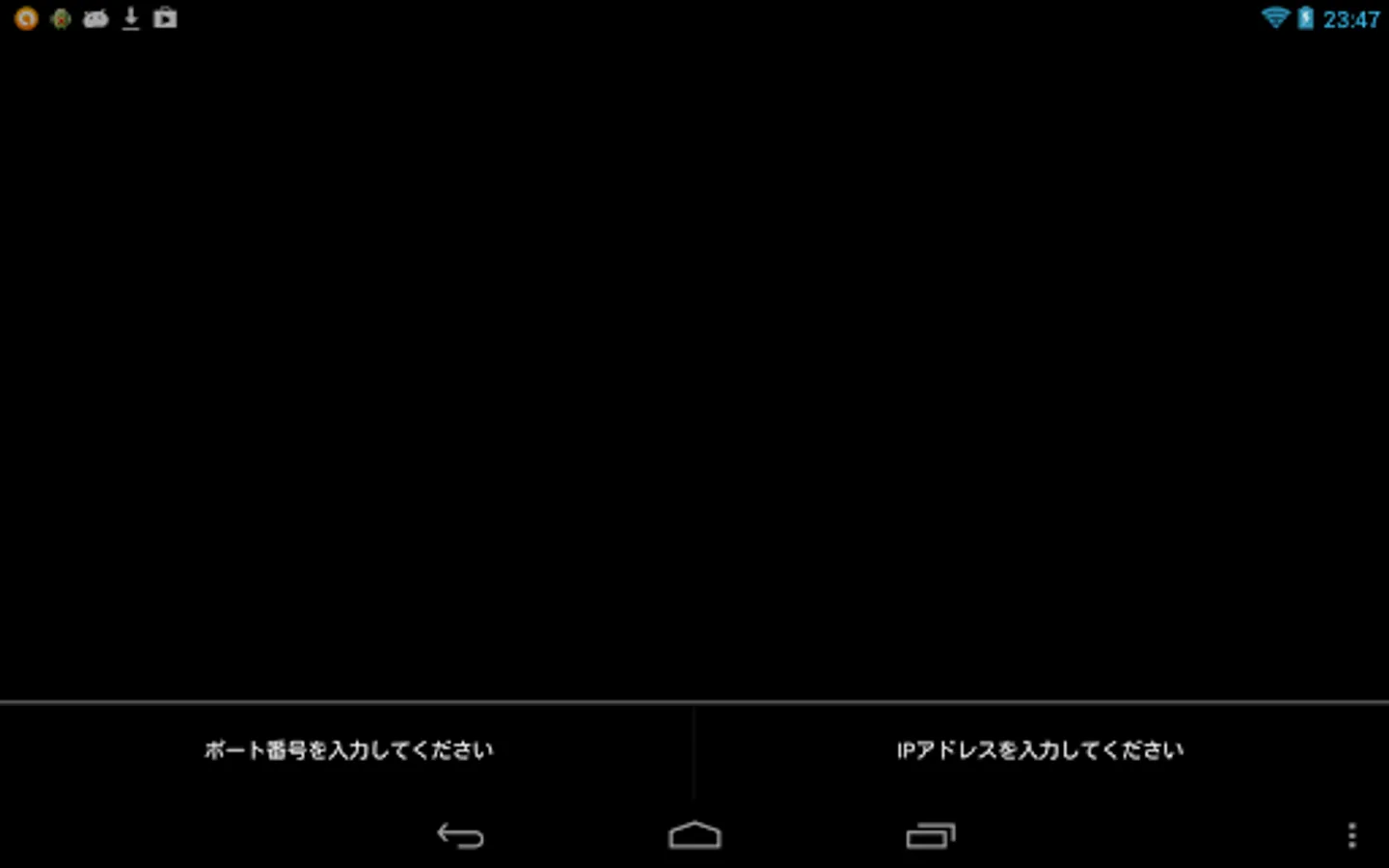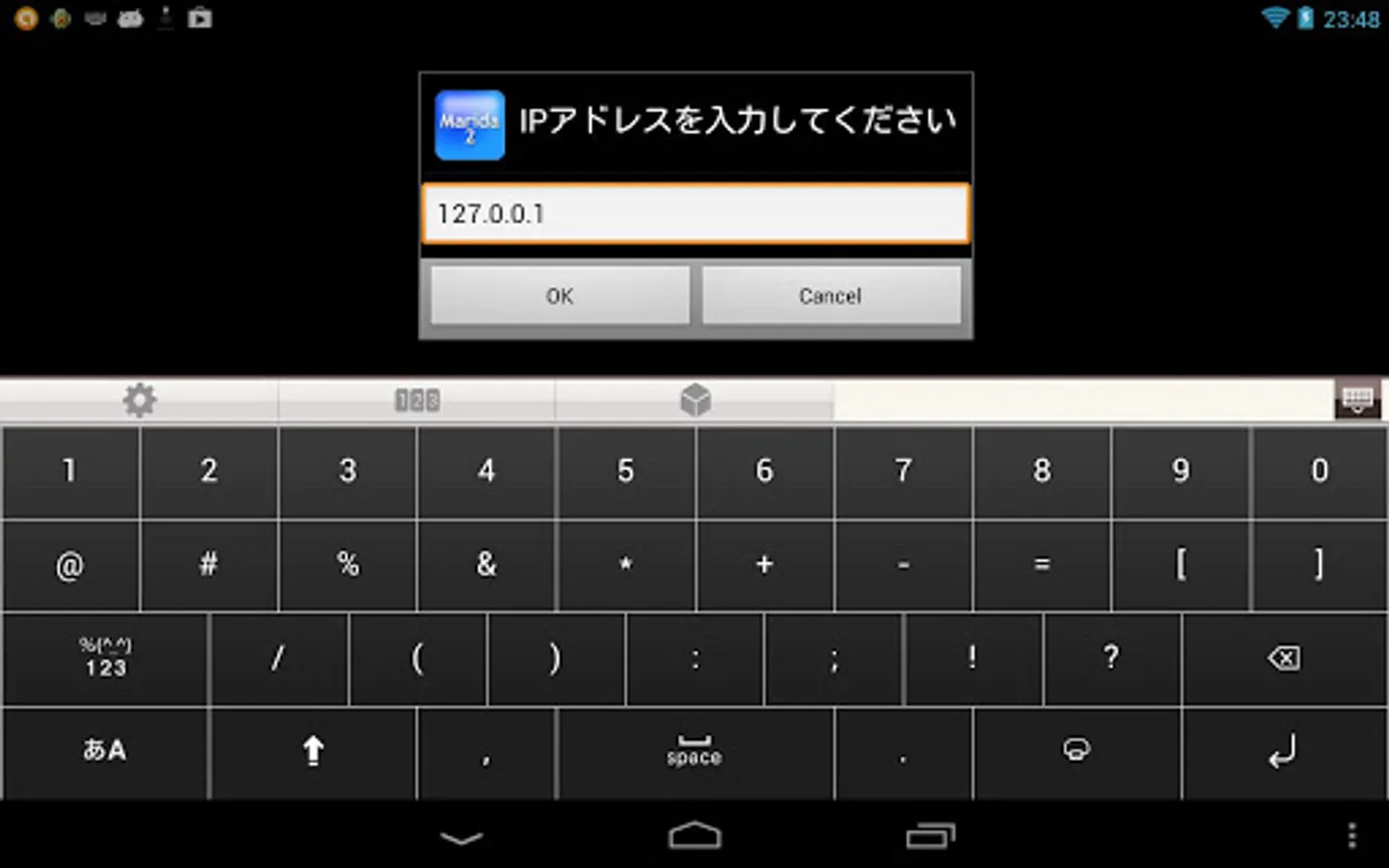About Marida2
Marida2 in response to the code sent from the client that is TCP / IP connection is an engine for processing the Android UI status of and Android.
No operation is carried out in the Marida2 alone. Works by the command is sent from a device socket connected by TCP / IP.
Marida2 is the upgrade version of the Marida.
When you use the Marida2, for example, it makes it possible to directly control the Android from the device connected Micro-Bridge from the USB port. For example, in a state where the USB debugging turned on, when you issue the adb command, such as the following from the device connected, 60081 port of Android will come to be swung to the port of the device connected via USB.
> Adb forward tcp: 60081 tcp: 60081
Now, since the connection device and the Android is ready to TCP / IP communication, via USB from the outside, you will be able to control the Marida2. In the case of the PC, is easy because the adb command can be used, if carried out in the microcomputer the same thing, it will be able to manipulate the Marida2 by a microcomputer.
In addition, also from another app in Android, by socket connection in Android, you can use the function of Marida2. Ya_mruby of another app, by using this will not operate the UI of Android.
Please refer to the web site for more information.
http://d.hatena.ne.jp/tarosay/20130320/1363768720
No operation is carried out in the Marida2 alone. Works by the command is sent from a device socket connected by TCP / IP.
Marida2 is the upgrade version of the Marida.
When you use the Marida2, for example, it makes it possible to directly control the Android from the device connected Micro-Bridge from the USB port. For example, in a state where the USB debugging turned on, when you issue the adb command, such as the following from the device connected, 60081 port of Android will come to be swung to the port of the device connected via USB.
> Adb forward tcp: 60081 tcp: 60081
Now, since the connection device and the Android is ready to TCP / IP communication, via USB from the outside, you will be able to control the Marida2. In the case of the PC, is easy because the adb command can be used, if carried out in the microcomputer the same thing, it will be able to manipulate the Marida2 by a microcomputer.
In addition, also from another app in Android, by socket connection in Android, you can use the function of Marida2. Ya_mruby of another app, by using this will not operate the UI of Android.
Please refer to the web site for more information.
http://d.hatena.ne.jp/tarosay/20130320/1363768720