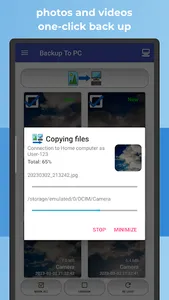App BACKUP TO PC offers a convenient way to quickly transfer and organize photos and videos from your phone to your computer. Easily back up your phone with a single click, sorting the copied files into directories based on the app they come from.
Key Features:
✔️ Effortlessly back up photos and videos to your computer
✔️ Automatic sorting of files into app-specific directories by acquisition date
✔️ Quick and user-friendly interface for time-saving usage
✔️ Wireless backup without the need for a USB cable
Regularly using BACKUP TO PC ensures a seamless backup experience, allowing you to effortlessly transfer and organize your precious photos and videos from your device to your computer. The app intelligently categorizes the copied files into directories specific to each app, providing a clear and organized backup of your cherished moments.
Safeguard your memories by regularly backing up your photos and videos to your computer. This ensures you always have an up-to-date backup of your device files. When performing repeated backups, existing files on the computer are automatically skipped. The app also supports archiving photos and videos from multiple devices, creating separate directories for each device.
Setting up the connection to your computer is simple. Just establish the connection, select the photos and videos you want to back up, click the prominent button, and the process is complete – quick and easy. The app offers large previews of photos and videos, accessible through a long touch on the selected file. During the backup process, a preview of the currently copied file is displayed, along with the destination address on the computer.
BACKUP TO PC is particularly beneficial for devices without an SD card or for users seeking a convenient way to back up their photos and videos to a computer. It is also compatible with Android Go devices.
Recommended Devices:
Samsung Galaxy, Nokia, Nokia One, Motorola, HTC, OPPO, Lenovo, Asus, Sony Xperia, Alcatel, Vodafone.
To ensure the safety of your photos and videos, back them up by copying them to your computer.
Please note that this app utilizes the SMBJ library, released under the Apache License, version 2.0. For further information, you can access the library source code and review the Apache License at the provided links.
The app copies photos and videos to a shared directory on your computer. Please make sure to set up a shared directory on your computer, PC, or NAS to which the files will be copied. You can refer to the provided links for instructions on setting up file sharing on various operating systems (MAC OS, WINDOWS OS, Linux).
The connection settings for the shared directory include a nickname for the connection, the computer's IP address, a username and password for access, the name of the shared directory, and a directory name to differentiate Android phones with the same application.
Key Features:
✔️ Effortlessly back up photos and videos to your computer
✔️ Automatic sorting of files into app-specific directories by acquisition date
✔️ Quick and user-friendly interface for time-saving usage
✔️ Wireless backup without the need for a USB cable
Regularly using BACKUP TO PC ensures a seamless backup experience, allowing you to effortlessly transfer and organize your precious photos and videos from your device to your computer. The app intelligently categorizes the copied files into directories specific to each app, providing a clear and organized backup of your cherished moments.
Safeguard your memories by regularly backing up your photos and videos to your computer. This ensures you always have an up-to-date backup of your device files. When performing repeated backups, existing files on the computer are automatically skipped. The app also supports archiving photos and videos from multiple devices, creating separate directories for each device.
Setting up the connection to your computer is simple. Just establish the connection, select the photos and videos you want to back up, click the prominent button, and the process is complete – quick and easy. The app offers large previews of photos and videos, accessible through a long touch on the selected file. During the backup process, a preview of the currently copied file is displayed, along with the destination address on the computer.
BACKUP TO PC is particularly beneficial for devices without an SD card or for users seeking a convenient way to back up their photos and videos to a computer. It is also compatible with Android Go devices.
Recommended Devices:
Samsung Galaxy, Nokia, Nokia One, Motorola, HTC, OPPO, Lenovo, Asus, Sony Xperia, Alcatel, Vodafone.
To ensure the safety of your photos and videos, back them up by copying them to your computer.
Please note that this app utilizes the SMBJ library, released under the Apache License, version 2.0. For further information, you can access the library source code and review the Apache License at the provided links.
The app copies photos and videos to a shared directory on your computer. Please make sure to set up a shared directory on your computer, PC, or NAS to which the files will be copied. You can refer to the provided links for instructions on setting up file sharing on various operating systems (MAC OS, WINDOWS OS, Linux).
The connection settings for the shared directory include a nickname for the connection, the computer's IP address, a username and password for access, the name of the shared directory, and a directory name to differentiate Android phones with the same application.
Show More