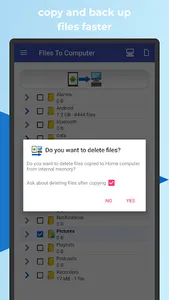Transfer, copy, or back up your files to your computer effortlessly using the FILES TO COMPUTER app. Seamlessly move photos, videos, downloads, and more from your phone's storage to your computer via the Samba protocol.
Key Features:
✔️ Efficiently back up your phone's files to your computer.
✔️ Free up memory by deleting files after copying them to your computer.
✔️ Enjoy a fast and user-friendly experience.
✔️ No need for USB cables.
Regularly using the FILES TO COMPUTER app provides you with a one-click backup of your device's internal memory or SD card to your computer. Quickly and easily back up photos, videos, and downloads from your device's storage to your computer. The app allows you to delete files from your phone's storage after copying, freeing up space in your device's memory.
Ensure the safety of your files by regularly copying them to your computer, maintaining a current backup of your device's storage on your computer. The app automatically skips existing files when copying repeatedly.
Simply establish a connection to your computer, select the files you want to copy or back up, click the large button, and enjoy a fast and easy process. You can also select specific files based on their extension to expedite the backup process.
The app provides large file previews with additional details, accessible by long-pressing on a selected file.
FILES TO COMPUTER is particularly useful for devices with limited internal memory, those without an SD card slot, or users seeking a quick and convenient way to back up files to their computer.
Also compatible with Android Go devices.
Recommended devices:
Samsung Galaxy, Nokia, Nokia One, Motorola, HTC, OPPO, Lenovo, Asus, Sony Xperia, Alcatel, Vodafone.
Speed up your Android device and free up memory by copying files to your computer and selecting the option to delete them afterward.
Safeguard your files by backing them up to your computer, PC, or home server to prevent data loss.
This app utilizes the SMBJ library, released under the Apache License, version 2.0.
We provide:
• Library source code
• Apache License, Version 2.0
The application copies photos or videos to a shared directory on your computer.
On your computer, PC, or NAS, you need to set up a shared directory to which the photos will be copied.
• How to share a directory on macOS
• How to share a directory on Windows OS
• How to share a directory on Linux
Shared directory connection settings include:
• Nickname for the connection
• IP address of the computer
• Username for directory access (leave blank for anonymous access)
• Password for the given user
• Name of the shared directory
• Directory name to differentiate between Android phones using the same application.
Key Features:
✔️ Efficiently back up your phone's files to your computer.
✔️ Free up memory by deleting files after copying them to your computer.
✔️ Enjoy a fast and user-friendly experience.
✔️ No need for USB cables.
Regularly using the FILES TO COMPUTER app provides you with a one-click backup of your device's internal memory or SD card to your computer. Quickly and easily back up photos, videos, and downloads from your device's storage to your computer. The app allows you to delete files from your phone's storage after copying, freeing up space in your device's memory.
Ensure the safety of your files by regularly copying them to your computer, maintaining a current backup of your device's storage on your computer. The app automatically skips existing files when copying repeatedly.
Simply establish a connection to your computer, select the files you want to copy or back up, click the large button, and enjoy a fast and easy process. You can also select specific files based on their extension to expedite the backup process.
The app provides large file previews with additional details, accessible by long-pressing on a selected file.
FILES TO COMPUTER is particularly useful for devices with limited internal memory, those without an SD card slot, or users seeking a quick and convenient way to back up files to their computer.
Also compatible with Android Go devices.
Recommended devices:
Samsung Galaxy, Nokia, Nokia One, Motorola, HTC, OPPO, Lenovo, Asus, Sony Xperia, Alcatel, Vodafone.
Speed up your Android device and free up memory by copying files to your computer and selecting the option to delete them afterward.
Safeguard your files by backing them up to your computer, PC, or home server to prevent data loss.
This app utilizes the SMBJ library, released under the Apache License, version 2.0.
We provide:
• Library source code
• Apache License, Version 2.0
The application copies photos or videos to a shared directory on your computer.
On your computer, PC, or NAS, you need to set up a shared directory to which the photos will be copied.
• How to share a directory on macOS
• How to share a directory on Windows OS
• How to share a directory on Linux
Shared directory connection settings include:
• Nickname for the connection
• IP address of the computer
• Username for directory access (leave blank for anonymous access)
• Password for the given user
• Name of the shared directory
• Directory name to differentiate between Android phones using the same application.
Show More