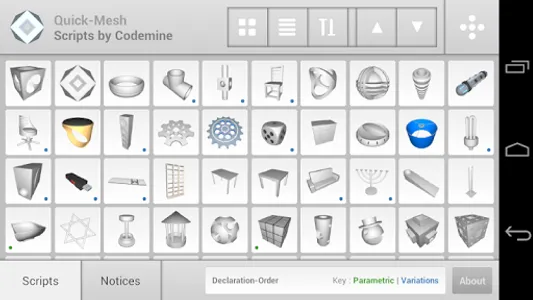QMSH-Scripts by Codemine - kickin' it quick-mesh - deep down in the 'mine.
This application provides a suite of annotated example scripts demonstrating the types of entity that can be represented with the quick-mesh scripting language.
These scripts are intended to help new users of the grammar quickly get to grips with its syntax and execution-model.
These scripts range in complexity - from short, simple statements (that clarify core language concepts) through to re-usable parametric descriptors of everyday objects.
Although this app can be used independently - it works best when the QMSH-Kernel and QMSH-Editor are also installed.
SUMMARY OF KEY FEATURES
Hundreds of Example QMSH Scripts: with Annotations and Illustrations
Geometric-Variants: Revisions and Extensions to Scripts
Dialect-Variants: Alternative Concise and Clarifying Versions of Scripts
Display-Options: Grid and List Script Selectors, Themes, Animations and Grammar Syntax Highlighting
Run-Script: *** Feature Depends on QMSH-Kernel ***
Edit-Script: *** Feature Depends on QMSH-Editor ***
Note: a subset of the scripts in this collection are also available for free in PDF format in (the upcoming) 28 QMSH Scripts (see qmsh.org/scripts for more).
If you are interested in this program but are reluctant to invest at present you can wait for the free PDF to explore the grammar at no cost.
Note: this is a living-document. Scripts are present for each example - however the addition of further notes and explanations is on-going.
The proceeds from the distribution of this app are used to sustain the on-going development of Quick-Mesh and grow this set of example scripts.
Note: this app requires permission to read and write device storage in order to assemble mesh (using the QMSH-Kernel). On newer Android devices this permission is no longer granted automatically upon install and must be explicitly granted by a user either via an in-app request or through app settings. If this application fails to function as expected during mesh assembly operations - it is because the storage permission has not been granted. To fix this - head to app-settings and enable storage access for this app.
I hope you enjoy exploring this collection.
This application provides a suite of annotated example scripts demonstrating the types of entity that can be represented with the quick-mesh scripting language.
These scripts are intended to help new users of the grammar quickly get to grips with its syntax and execution-model.
These scripts range in complexity - from short, simple statements (that clarify core language concepts) through to re-usable parametric descriptors of everyday objects.
Although this app can be used independently - it works best when the QMSH-Kernel and QMSH-Editor are also installed.
SUMMARY OF KEY FEATURES
Hundreds of Example QMSH Scripts: with Annotations and Illustrations
Geometric-Variants: Revisions and Extensions to Scripts
Dialect-Variants: Alternative Concise and Clarifying Versions of Scripts
Display-Options: Grid and List Script Selectors, Themes, Animations and Grammar Syntax Highlighting
Run-Script: *** Feature Depends on QMSH-Kernel ***
Edit-Script: *** Feature Depends on QMSH-Editor ***
Note: a subset of the scripts in this collection are also available for free in PDF format in (the upcoming) 28 QMSH Scripts (see qmsh.org/scripts for more).
If you are interested in this program but are reluctant to invest at present you can wait for the free PDF to explore the grammar at no cost.
Note: this is a living-document. Scripts are present for each example - however the addition of further notes and explanations is on-going.
The proceeds from the distribution of this app are used to sustain the on-going development of Quick-Mesh and grow this set of example scripts.
Note: this app requires permission to read and write device storage in order to assemble mesh (using the QMSH-Kernel). On newer Android devices this permission is no longer granted automatically upon install and must be explicitly granted by a user either via an in-app request or through app settings. If this application fails to function as expected during mesh assembly operations - it is because the storage permission has not been granted. To fix this - head to app-settings and enable storage access for this app.
I hope you enjoy exploring this collection.
Show More