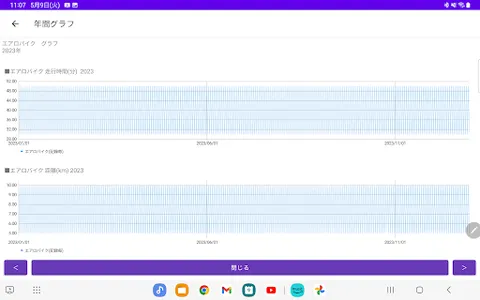Exercise bike record book You can record riding time, mileage, and calories.
When you record monthly running time, mileage, and calories, it will be displayed in a graph.
You can check the running time, mileage, and calories for one year in a graph.
Records can be divided into multiple names (up to 6) and recorded.
By checking the running time, mileage, and calories on the line graph
You can figure out which month has the most.
・When recording exercise bike riding time, mileage, and calories
1. Tap the "Exercise bike" button at the top.
2. Tap the "Record" button at the bottom.
3. Select the date and start time.
4. Enter the running time, running distance, calories, and memo in the table.
・When recording the event, weight, and number of times of weight training
1. Tap the "Wait" button at the top.
2. Tap the "Record" button at the bottom.
3. Select the date and time.
4. Enter the event, weight, number of times and memo.
・When recording the type of body weight training and the number of seconds/number of times
1. Tap the "Self-Weight" button on the top.
2. Tap the "Record" button at the bottom.
3. Select the date and time.
4. Enter the event, number of seconds, and memo.
▼Past records
To check past records,
If you tap the < button at the bottom
You can check and edit the record contents of the previous month.
▼ To edit the recorded content
To edit the recorded content,
If you tap the table
Editable.
You can delete it from the menu on the right side of the table.
▼Transfer of model change data
Tap "Model change data transfer" in the menu to display the following selection screen.
・File creation (create a backup file for model change)
・Restore (restore data from backup file)
Step A. Steps to create a backup file
1.Tap "Model change data transfer" in the menu.
2. Tap Create file.
3. Tap "Create file" on the confirmation screen.
4. Tap "Select app" on the send screen.
5. Tap “Save to Drive”.
* Internet connection is required to save to the drive.
Step B. Restore (restore data from backup file in step A)
1. Install this app on your new smartphone/tablet from google play. Launch the app.
2.Tap "Model change data transfer" in the menu.
3. Tap Restore.
4. Tap Drive.
5. Tap My Drive.
6. From the file list, tap the file to restore.
Tap "Sort" from the menu on the upper right to sort by "Modified date (newest first)".
■ If the app does not open after changing the model
Please try steps 1-5 below on your new smartphone/tablet.
Procedure 1. Long press/long tap the app icon.
Procedure 2. Tap App info.
Step 3. Tap "Storage & Cache".
Step 4. Tap "Clear Storage".
Step 5. Start the app and restore from "Transfer model change data" -> restore -> file selection.
[Recommended for these people! ]
People who want to manage the running time and mileage of an exercise bike for free
People who want to check the running time and mileage in graphs
People who want to check the weight on a graph for each event
People who want to check the number of seconds / number of self-weight training in a graph
People who like simple apps
People who want to check which months had the most mileage
People who want to display graphs for free
People who have never recorded an exercise bike mileage before
When you record monthly running time, mileage, and calories, it will be displayed in a graph.
You can check the running time, mileage, and calories for one year in a graph.
Records can be divided into multiple names (up to 6) and recorded.
By checking the running time, mileage, and calories on the line graph
You can figure out which month has the most.
・When recording exercise bike riding time, mileage, and calories
1. Tap the "Exercise bike" button at the top.
2. Tap the "Record" button at the bottom.
3. Select the date and start time.
4. Enter the running time, running distance, calories, and memo in the table.
・When recording the event, weight, and number of times of weight training
1. Tap the "Wait" button at the top.
2. Tap the "Record" button at the bottom.
3. Select the date and time.
4. Enter the event, weight, number of times and memo.
・When recording the type of body weight training and the number of seconds/number of times
1. Tap the "Self-Weight" button on the top.
2. Tap the "Record" button at the bottom.
3. Select the date and time.
4. Enter the event, number of seconds, and memo.
▼Past records
To check past records,
If you tap the < button at the bottom
You can check and edit the record contents of the previous month.
▼ To edit the recorded content
To edit the recorded content,
If you tap the table
Editable.
You can delete it from the menu on the right side of the table.
▼Transfer of model change data
Tap "Model change data transfer" in the menu to display the following selection screen.
・File creation (create a backup file for model change)
・Restore (restore data from backup file)
Step A. Steps to create a backup file
1.Tap "Model change data transfer" in the menu.
2. Tap Create file.
3. Tap "Create file" on the confirmation screen.
4. Tap "Select app" on the send screen.
5. Tap “Save to Drive”.
* Internet connection is required to save to the drive.
Step B. Restore (restore data from backup file in step A)
1. Install this app on your new smartphone/tablet from google play. Launch the app.
2.Tap "Model change data transfer" in the menu.
3. Tap Restore.
4. Tap Drive.
5. Tap My Drive.
6. From the file list, tap the file to restore.
Tap "Sort" from the menu on the upper right to sort by "Modified date (newest first)".
■ If the app does not open after changing the model
Please try steps 1-5 below on your new smartphone/tablet.
Procedure 1. Long press/long tap the app icon.
Procedure 2. Tap App info.
Step 3. Tap "Storage & Cache".
Step 4. Tap "Clear Storage".
Step 5. Start the app and restore from "Transfer model change data" -> restore -> file selection.
[Recommended for these people! ]
People who want to manage the running time and mileage of an exercise bike for free
People who want to check the running time and mileage in graphs
People who want to check the weight on a graph for each event
People who want to check the number of seconds / number of self-weight training in a graph
People who like simple apps
People who want to check which months had the most mileage
People who want to display graphs for free
People who have never recorded an exercise bike mileage before
Show More