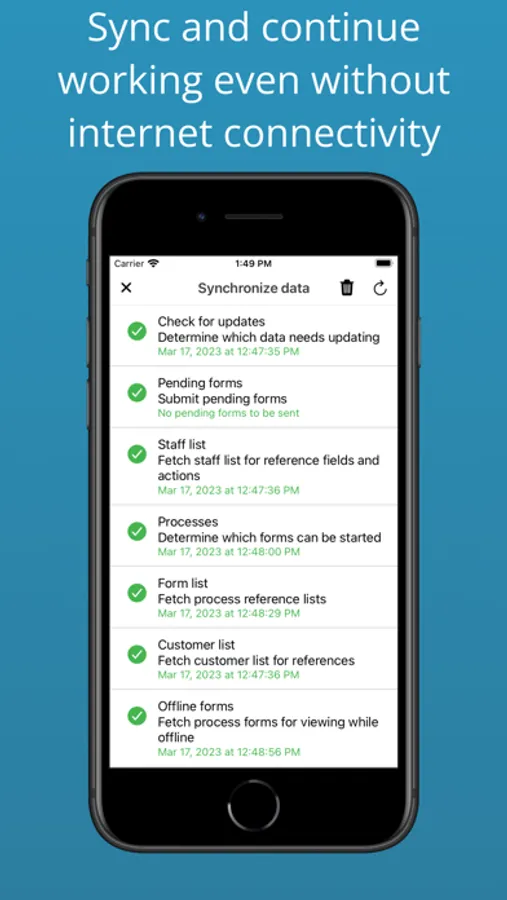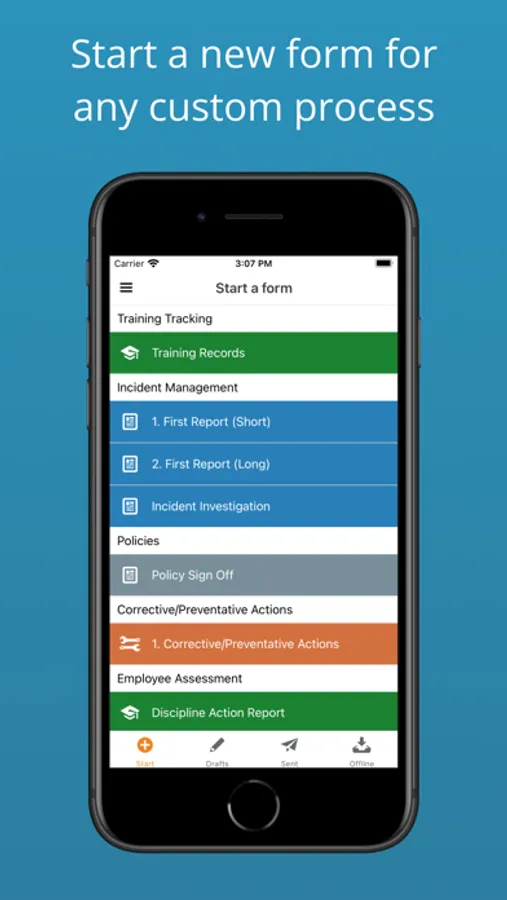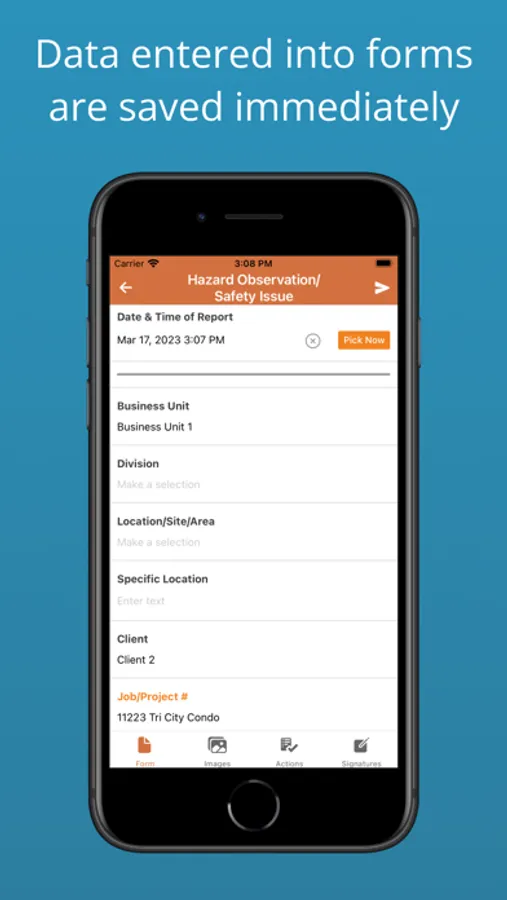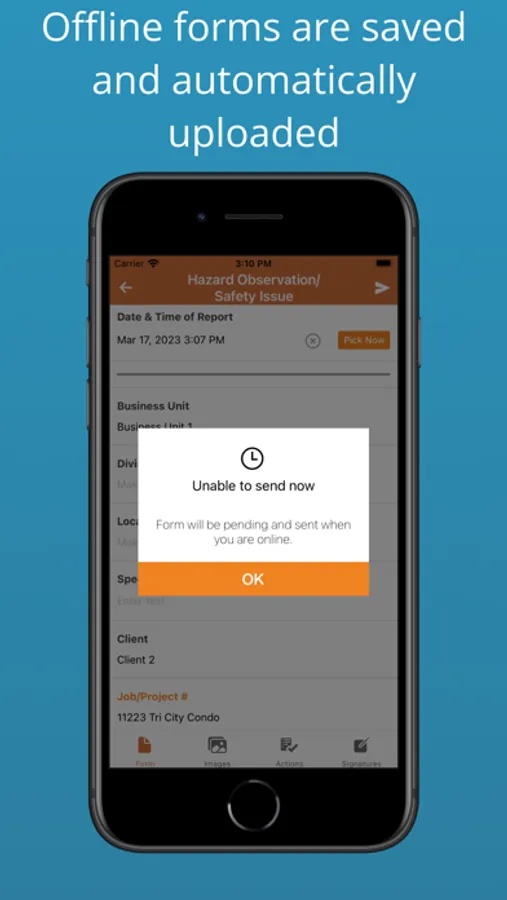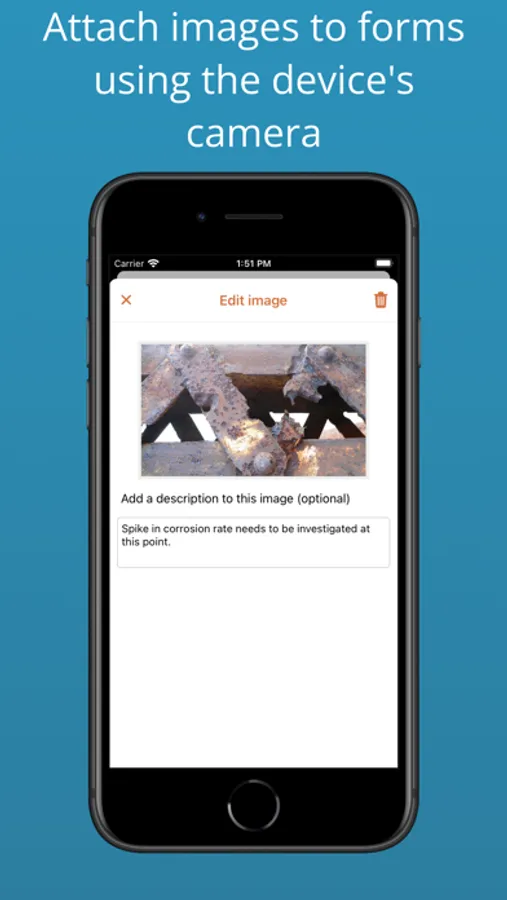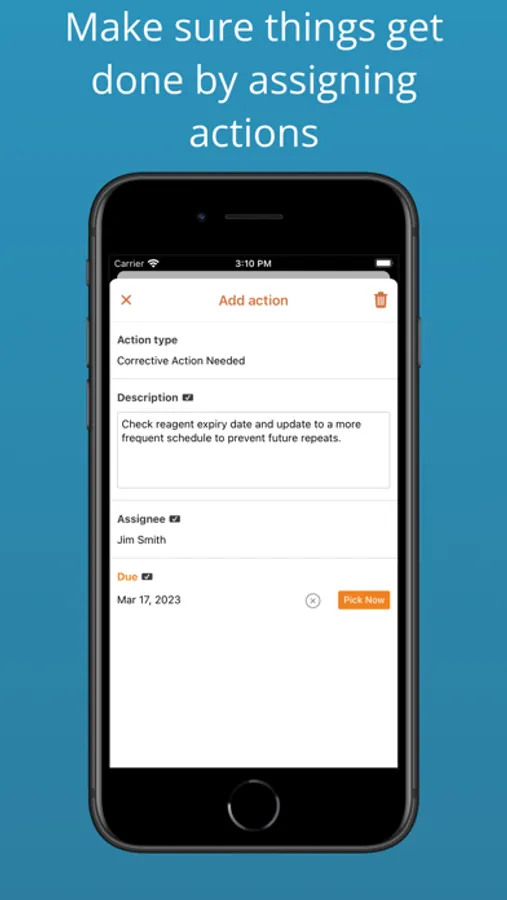About CUBE Data Management System
The CUBE Data Management System app was developed to provide Cube subscribers access to their subscription's custom processes in an offline environment.
~ Offline Mode ~
Offline mode allows Cube users to complete forms even when no Internet connection is available. When offline, forms are stored locally on the user's device until a network connection is found. When an Internet connection is made, forms are automatically uploaded to the user’s subscription.
Offline mode is ideal for Cube users who require access to their custom processes and to enter data into forms while working in remote locations.
~ A Picture is Worth a Thousand Words ~
In some cases, it’s easier and more informative to take a picture. Images taken during form edit are automatically sent as attachments.
~ Actions and Signatures ~
Users can assign actions and sign forms before submitting them to their subscription.
~ Data Saved Automatically ~
When completing a form, the Cube app saves data automatically so users will never lose data. This functionality is ideal for extensive forms, such as incident investigations or worksite inspections, where users have multiple instances of data entry interaction with the app.
~ Offline Mode ~
Offline mode allows Cube users to complete forms even when no Internet connection is available. When offline, forms are stored locally on the user's device until a network connection is found. When an Internet connection is made, forms are automatically uploaded to the user’s subscription.
Offline mode is ideal for Cube users who require access to their custom processes and to enter data into forms while working in remote locations.
~ A Picture is Worth a Thousand Words ~
In some cases, it’s easier and more informative to take a picture. Images taken during form edit are automatically sent as attachments.
~ Actions and Signatures ~
Users can assign actions and sign forms before submitting them to their subscription.
~ Data Saved Automatically ~
When completing a form, the Cube app saves data automatically so users will never lose data. This functionality is ideal for extensive forms, such as incident investigations or worksite inspections, where users have multiple instances of data entry interaction with the app.