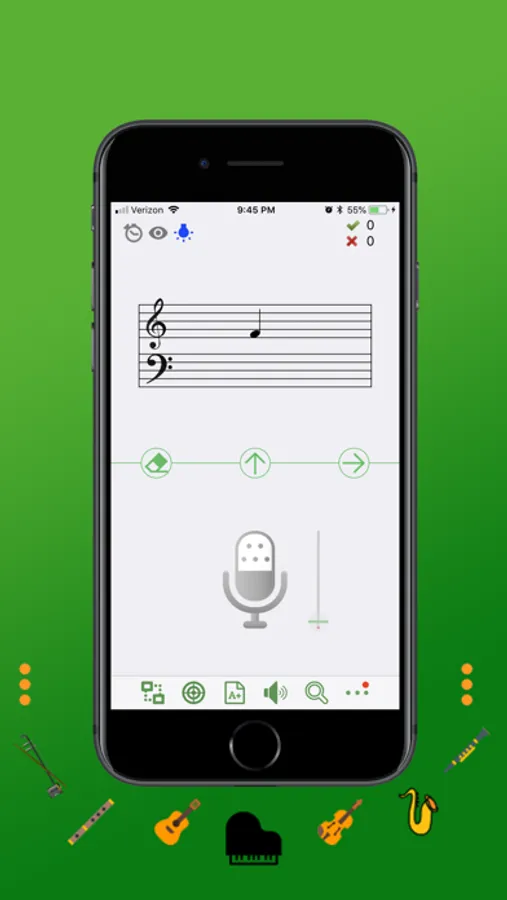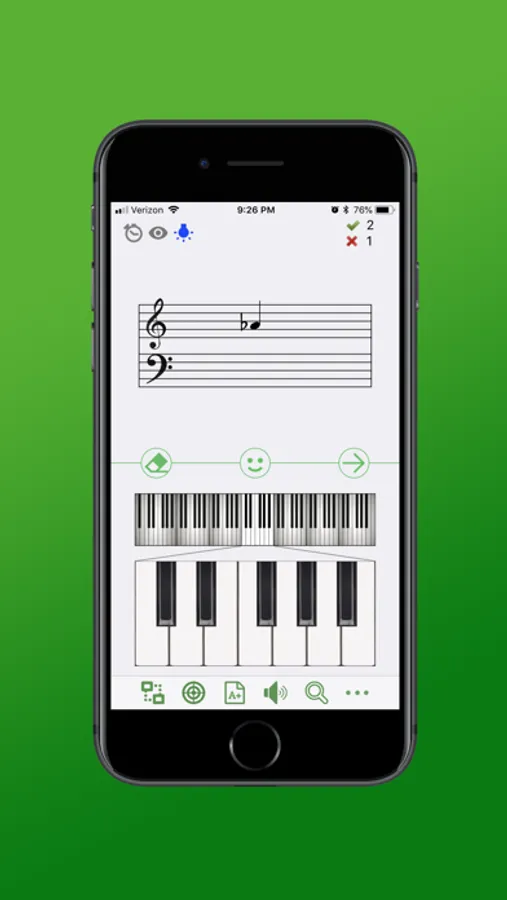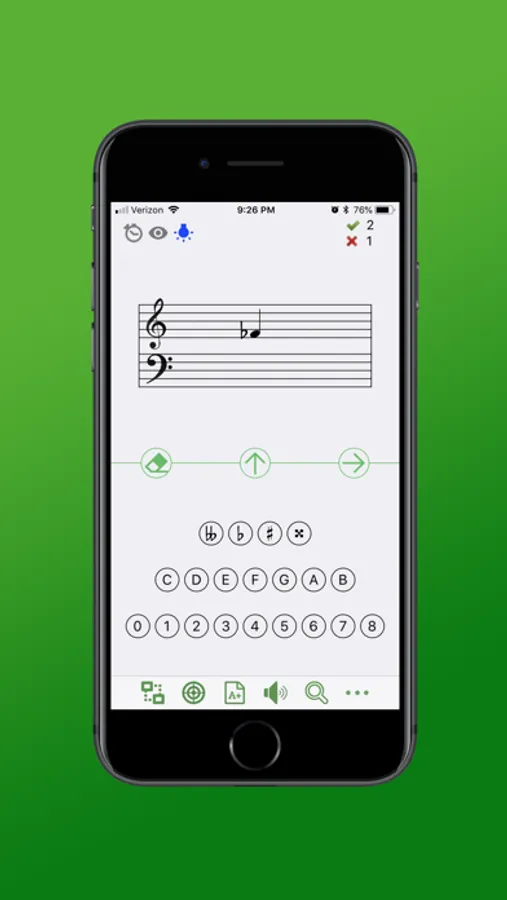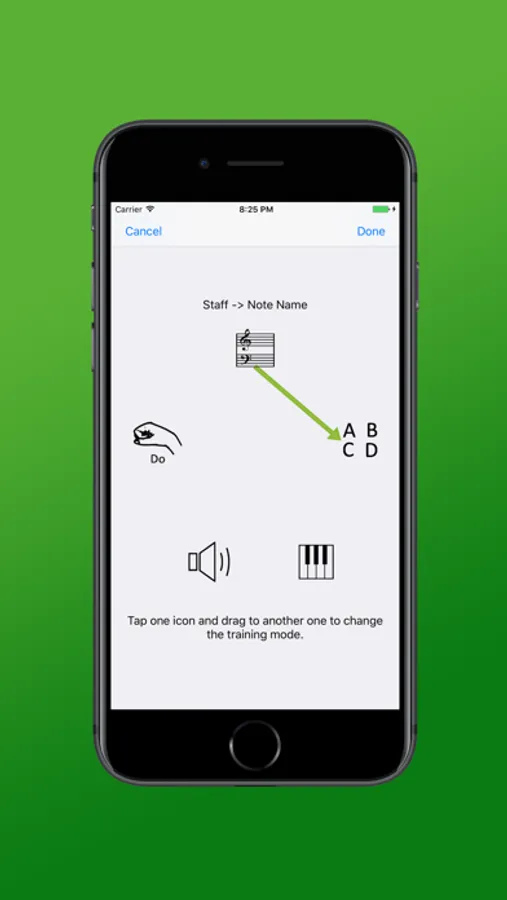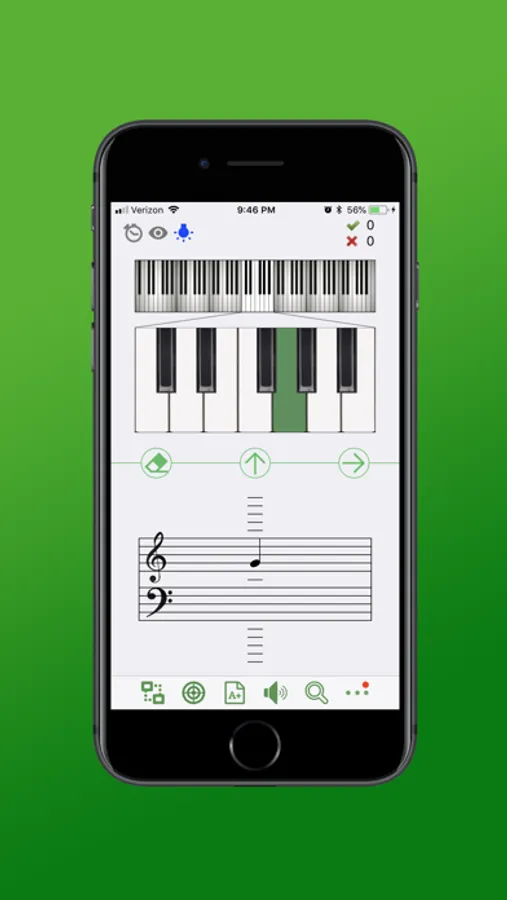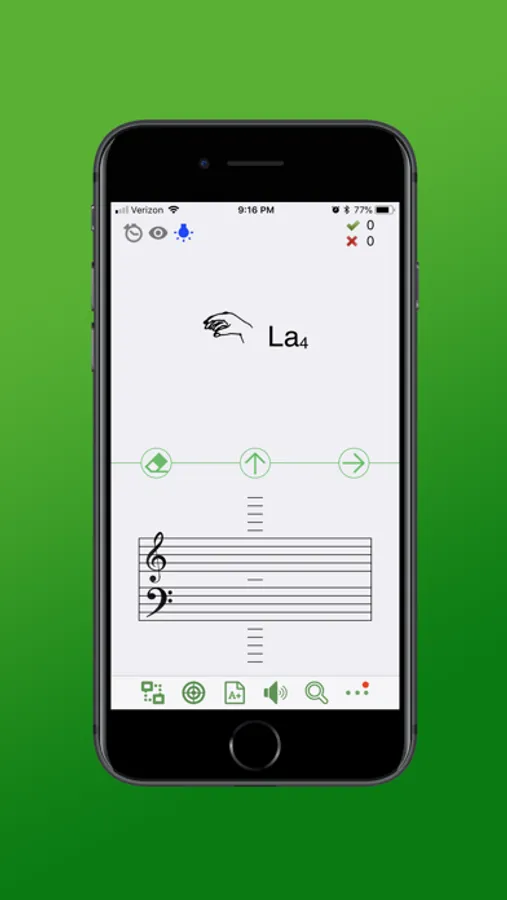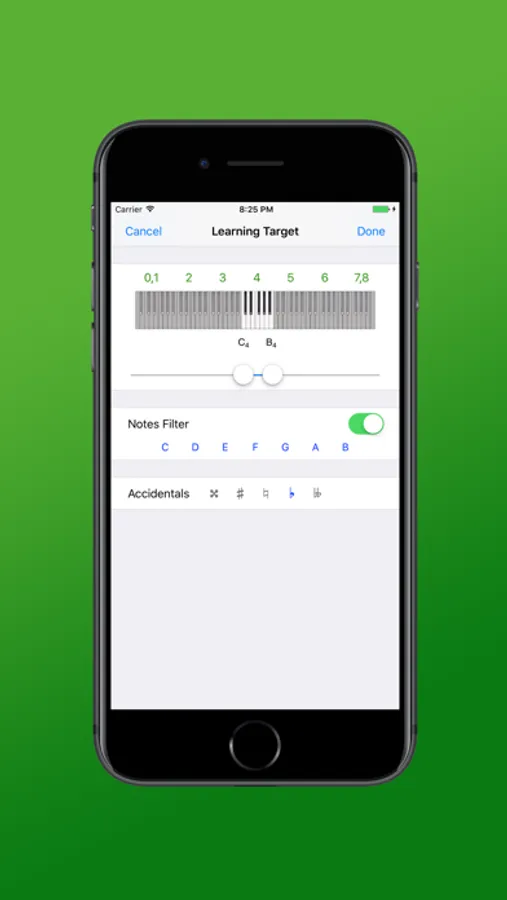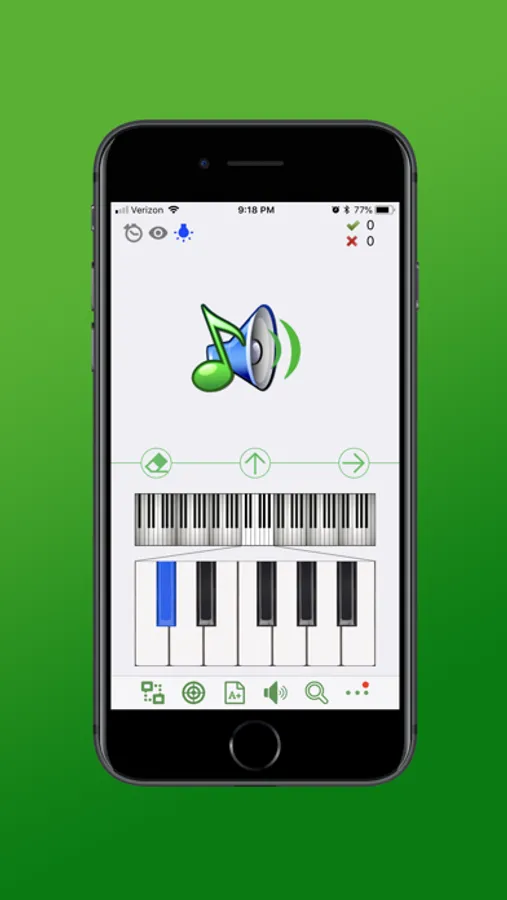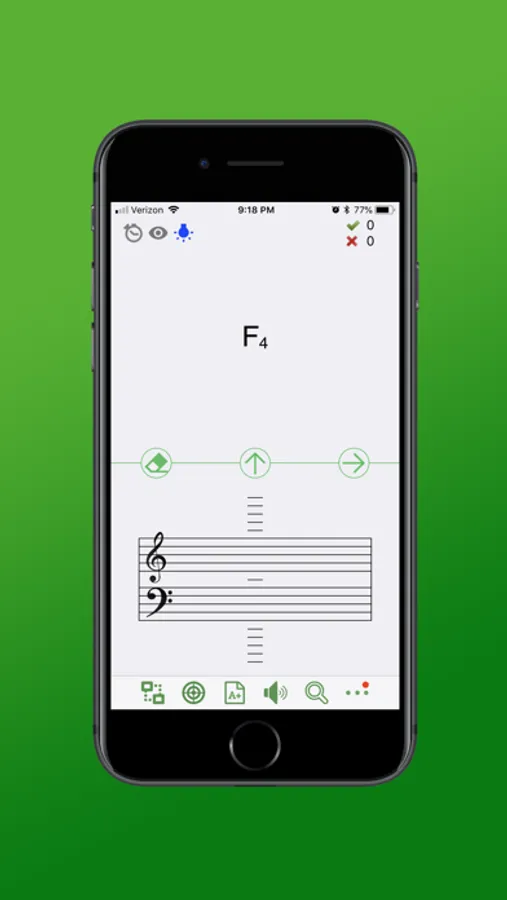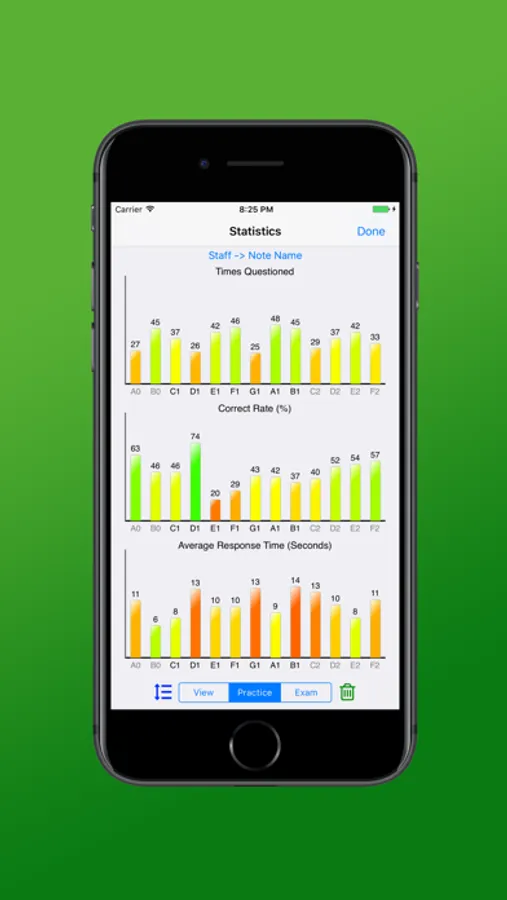About Music Note Trainer
This app is to train our conversion among grand staff, piano keyboard, note name (C, D, E...), solfège (Do, Re, Mi...), Curwen hand sign, and sound (pitch), which can benefit our sight-reading, sight-singing, ear training, composition, music theory study, etc.
Main Features:
• Support real instruments by accurate real-time pitch detection through the microphone of your iPhone/iPad
• Support MIDI connection to your instruments
• Virtual keyboard supports full 88 keys
• 20 question/answer modes for you to choose (E.g., you can learn sight-reading reversely - see a piano key first and find the corresponding note in the staff, which is so-called Reversal Learning)
• Allow you to search the music notes among different approaches
• Scientific Pitch Notation (SPN) adopted to reinforce keyboard orientation (I.e., you have to identify the octave of a note instead of its letter name only)
• Three training modes: view only, practice, and exam
• Adjustable time challenging mode and manual mode to next question
• Customize your learning target based on keyboard range, notes filter, and accidentals
• Statistics for each note to track your progress
• Question generated intelligently based on your progress statistics for each note
• Support swipe or flick gesture to input accidentals in the staff
• Studio sound quality
Main Features:
• Support real instruments by accurate real-time pitch detection through the microphone of your iPhone/iPad
• Support MIDI connection to your instruments
• Virtual keyboard supports full 88 keys
• 20 question/answer modes for you to choose (E.g., you can learn sight-reading reversely - see a piano key first and find the corresponding note in the staff, which is so-called Reversal Learning)
• Allow you to search the music notes among different approaches
• Scientific Pitch Notation (SPN) adopted to reinforce keyboard orientation (I.e., you have to identify the octave of a note instead of its letter name only)
• Three training modes: view only, practice, and exam
• Adjustable time challenging mode and manual mode to next question
• Customize your learning target based on keyboard range, notes filter, and accidentals
• Statistics for each note to track your progress
• Question generated intelligently based on your progress statistics for each note
• Support swipe or flick gesture to input accidentals in the staff
• Studio sound quality