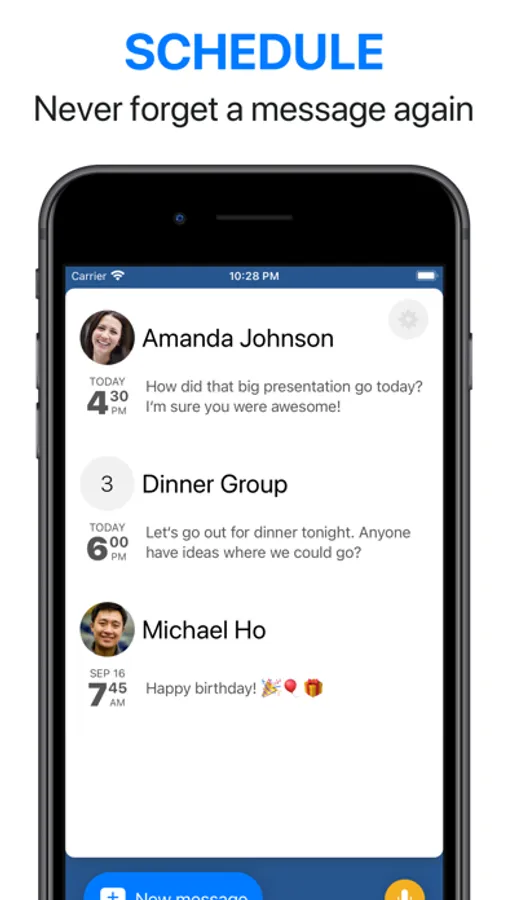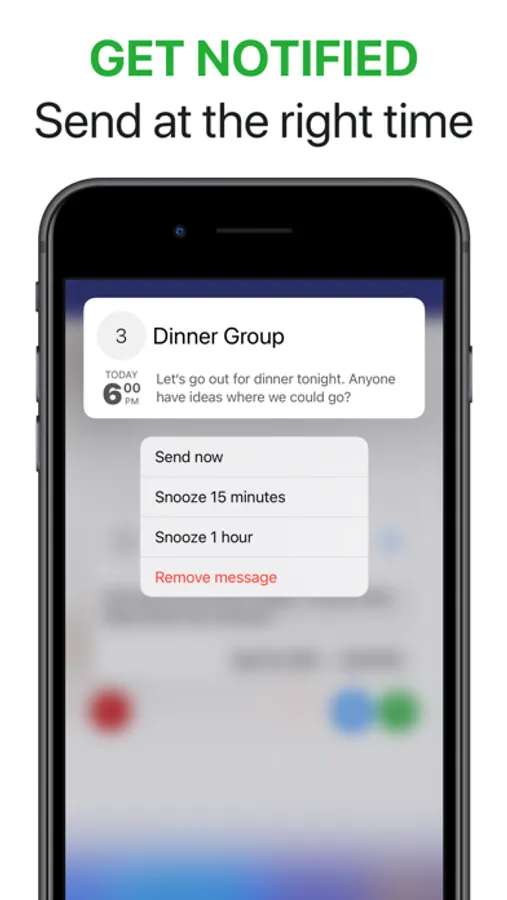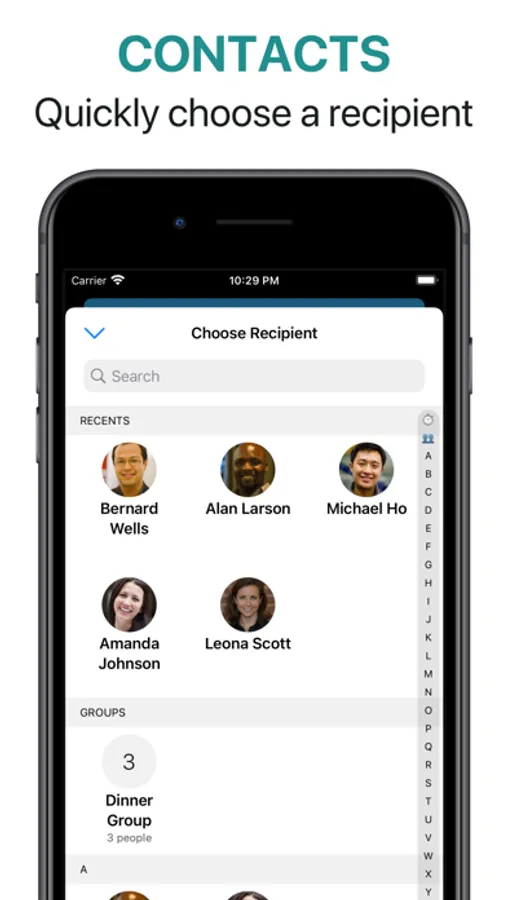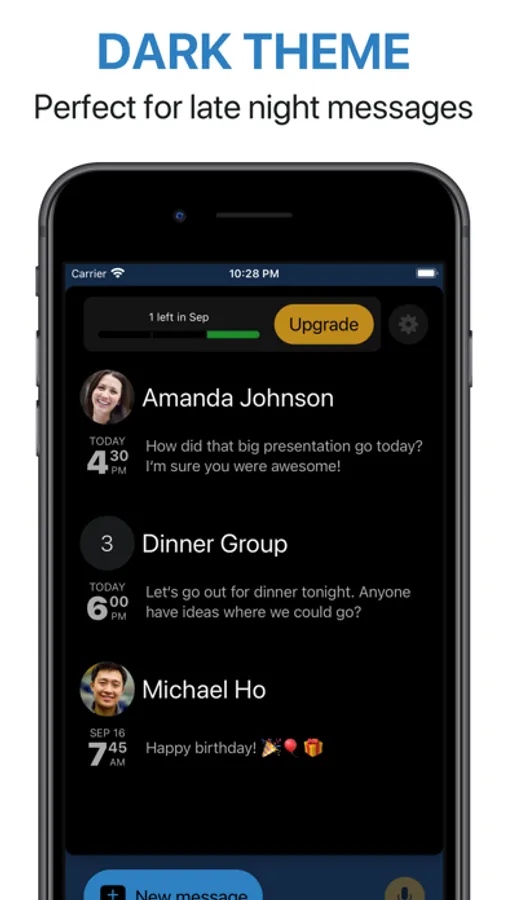In this carrier messaging app, you can schedule messages and receive notifications to send them later. Includes message editing, contact integration, and group management features.
AppRecs review analysis
AppRecs rating 3.9. Trustworthiness 79 out of 100. Review manipulation risk 23 out of 100. Based on a review sample analyzed.
★★★☆☆
3.9
AppRecs Rating
Ratings breakdown
5 star
61%
4 star
12%
3 star
7%
2 star
2%
1 star
18%
What to know
✓
Low review manipulation risk
23% review manipulation risk
✓
Credible reviews
79% trustworthiness score from analyzed reviews
✓
Good user ratings
73% positive sampled reviews
About Carrier Messaging
Carrier is the best way to schedule messages.
**Note:** For your privacy, it is not possible to send messages on your behalf without you taking action. You have to push send when you get the notification. Don't forget!
## Why I created this
Asking Siri to remind you to send someone a message only helps if you can remember what you wanted to say. After forgetting one too many times to send an important message, I decided to make an app to help me out. Now I can write and schedule the message when I think of it and send it at just the right time.
## How it works
Just as when sending a regular text message, you select a person and write your message. Then you choose the date and time for the message to send. When the time comes, you will get a notification that will allow you to send the message. It integrates with the built-in Messages app, so it comes from you in your normal conversations.
## Contacts
If you choose to give Carrier access to your contacts, it is effortless to select a recipient for your message. Rest assured that your contacts are not harvested or shared with anyone—it just makes your life easier. If you do not give access, you can still select a recipient.
## Groups
When you choose multiple recipients for a message, you will be prompted to create a group to make it easier to message those people again. You can manage your groups in Settings at any time.
## Dark theme
A gorgeous dark theme makes writing and scheduling messages in low light easy on your eyes. And with automatic switching from light to dark themes, you can always have the best experience for the moment.
## Pro upgrade
Carrier is free to use for a limited number of messages each month. When you upgrade to Carrier Pro, you will unlock unlimited messages, the ability to use your voice to create and schedule messages, and help support continued development. Thanks!
## Family project
As I have worked on this app, my kids have contributed lots of ideas for features. My eleven-year-old daughter thought of many of the Easter eggs, and hopes you will enjoy finding them.
We hope this will be as much help for you as it has been for us!
-Ben
**Note:** For your privacy, it is not possible to send messages on your behalf without you taking action. You have to push send when you get the notification. Don't forget!
## Why I created this
Asking Siri to remind you to send someone a message only helps if you can remember what you wanted to say. After forgetting one too many times to send an important message, I decided to make an app to help me out. Now I can write and schedule the message when I think of it and send it at just the right time.
## How it works
Just as when sending a regular text message, you select a person and write your message. Then you choose the date and time for the message to send. When the time comes, you will get a notification that will allow you to send the message. It integrates with the built-in Messages app, so it comes from you in your normal conversations.
## Contacts
If you choose to give Carrier access to your contacts, it is effortless to select a recipient for your message. Rest assured that your contacts are not harvested or shared with anyone—it just makes your life easier. If you do not give access, you can still select a recipient.
## Groups
When you choose multiple recipients for a message, you will be prompted to create a group to make it easier to message those people again. You can manage your groups in Settings at any time.
## Dark theme
A gorgeous dark theme makes writing and scheduling messages in low light easy on your eyes. And with automatic switching from light to dark themes, you can always have the best experience for the moment.
## Pro upgrade
Carrier is free to use for a limited number of messages each month. When you upgrade to Carrier Pro, you will unlock unlimited messages, the ability to use your voice to create and schedule messages, and help support continued development. Thanks!
## Family project
As I have worked on this app, my kids have contributed lots of ideas for features. My eleven-year-old daughter thought of many of the Easter eggs, and hopes you will enjoy finding them.
We hope this will be as much help for you as it has been for us!
-Ben