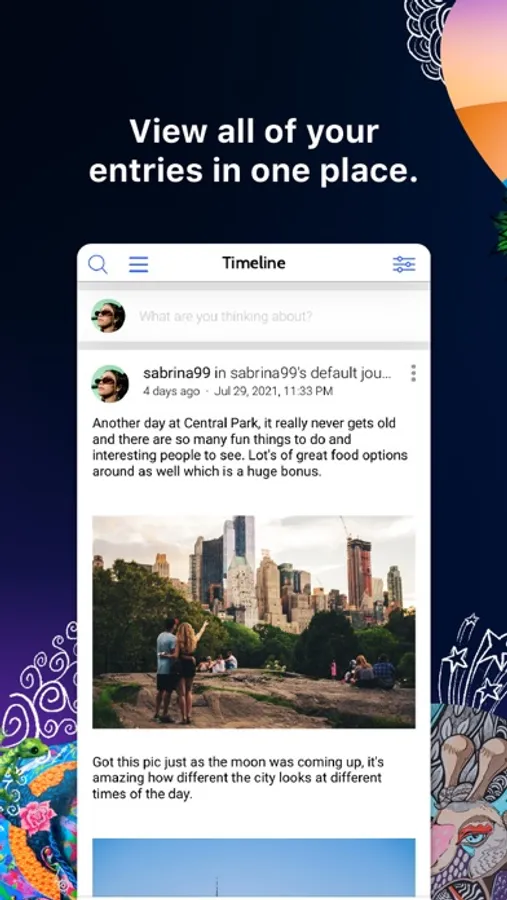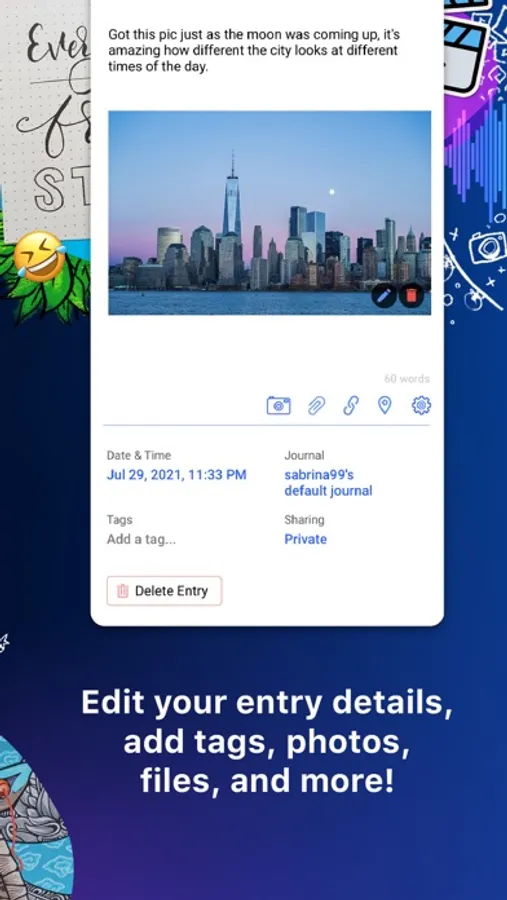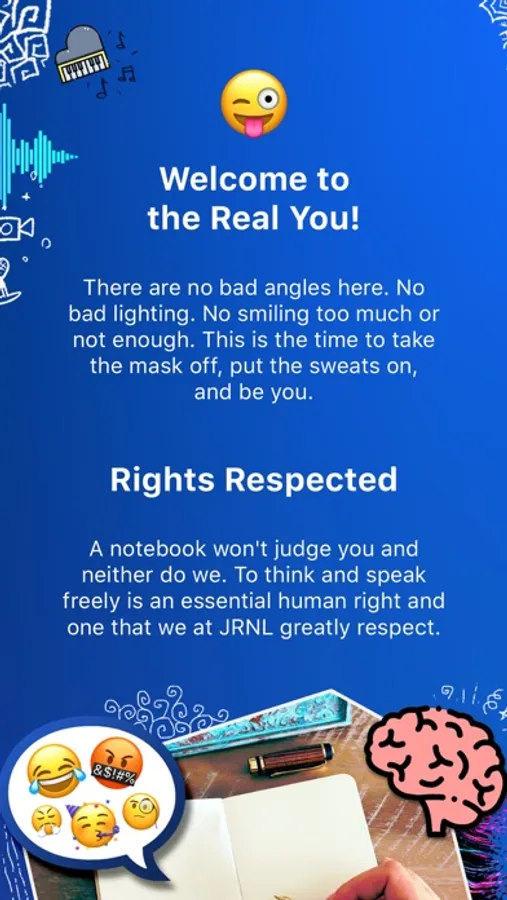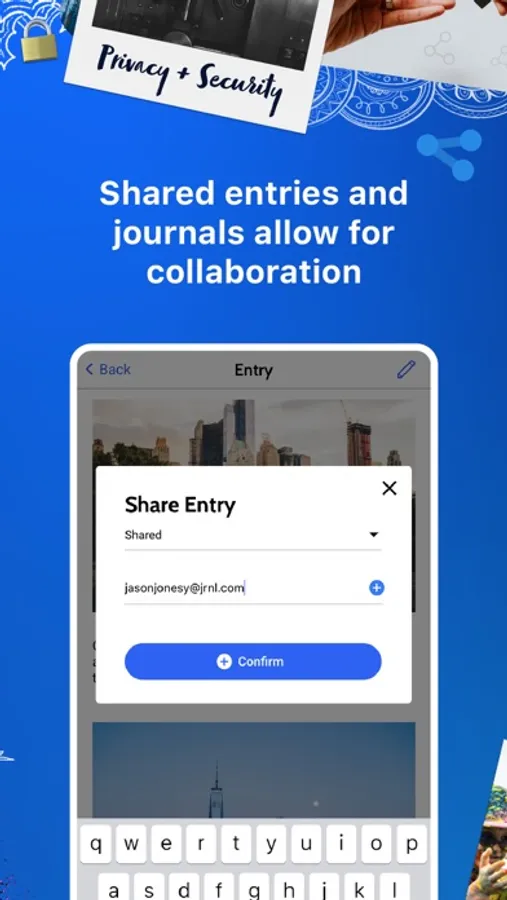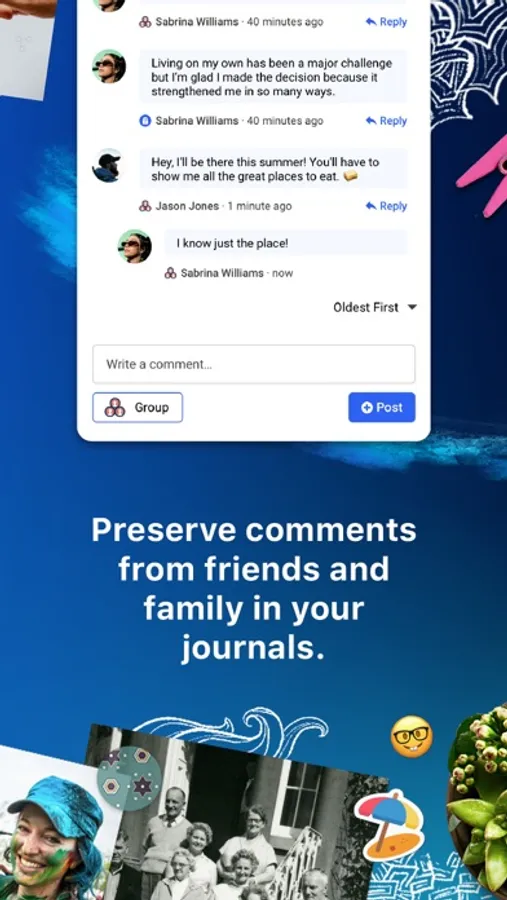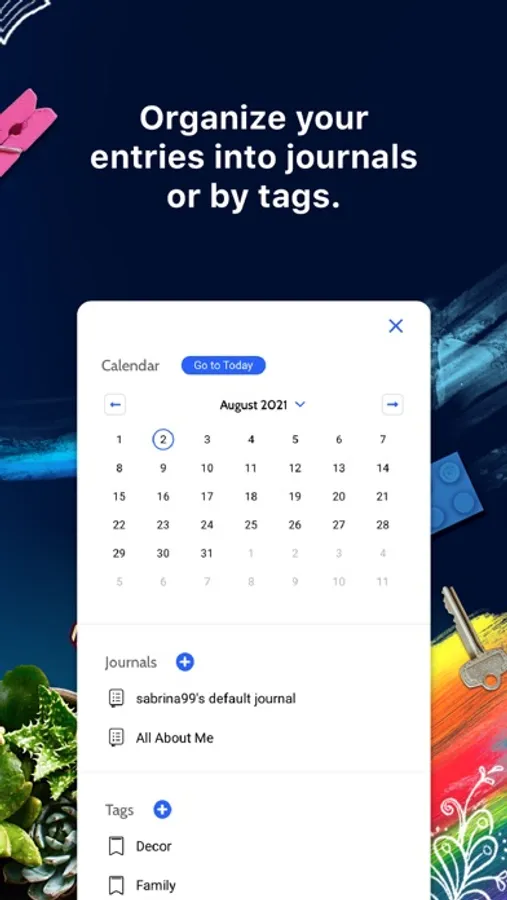About JRNL
The JRNL App is now available! This companion app is designed to help users keep the habit of journal writing. JRNL allows users to write as much as they want while giving them the option to upload multiple photos per entry. Users can also answer questions in our All About Me section and build a detailed biography. Maintaining a private journal / diary has never been easier. Capture all of your favorite memories, thoughts, ideas and daily activities and organize them into as many journals as you want.
Whether you already have a habit of journal writing, or want to get started, JRNL can help make it quick, easy and rewarding. With your JRNL always with you, capture moments as they happen. Create custom Tags to quickly locate entries and recall important events, people you meet or places you go.
One of the most special aspects of JRNL is our Bookbuilder publishing platform. When you’re ready, login to your account at JRNL.com and build your book. Full color or Black and White, you can customize your cover, choose which journal you wish to print and have an archival-quality book in your hands in two weeks. Learn more at http://jrnl.com/publishing.html
Life is Worth Recording with JRNL:
JRNL is feature packed:
## Full-Featured Entries ##
- WYSIWYG Editor Content Formatting
- Full screen mode
- Multi-Photo entries
- Link Creation
- Easy-Date Switching
- Easily switch journals
- Time and Date
## Organization ##
- Create unlimited journals
- Create unlimited tags
- Browse past entries in multiple sorting views
- Jump to a date with just a few taps
## Web Access ##
- Entries automatically sync access multiple access points
- Print your custom books
- Set up your email-to-JRNL settings
- Set up your reminder notifications
- Customize your Avatar
- Customize your backgrounds
Learn more about JRNL at https://jrnl.com
From “how to” questions to customer support, the JRNL Helpdesk is available to assist you. Visit http://helpdesk.jrnl.com for more info.
Whether you already have a habit of journal writing, or want to get started, JRNL can help make it quick, easy and rewarding. With your JRNL always with you, capture moments as they happen. Create custom Tags to quickly locate entries and recall important events, people you meet or places you go.
One of the most special aspects of JRNL is our Bookbuilder publishing platform. When you’re ready, login to your account at JRNL.com and build your book. Full color or Black and White, you can customize your cover, choose which journal you wish to print and have an archival-quality book in your hands in two weeks. Learn more at http://jrnl.com/publishing.html
Life is Worth Recording with JRNL:
JRNL is feature packed:
## Full-Featured Entries ##
- WYSIWYG Editor Content Formatting
- Full screen mode
- Multi-Photo entries
- Link Creation
- Easy-Date Switching
- Easily switch journals
- Time and Date
## Organization ##
- Create unlimited journals
- Create unlimited tags
- Browse past entries in multiple sorting views
- Jump to a date with just a few taps
## Web Access ##
- Entries automatically sync access multiple access points
- Print your custom books
- Set up your email-to-JRNL settings
- Set up your reminder notifications
- Customize your Avatar
- Customize your backgrounds
Learn more about JRNL at https://jrnl.com
From “how to” questions to customer support, the JRNL Helpdesk is available to assist you. Visit http://helpdesk.jrnl.com for more info.