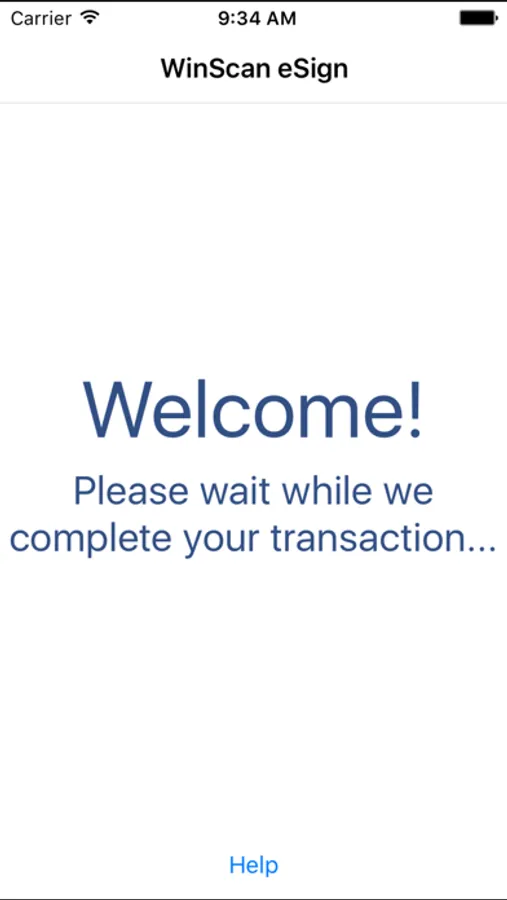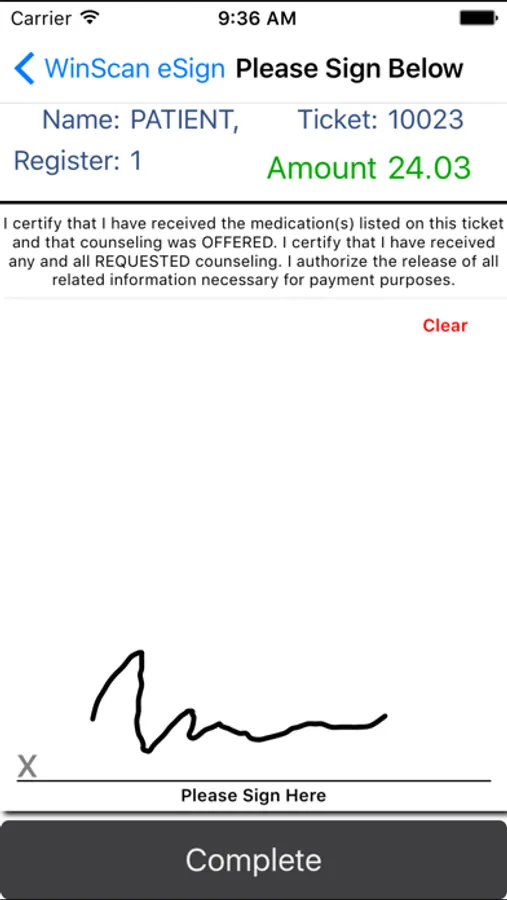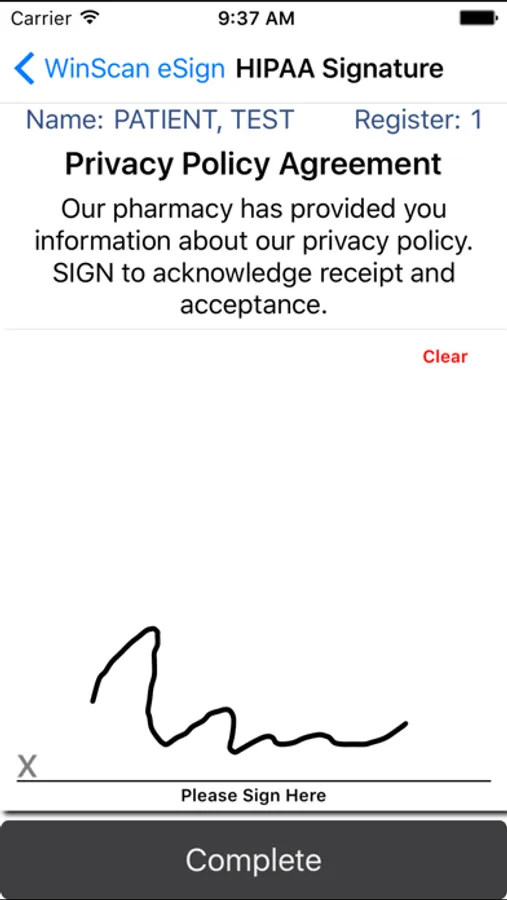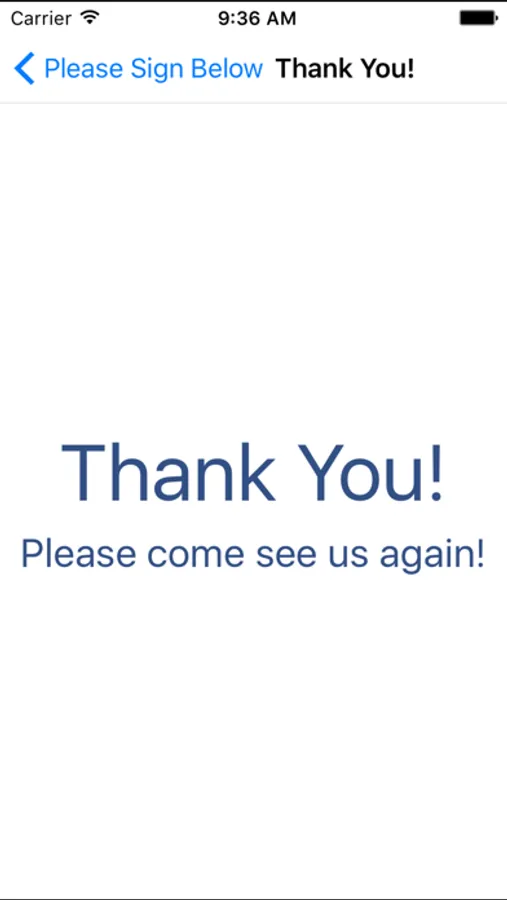About WinScan eSign
Use WinScan eSign to collect signatures from your pharmacy drive-thru patients!
The WinScan eSign app features easy-to-use technology and is compatible with your WinScan point-of-sale software. It can be used to collect both HIPAA and pick-up signatures from your pharmacy patients in the store or coming through the drive thru.
Once a patient confirms their signature on your Apple device the signature is imported into your WinScan program.
Effective uses:
-Easy and organized signature collection for your drive-thru patients
-Emergency signature collection in case of signature pad malfunction
In order to use WinScan eSign you must:
-Be using WinScan version 6.9 or newer as your pharmacy’s point-of sale software
-Be connected to Wi-Fi
The WinScan eSign app features easy-to-use technology and is compatible with your WinScan point-of-sale software. It can be used to collect both HIPAA and pick-up signatures from your pharmacy patients in the store or coming through the drive thru.
Once a patient confirms their signature on your Apple device the signature is imported into your WinScan program.
Effective uses:
-Easy and organized signature collection for your drive-thru patients
-Emergency signature collection in case of signature pad malfunction
In order to use WinScan eSign you must:
-Be using WinScan version 6.9 or newer as your pharmacy’s point-of sale software
-Be connected to Wi-Fi