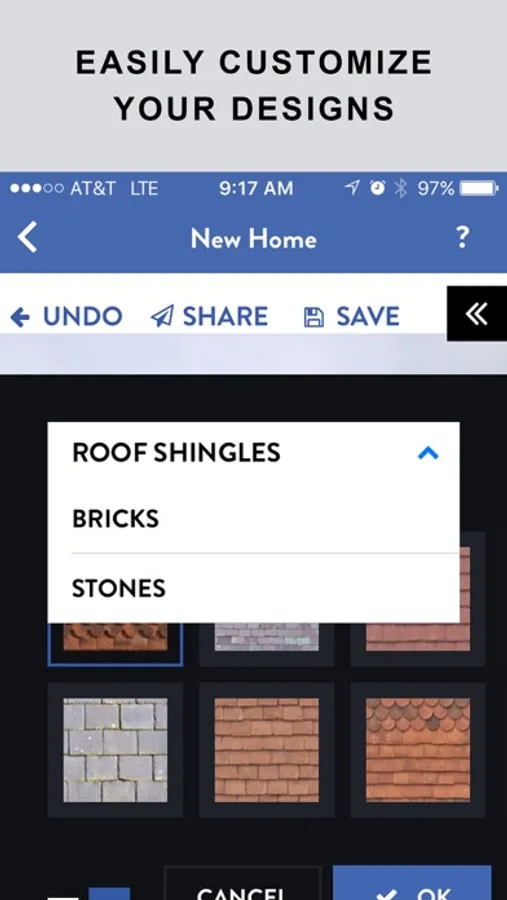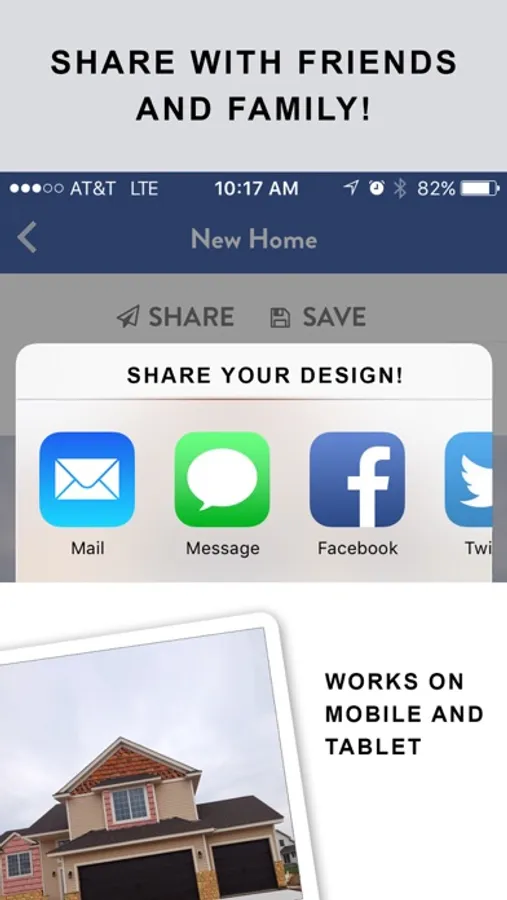With this design visualization app, you can upload exterior photos or drawings and try out different paint and siding options. Includes a library of colors, realistic textures, and sharing features for feedback.
About BluePrintz App
Make sure you’re happy with the exterior design of your new home or renovation BEFORE you build it! With BluePrintz, you can take any exterior photo or home drawing and easily visualize hundreds of paint or realistic siding options in just minutes!
The design choices made on the exterior of your house can be some of the most expensive choices made during a new build or renovation. Making decisions that determine the curb appeal of your home can feel overwhelming, and you want to get it right.
BluePrintz takes the guesswork out of these big home decisions by helping you visualize the final design of your home’s exterior before construction begins.
The BluePrintz app lets you try out new paint and even new siding materials on your hose using our extensive library of color, brick, stone, and vinyl swatches. Do you want feedback before committing to a final design? With BluePrintz, sending your designs to family and friends is a snap. BluePrintz helps you visualize your dream home so you can build it with confidence.
HOW IT WORKS:
1. Snap It: Take a photo of your home (or the black and white drawing of your home) you want to redesign.
2. Shape It: Fill the sections of your house exterior that you want to change using the simple “Shapes” overlay tool.
3. Fill It: Try different paint colors and siding materials on your home design with the tap of your finger. BluePrintz comes with hundreds of color swatches and realistic material textures to choose from!
4. Share It: BluePrintz constantly autosaves your work, so it’s always ready. Easily share your personalized design image with others or export it to your photo library. When you’re ready, share your designs with your home builder to get your dream home started!
You’re just minutes away from creating and sharing the home of your dreams. Build your new home with confidence knowing it’s exactly what you envisioned with the help of the BluePrintz App! Check out the screen shots and see for yourself!
For extra support or questions, please check out our FAQ: https://www.blueprintz.app/faqs
or contact us at BluePrintzApp@gmail.com.
Get a preview of the BluePrintz App and watch the short tutorial video at https://www.youtube.com/watch?v=DIgTyuoRP00
The design choices made on the exterior of your house can be some of the most expensive choices made during a new build or renovation. Making decisions that determine the curb appeal of your home can feel overwhelming, and you want to get it right.
BluePrintz takes the guesswork out of these big home decisions by helping you visualize the final design of your home’s exterior before construction begins.
The BluePrintz app lets you try out new paint and even new siding materials on your hose using our extensive library of color, brick, stone, and vinyl swatches. Do you want feedback before committing to a final design? With BluePrintz, sending your designs to family and friends is a snap. BluePrintz helps you visualize your dream home so you can build it with confidence.
HOW IT WORKS:
1. Snap It: Take a photo of your home (or the black and white drawing of your home) you want to redesign.
2. Shape It: Fill the sections of your house exterior that you want to change using the simple “Shapes” overlay tool.
3. Fill It: Try different paint colors and siding materials on your home design with the tap of your finger. BluePrintz comes with hundreds of color swatches and realistic material textures to choose from!
4. Share It: BluePrintz constantly autosaves your work, so it’s always ready. Easily share your personalized design image with others or export it to your photo library. When you’re ready, share your designs with your home builder to get your dream home started!
You’re just minutes away from creating and sharing the home of your dreams. Build your new home with confidence knowing it’s exactly what you envisioned with the help of the BluePrintz App! Check out the screen shots and see for yourself!
For extra support or questions, please check out our FAQ: https://www.blueprintz.app/faqs
or contact us at BluePrintzApp@gmail.com.
Get a preview of the BluePrintz App and watch the short tutorial video at https://www.youtube.com/watch?v=DIgTyuoRP00