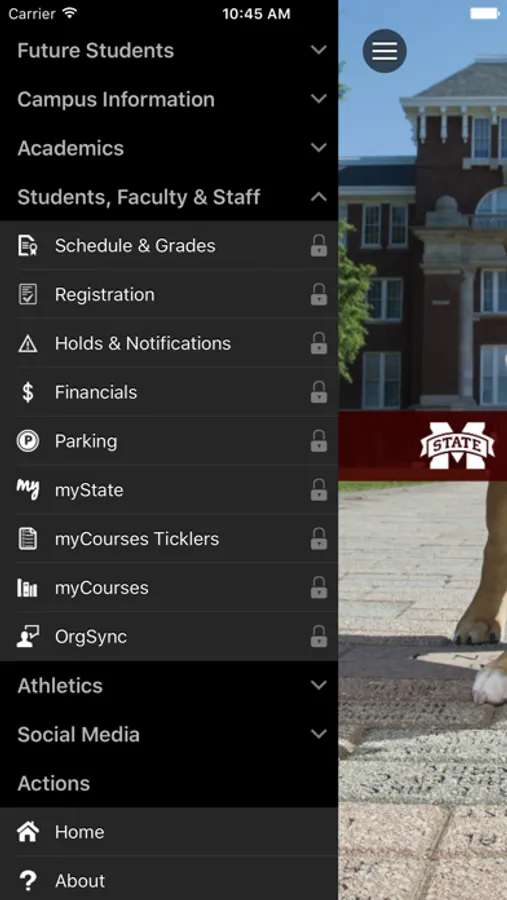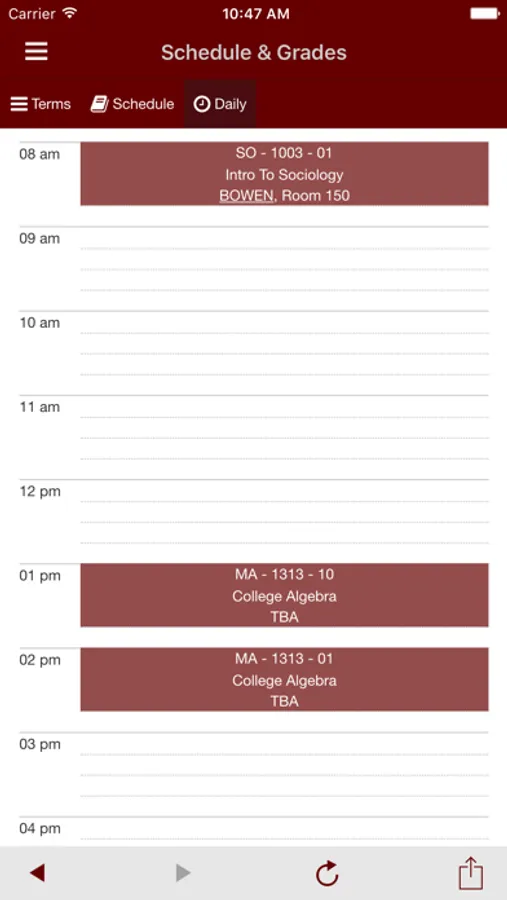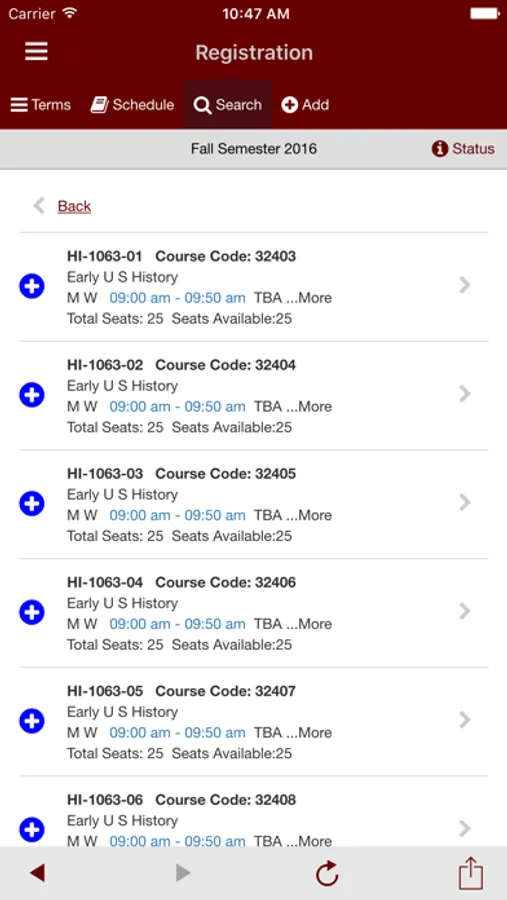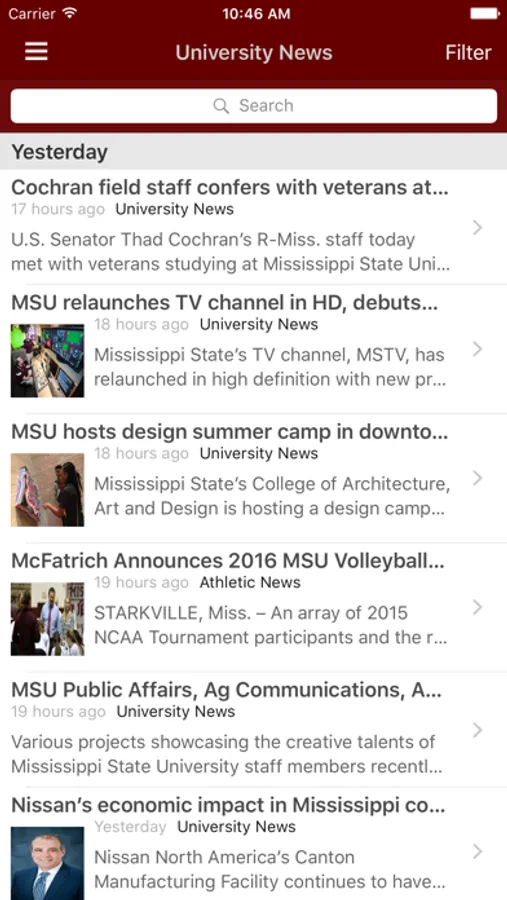With this student app, you can access campus resources, view schedules, check grades, and stay updated on university news and events. Includes features like course registration, transportation tracking, and contact directories.
About myState Mobile
Mississippi State University’s app, myState Mobile, keeps you connected to the Bulldog family wherever you are. Learn about upcoming events, find your way around campus, and keep up with the latest in news and sports. Check your grades and schedule, and register for classes from your smartphone or tablet. myState Mobile provides information and resources that will help you Ring True at MSU.
Key Features include:
• Future Students – Apply, visit campus, request information.
• University News – Stay informed on the latest news from Mississippi State.
• University Events – View upcoming events.
• People directory – Find contact information for faculty, staff, and students.
• Department Directory – Find location and contact information for departments and offices.
• SMART – Access bus routes and schedules and track the real-time location.
• Schedule – View scheduled courses in daily or term view.
• Grades – Check absences, progress grades, and final grades
• Registration – Add or drop courses.
• Holds and Notifications – View holds on your student account.
• Financials – View account balance and make a payment.
• Parking – Purchase a permit, view citations and appeal citations.
• myState – Access myState portal
• myCourses Ticklers – View myCourses assignments, events and announcements.
• myCourses – Access myCourses.
• Athletics – Check the latest news and schedules for all Mississippi State sports.
• Social Media – Link to Mississippi State’s social media outlets.
and much more!
Key Features include:
• Future Students – Apply, visit campus, request information.
• University News – Stay informed on the latest news from Mississippi State.
• University Events – View upcoming events.
• People directory – Find contact information for faculty, staff, and students.
• Department Directory – Find location and contact information for departments and offices.
• SMART – Access bus routes and schedules and track the real-time location.
• Schedule – View scheduled courses in daily or term view.
• Grades – Check absences, progress grades, and final grades
• Registration – Add or drop courses.
• Holds and Notifications – View holds on your student account.
• Financials – View account balance and make a payment.
• Parking – Purchase a permit, view citations and appeal citations.
• myState – Access myState portal
• myCourses Ticklers – View myCourses assignments, events and announcements.
• myCourses – Access myCourses.
• Athletics – Check the latest news and schedules for all Mississippi State sports.
• Social Media – Link to Mississippi State’s social media outlets.
and much more!