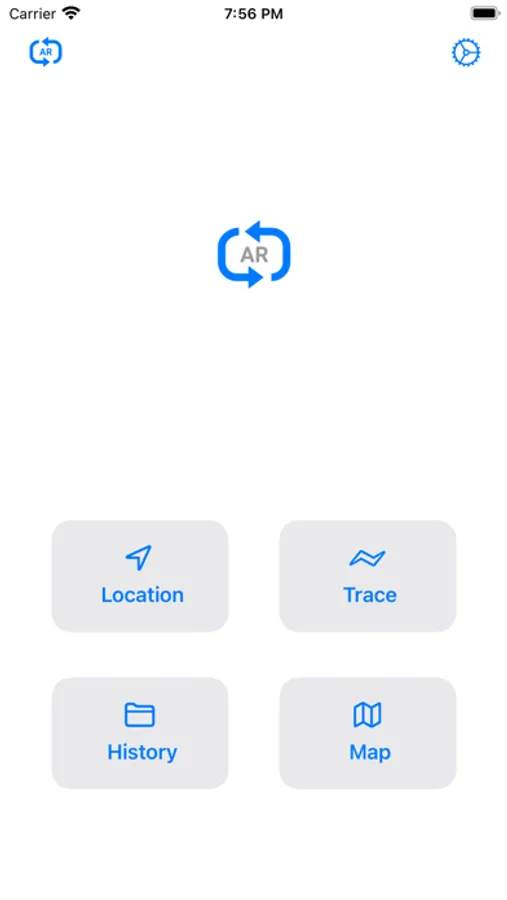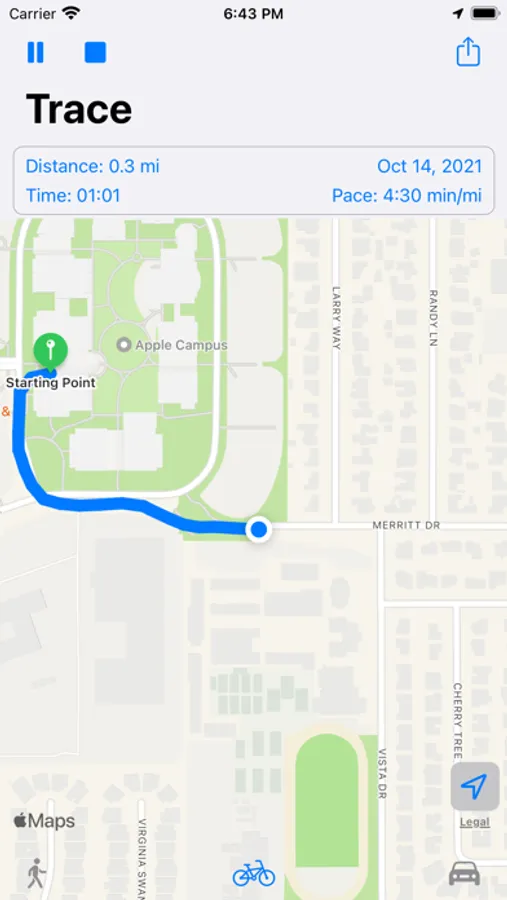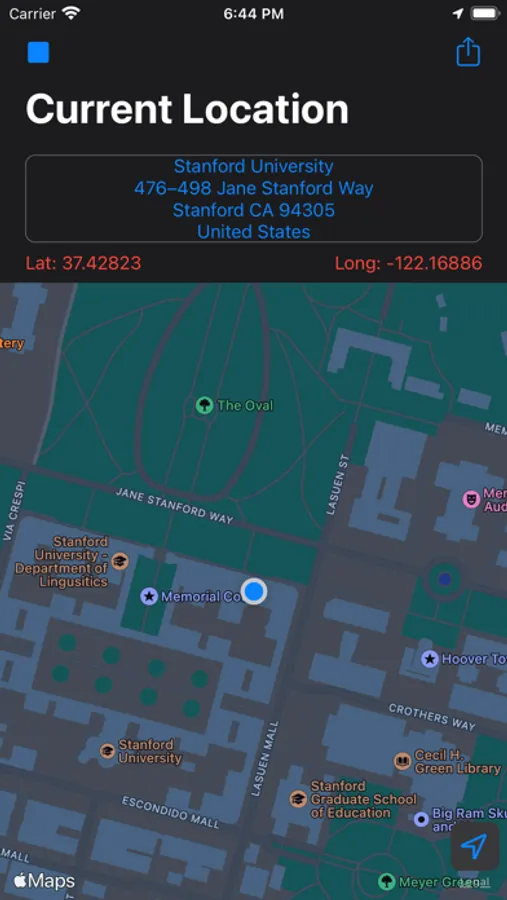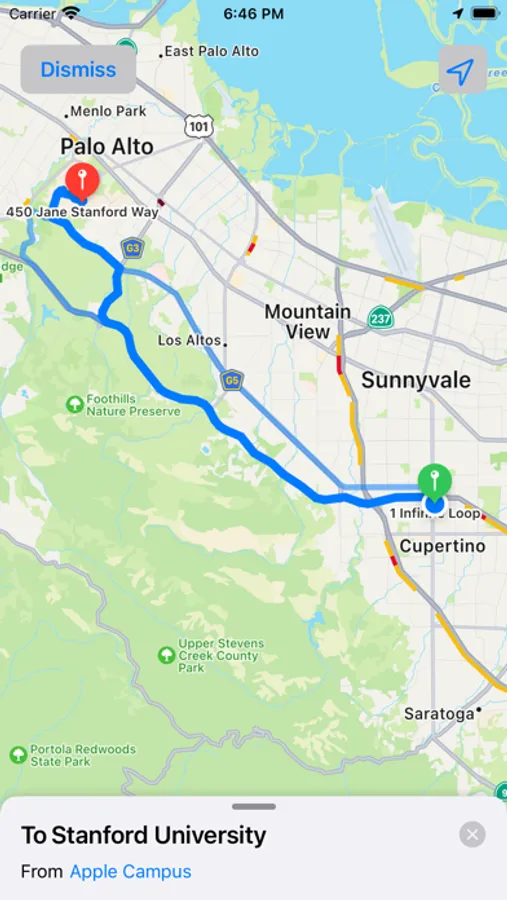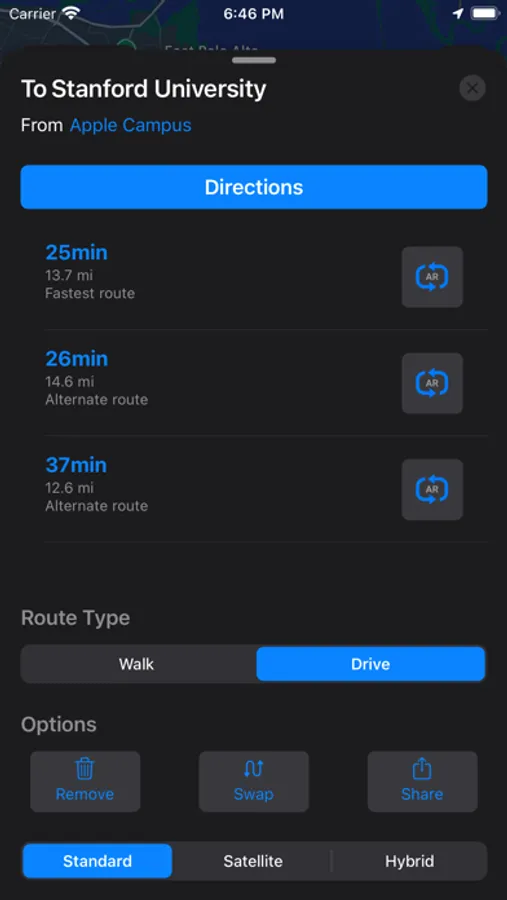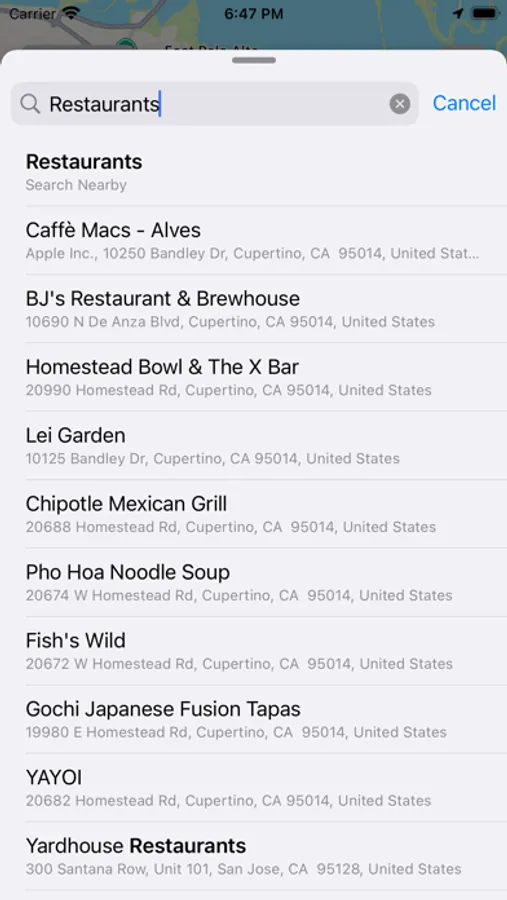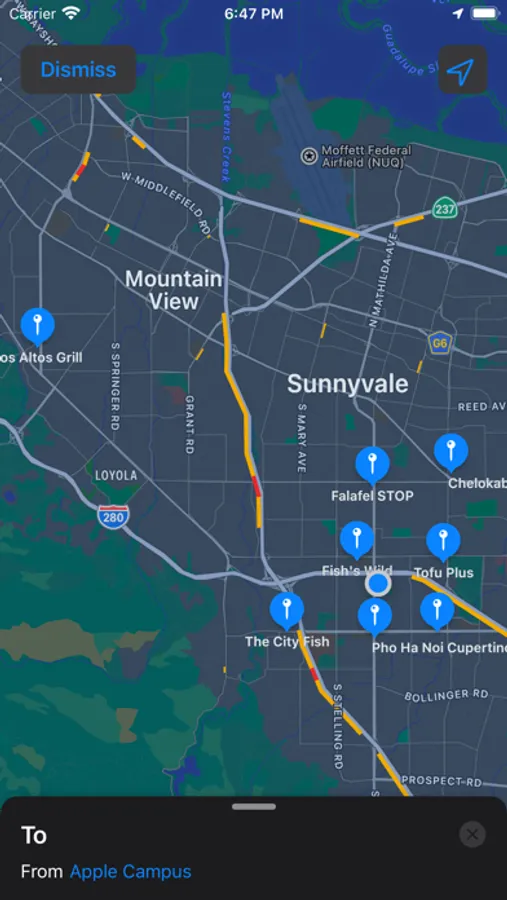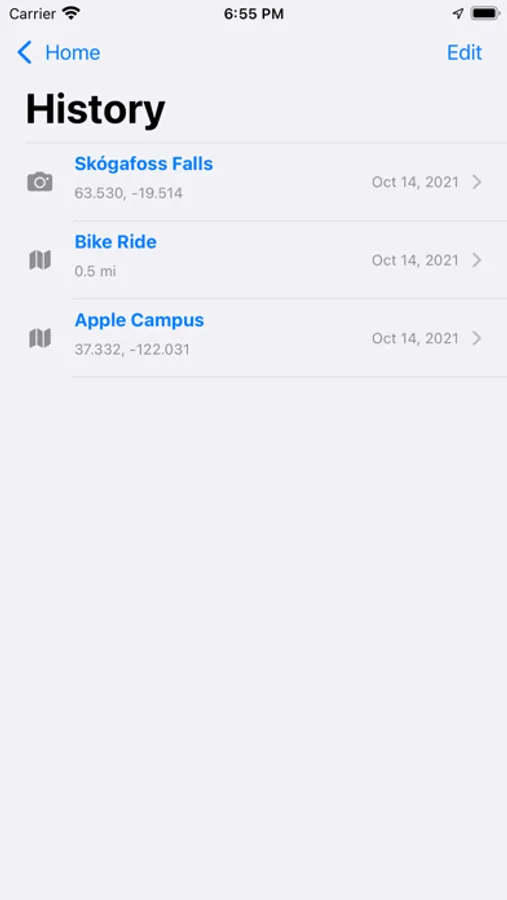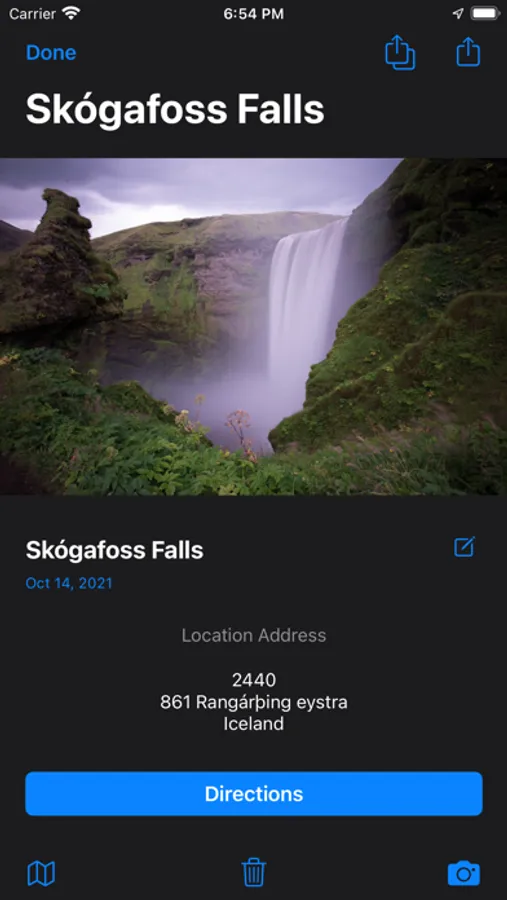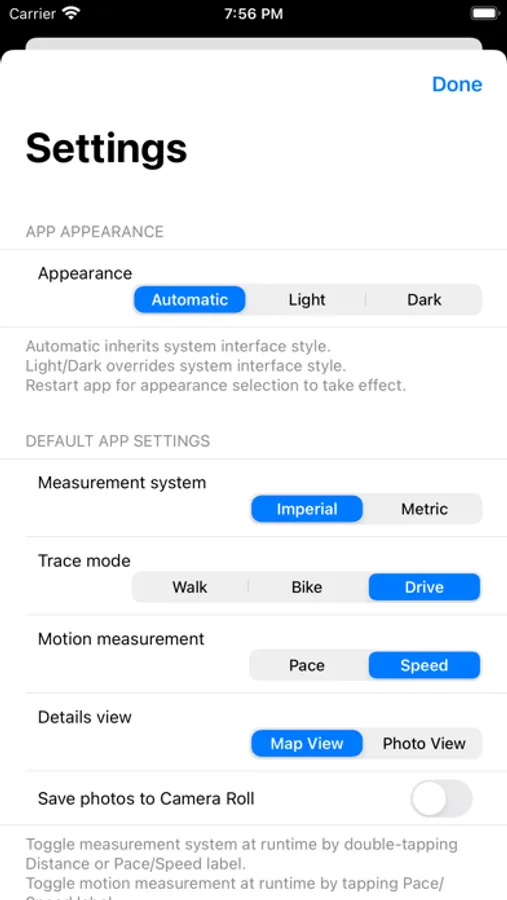In this GPS tracing app, you can record your walk, run, bike ride, or drive while viewing your path on a map or in AR. Includes live tracking, saved traces with photos, and navigation in AR mode.
About Retrace AR
Retrace AR is a real-time GPS tracing app that allows you to retrace your walk, run, bike ride or drive. Its advanced geolocation function accurately traces your path live and provides directions back to the start of your journey or any location you desire. Retrace AR's Save with Photo feature allows you to take a photo of a place, building, signage or even a selfie to associate your trace or location with. Retrace AR is equipped with a fully functioning map utility that allows you to navigate in Augmented Reality (AR).
Retrace AR can be used to trace your run in the park, walk through a foreign city, get directions back to your parked car, save the address of your new favorite bar, and many more.
With Retrace AR, never lose your way again.
TRACE
- Start tracing your steps and view your path live on a map.
- Trace your path even without data connection (GPS only).
- Pause and resume trace.
- Supports walk, bike and drive modes.
- Trace distinguishes between true trace paths vs. extrapolated paths from poor GPS signal conditions.
CURRENT LOCATION
- Obtain your current location, accurate to the meter, in a fraction of a second.
SAVE TRACES and LOCATIONS with PHOTO
- Saved traces and locations can be invoked to obtain details.
- Take a photo to associate your trace or location with.
DARK MODE
- Retrace AR supports Dark Mode.
- Auto setting inherits system interface style while Light/Dark setting overrides system interface style.
SHARE
- Share current location, saved locations or directions between two locations with family and friends.
- Shared locations and directions can be viewed using Apple Maps and Google Maps.
GET DIRECTIONS IN AR (BETA)
- Fully functioning map utility provides return directions from destination address to origin address or saved locations.
- Directions can be navigated in Augmented Reality (AR) for an immersive experience.
- Multiple route options are displayed when available.
- Return route can be obtained for transportation by foot, vehicle or original trace path.
- AR feature requires iOS 11.0 or later and an iOS device with an A9 or later processor i.e. iPhone 6s or later.
NOTIFICATIONS
- Receive notifications when you go off course while retracing your path or while routing your path between two locations.
- Receive notifications when trace is paused and app goes to the background.
- Retrace AR informs you when you have reached your destination.
WATCH
- Remotely start/stop tracing and location acquisition functions on the iPhone.
- Trace window displays live data.
- Map on Apple Watch displays current location.
- Swipe left to view current location address.
- Use the Digital Crown to zoom in and out on the map.
BACKGROUND LOCATION UPDATES
- Retrace AR requires authorization to always access your location.
- Retrace AR employs background location updates to ensure your steps or paths are accurately traced even when the app is not in the foreground or when your mobile device is locked or in sleep mode.
- Rest assured, Retrace AR intelligently determines when your location is required and how your location is triangulated to ensure there is no significant impact on battery life.
- Location updates are only initiated when a trace is started. Location updates cease when trace is stopped or when app is closed.
PRIVACY
- Location data is never shared with third parties.
NO ADS
- Retrace ar is absolutely free of ads.
Notice:
- Continued use of GPS running in the background can dramatically decrease battery life.
- If mobile device is equipped with GPS, wifi or mobile data connection is not required for location updates.
- Wifi or mobile data connection is used when available for increased positioning accuracy.
- Wifi or mobile data connection is required for geolocation information.
- AR feature requires iOS 11.0 or later and an iOS device with an A9 or later processor i.e. iPhone 6s or later.
Acknowledgement:
- Icons designed and developed by Icons8 - https://icons8.com.
Retrace AR can be used to trace your run in the park, walk through a foreign city, get directions back to your parked car, save the address of your new favorite bar, and many more.
With Retrace AR, never lose your way again.
TRACE
- Start tracing your steps and view your path live on a map.
- Trace your path even without data connection (GPS only).
- Pause and resume trace.
- Supports walk, bike and drive modes.
- Trace distinguishes between true trace paths vs. extrapolated paths from poor GPS signal conditions.
CURRENT LOCATION
- Obtain your current location, accurate to the meter, in a fraction of a second.
SAVE TRACES and LOCATIONS with PHOTO
- Saved traces and locations can be invoked to obtain details.
- Take a photo to associate your trace or location with.
DARK MODE
- Retrace AR supports Dark Mode.
- Auto setting inherits system interface style while Light/Dark setting overrides system interface style.
SHARE
- Share current location, saved locations or directions between two locations with family and friends.
- Shared locations and directions can be viewed using Apple Maps and Google Maps.
GET DIRECTIONS IN AR (BETA)
- Fully functioning map utility provides return directions from destination address to origin address or saved locations.
- Directions can be navigated in Augmented Reality (AR) for an immersive experience.
- Multiple route options are displayed when available.
- Return route can be obtained for transportation by foot, vehicle or original trace path.
- AR feature requires iOS 11.0 or later and an iOS device with an A9 or later processor i.e. iPhone 6s or later.
NOTIFICATIONS
- Receive notifications when you go off course while retracing your path or while routing your path between two locations.
- Receive notifications when trace is paused and app goes to the background.
- Retrace AR informs you when you have reached your destination.
WATCH
- Remotely start/stop tracing and location acquisition functions on the iPhone.
- Trace window displays live data.
- Map on Apple Watch displays current location.
- Swipe left to view current location address.
- Use the Digital Crown to zoom in and out on the map.
BACKGROUND LOCATION UPDATES
- Retrace AR requires authorization to always access your location.
- Retrace AR employs background location updates to ensure your steps or paths are accurately traced even when the app is not in the foreground or when your mobile device is locked or in sleep mode.
- Rest assured, Retrace AR intelligently determines when your location is required and how your location is triangulated to ensure there is no significant impact on battery life.
- Location updates are only initiated when a trace is started. Location updates cease when trace is stopped or when app is closed.
PRIVACY
- Location data is never shared with third parties.
NO ADS
- Retrace ar is absolutely free of ads.
Notice:
- Continued use of GPS running in the background can dramatically decrease battery life.
- If mobile device is equipped with GPS, wifi or mobile data connection is not required for location updates.
- Wifi or mobile data connection is used when available for increased positioning accuracy.
- Wifi or mobile data connection is required for geolocation information.
- AR feature requires iOS 11.0 or later and an iOS device with an A9 or later processor i.e. iPhone 6s or later.
Acknowledgement:
- Icons designed and developed by Icons8 - https://icons8.com.