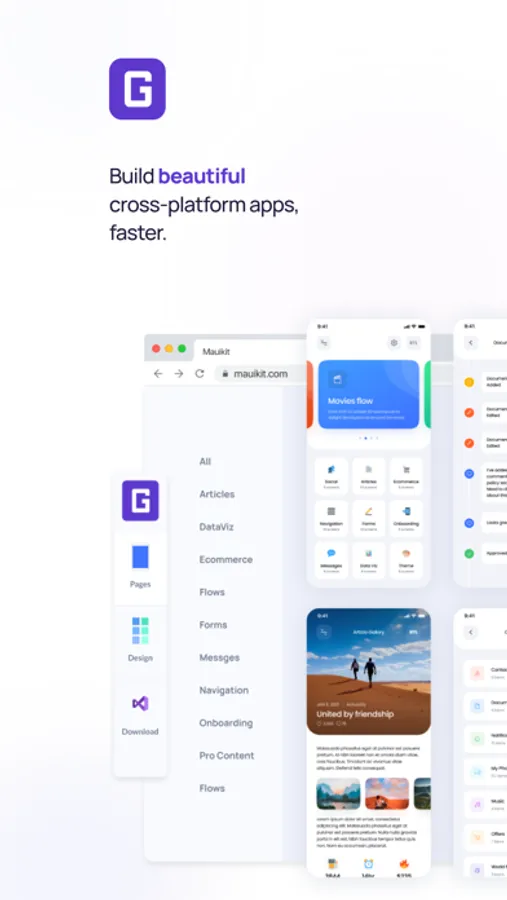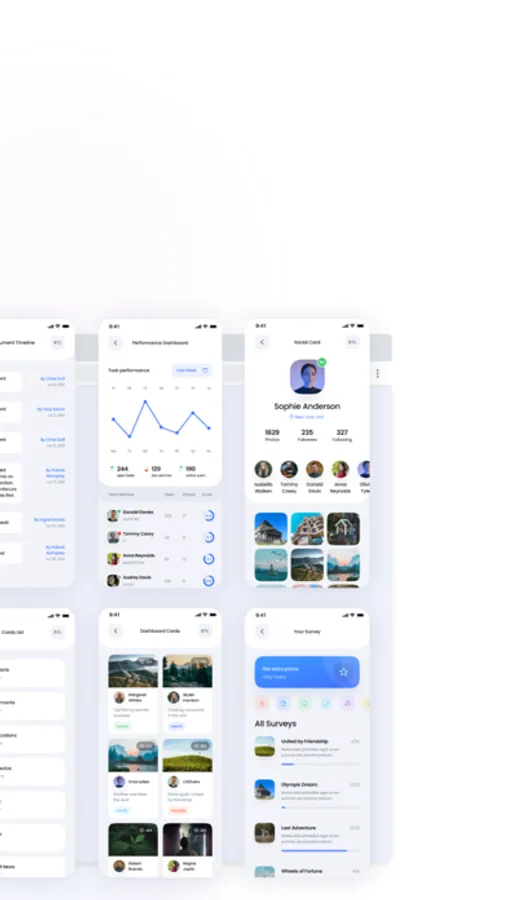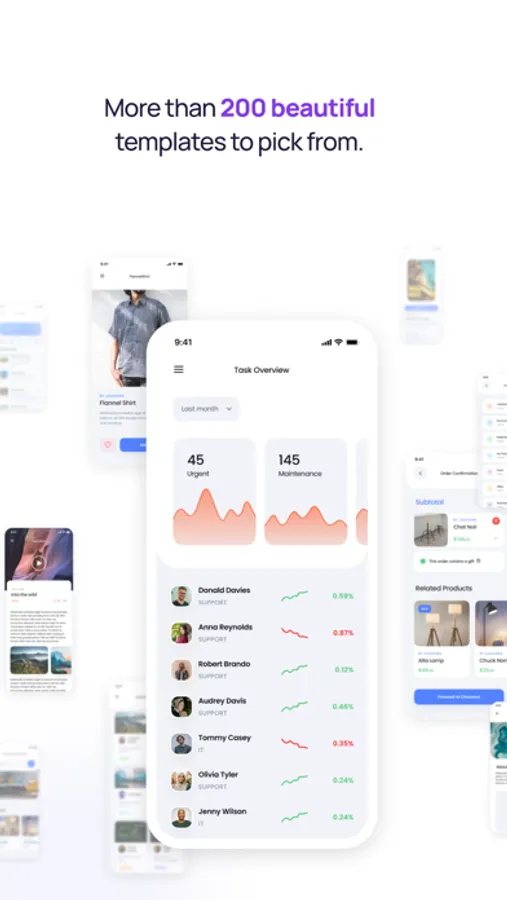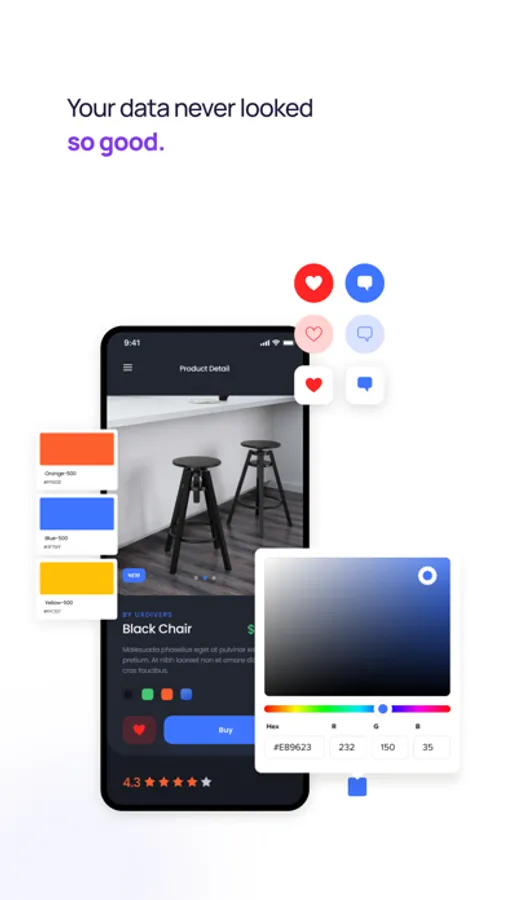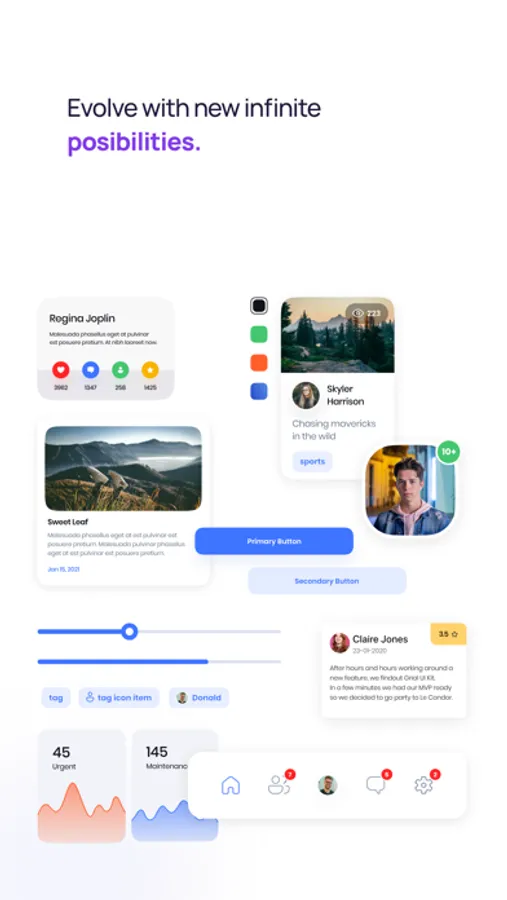AppRecs review analysis
AppRecs rating 4.3. Trustworthiness 79 out of 100. Review manipulation risk 20 out of 100. Based on a review sample analyzed.
★★★★☆
4.3
AppRecs Rating
Ratings breakdown
5 star
82%
4 star
0%
3 star
0%
2 star
0%
1 star
18%
What to know
✓
Low review manipulation risk
20% review manipulation risk
✓
Credible reviews
79% trustworthiness score from analyzed reviews
✓
High user satisfaction
82% of sampled ratings are 4+ stars (4.3★ average)
About Grial UIKit
Grial UI Kit gives you everything you need to build beautiful, professional apps with .NET MAUI, fast. Designed with the MVVM pattern in mind, Grial ensures a clean separation between your app’s logic and a carefully crafted UI.
With over 300+ ready-to-use XAML templates, you can focus on building great apps instead of reinventing the wheel.
Key Features:
- Made for .NET Developers: Grial UI Kit offers a complete collection of fully customizable UI screens and resources. Easily change colors, elements, sizes, layouts, and themes — everything you need to get the exact look and feel you want.
- Grial Web Admin: Set up your project in minutes! Pick your pages, styles, themes, and app icon through our easy-to-use Web Admin. Download the project and start building right away.
- Stunning Themes: Choose from 6 beautiful themes to match your brand or project style.
- Tablet and Phone Support: Deliver a great user experience across different devices and orientations.
- Full RTL/LTR Support: Build apps for both left-to-right and right-to-left languages with minimal effort. Seamlessly switch layouts at runtime.
- Calendar Control: Add a beautiful, customizable calendar to your app with just a few lines of XAML. Supports day, week, and month views, with full control over styling, events, and interactions. Easily highlight dates, manage selections, and create rich scheduling experiences.
- Chart Controls: Visualize your data beautifully with Grial’s wide range of charts — including bar, line, pie, radial, and more. Fully customizable and designed for mobile, our charts help you build interactive, high-performance dashboards and data-driven screens with ease.
- Swipeable Layout Control: The perfect option whether you want to showcase a few items in an engaging loop with smooth animations or implement a simple binary choice interface (like yes/no, true/false).
- Stepper Control: Easily guide users through a series of steps or forms with the Stepper control. Perfect for onboarding, checkouts, or multi-step processes, it's fully customizable and works with horizontal or vertical layouts. Add icons, titles, descriptions, and track user progress with style.
- Drawer Control: Add extra layers of content without overwhelming users. Our Drawer control features smooth open/close animations for an elegant experience.
- DataGrid Control: Display tabular data beautifully with our customizable cross-platform DataGrid. Adjust everything from row colors to full cell templates. Supports sorting and selection too.
- Map Control: Create maps with custom markers, perfect for shops, restaurants, and more. Make finding places easier than ever.
- Video Player Control: Play local or remote videos with our fully customizable cross-platform player — perfect for video feeds or background videos. Supports popular formats, including YouTube.
- Floating Button Control: Make key actions more accessible. This stylish circular button sticks to the bottom of the screen and pops up a floating menu of options — fully customizable via XAML.
- Custom TabControl: Organize your content with a fully customizable, native-feeling TabControl. Add as many tabs as you need.
- Parallax View Control: Create stunning parallax scrolling effects with optional sticky headers — all with minimal setup.
- And More!
Also included: Charts, CardViews, Popups, Rating controls, Carousel, Checkboxes, Radio buttons, Sliders, ProgressBar, DataPresenter, GridView WrapPanel, Icons, Localization and more.
- Animations API: Bring your app to life! Easily add animations like translation, rotation, scaling, color changes, and fading. Create eye-catching effects with minimal effort.
- Emoji Support: Spice up your UI with emojis! Modern apps aren’t complete without them — add a little fun to your user experience.
- XAML Goodies Galore: Use powerful features like XAML expressions, responsive helpers, view trimming, converters, markup extensions, aliases, and more to streamline your development process.
With over 300+ ready-to-use XAML templates, you can focus on building great apps instead of reinventing the wheel.
Key Features:
- Made for .NET Developers: Grial UI Kit offers a complete collection of fully customizable UI screens and resources. Easily change colors, elements, sizes, layouts, and themes — everything you need to get the exact look and feel you want.
- Grial Web Admin: Set up your project in minutes! Pick your pages, styles, themes, and app icon through our easy-to-use Web Admin. Download the project and start building right away.
- Stunning Themes: Choose from 6 beautiful themes to match your brand or project style.
- Tablet and Phone Support: Deliver a great user experience across different devices and orientations.
- Full RTL/LTR Support: Build apps for both left-to-right and right-to-left languages with minimal effort. Seamlessly switch layouts at runtime.
- Calendar Control: Add a beautiful, customizable calendar to your app with just a few lines of XAML. Supports day, week, and month views, with full control over styling, events, and interactions. Easily highlight dates, manage selections, and create rich scheduling experiences.
- Chart Controls: Visualize your data beautifully with Grial’s wide range of charts — including bar, line, pie, radial, and more. Fully customizable and designed for mobile, our charts help you build interactive, high-performance dashboards and data-driven screens with ease.
- Swipeable Layout Control: The perfect option whether you want to showcase a few items in an engaging loop with smooth animations or implement a simple binary choice interface (like yes/no, true/false).
- Stepper Control: Easily guide users through a series of steps or forms with the Stepper control. Perfect for onboarding, checkouts, or multi-step processes, it's fully customizable and works with horizontal or vertical layouts. Add icons, titles, descriptions, and track user progress with style.
- Drawer Control: Add extra layers of content without overwhelming users. Our Drawer control features smooth open/close animations for an elegant experience.
- DataGrid Control: Display tabular data beautifully with our customizable cross-platform DataGrid. Adjust everything from row colors to full cell templates. Supports sorting and selection too.
- Map Control: Create maps with custom markers, perfect for shops, restaurants, and more. Make finding places easier than ever.
- Video Player Control: Play local or remote videos with our fully customizable cross-platform player — perfect for video feeds or background videos. Supports popular formats, including YouTube.
- Floating Button Control: Make key actions more accessible. This stylish circular button sticks to the bottom of the screen and pops up a floating menu of options — fully customizable via XAML.
- Custom TabControl: Organize your content with a fully customizable, native-feeling TabControl. Add as many tabs as you need.
- Parallax View Control: Create stunning parallax scrolling effects with optional sticky headers — all with minimal setup.
- And More!
Also included: Charts, CardViews, Popups, Rating controls, Carousel, Checkboxes, Radio buttons, Sliders, ProgressBar, DataPresenter, GridView WrapPanel, Icons, Localization and more.
- Animations API: Bring your app to life! Easily add animations like translation, rotation, scaling, color changes, and fading. Create eye-catching effects with minimal effort.
- Emoji Support: Spice up your UI with emojis! Modern apps aren’t complete without them — add a little fun to your user experience.
- XAML Goodies Galore: Use powerful features like XAML expressions, responsive helpers, view trimming, converters, markup extensions, aliases, and more to streamline your development process.