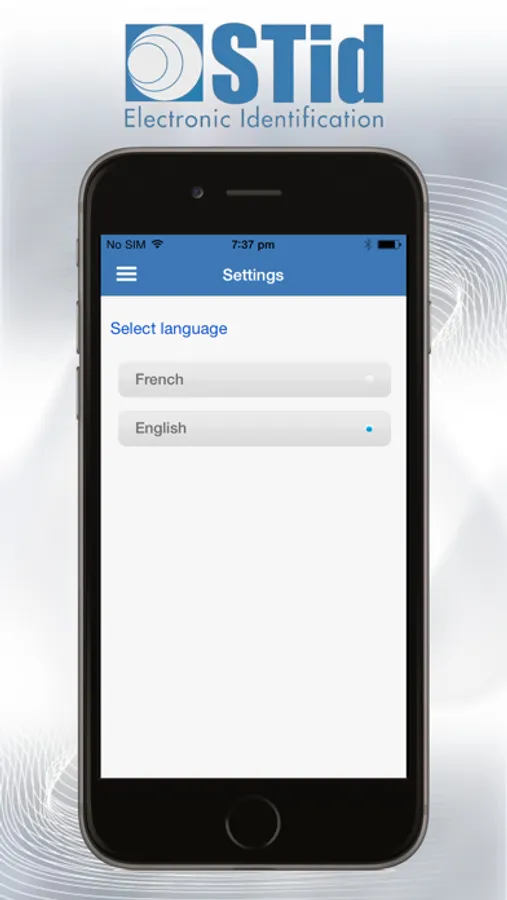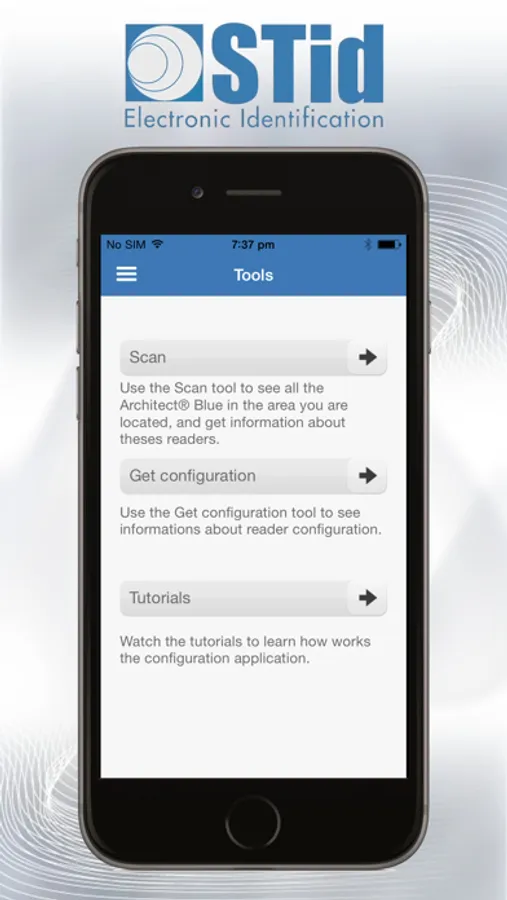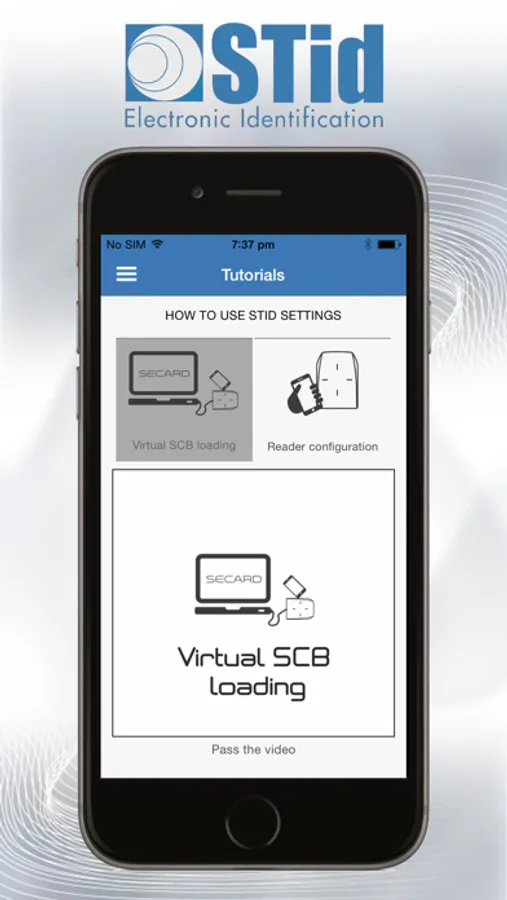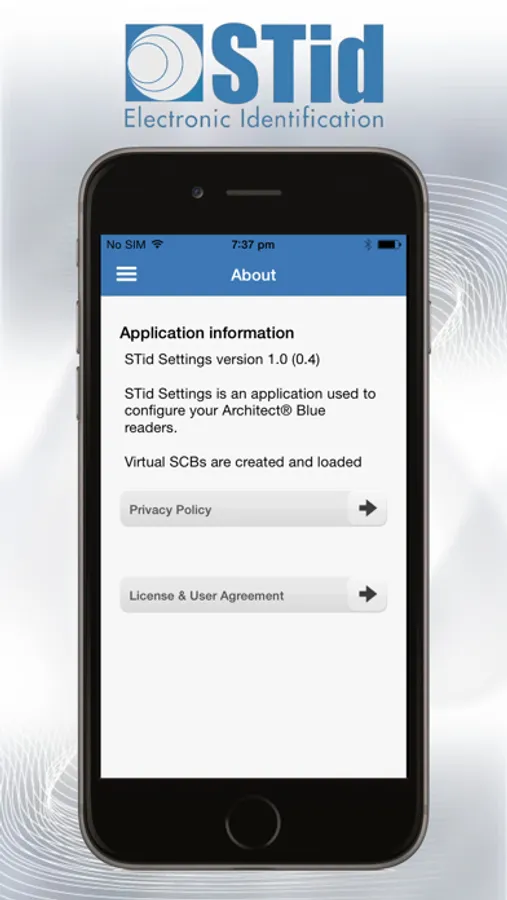About STid Settings
STid Settings is an app used to configure your Architect® Blue readers.
Your smartphone will use STid Settings to centrally store all your software badges (virtual SCBs).
Use the SECard RFID and Bluetooth® programming kit to configure your virtual SCB and load them into your smartphone.
STid Settings also offers a range of useful tools, such as:
- Scan (display all Architect® Blue readers within a 50-meter radius)
- Get Configuration (display the name of the configuration stored in each Architect® Blue reader)
For more information on the STid Settings app, please visit our website at www.stid.com.
Your smartphone will use STid Settings to centrally store all your software badges (virtual SCBs).
Use the SECard RFID and Bluetooth® programming kit to configure your virtual SCB and load them into your smartphone.
STid Settings also offers a range of useful tools, such as:
- Scan (display all Architect® Blue readers within a 50-meter radius)
- Get Configuration (display the name of the configuration stored in each Architect® Blue reader)
For more information on the STid Settings app, please visit our website at www.stid.com.