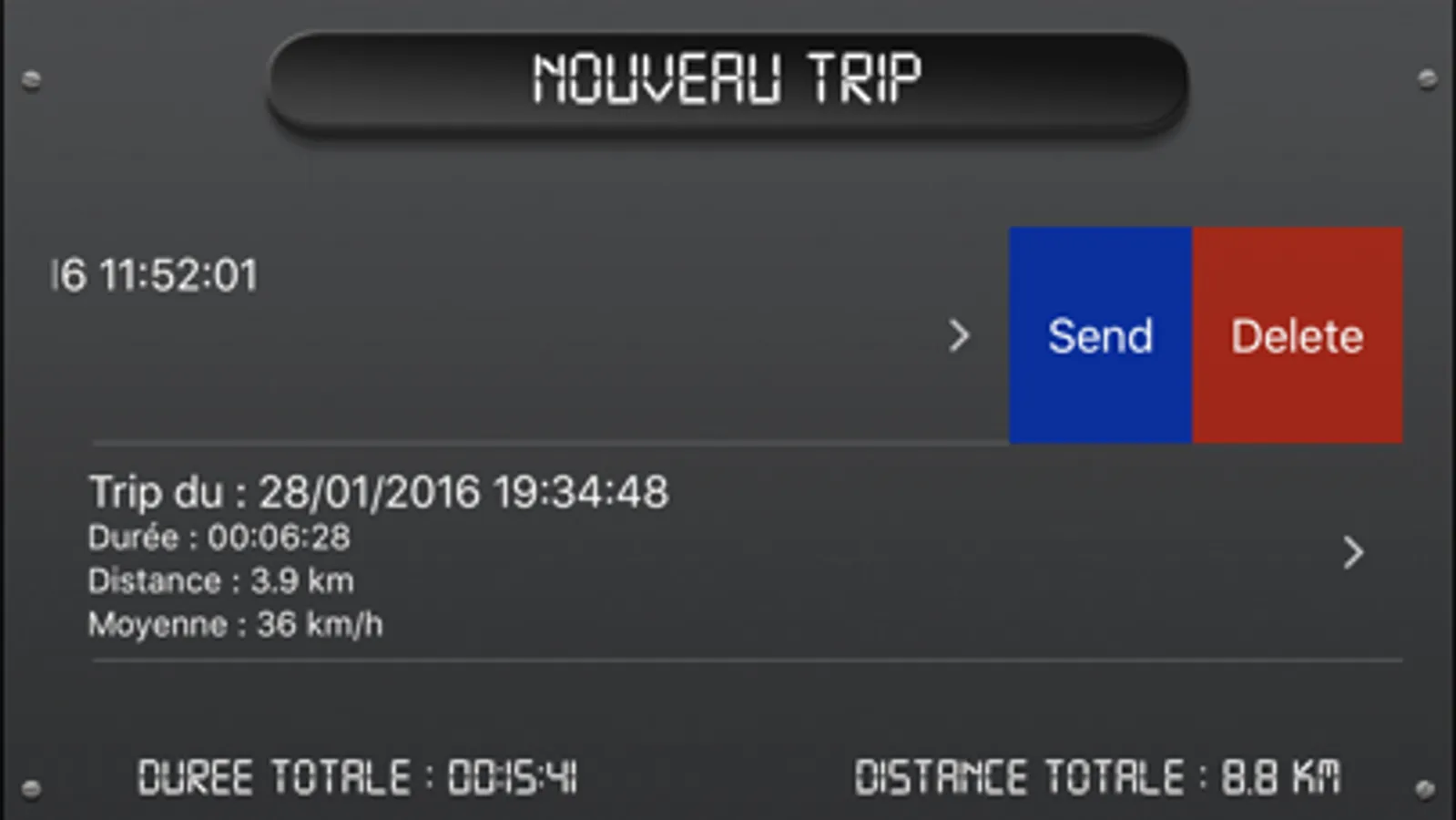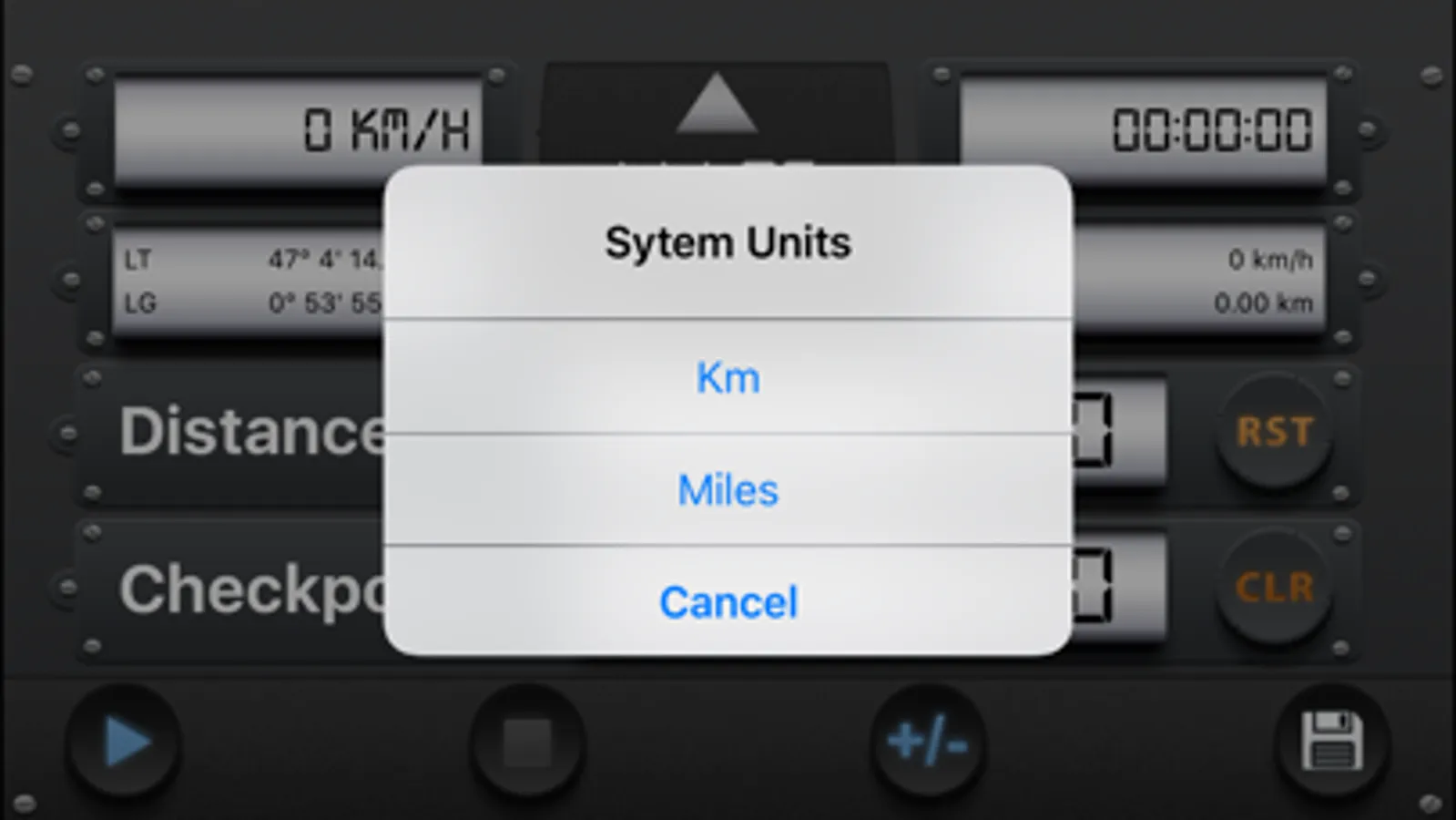About TripRoad Pro GPX
TripRoad Pro GPX the numeric Tripmaster!
TripRoad Pro GPX is an odometer for Road Book, 4X4, bike, motorbike, historic car, running...
The Pro GPX version offers new more features:
- Saving of runs
- Listing of course with display of time, distance and average for each course and the accumulated times and distances
- Viewing the route on map
- Delete a course
- The sending by mail route in GPX format
- Access to the GPX file from iTunes
- Remote with Apple watch.
All essential functions from TripRoad:
- The total distance km/miles
- Partial Distance km/miles
- + / - On partial distance.
- Elevation
- Latitude / Longitude
All fonctions from Trip Road Pro:
- Speed kph/miles
- GPS coordinates
- Heading
- Elevation
- Pause Mode
- Display of the travel time
- Display the average speed
- Display the total distance
- "Play" button to start recording the course
- Possibility to Stop the course or to take a break
- Long press 2s the RST button to avoid accidental erasure.
TripRoad Pro GPX continues to use the GPS in the background when you exit the application to continue to save your travel time and distance.
Note:
Continued use of GPS running in the background can Dramatically Decrease battery life.
TripRoad Pro GPX is an odometer for Road Book, 4X4, bike, motorbike, historic car, running...
The Pro GPX version offers new more features:
- Saving of runs
- Listing of course with display of time, distance and average for each course and the accumulated times and distances
- Viewing the route on map
- Delete a course
- The sending by mail route in GPX format
- Access to the GPX file from iTunes
- Remote with Apple watch.
All essential functions from TripRoad:
- The total distance km/miles
- Partial Distance km/miles
- + / - On partial distance.
- Elevation
- Latitude / Longitude
All fonctions from Trip Road Pro:
- Speed kph/miles
- GPS coordinates
- Heading
- Elevation
- Pause Mode
- Display of the travel time
- Display the average speed
- Display the total distance
- "Play" button to start recording the course
- Possibility to Stop the course or to take a break
- Long press 2s the RST button to avoid accidental erasure.
TripRoad Pro GPX continues to use the GPS in the background when you exit the application to continue to save your travel time and distance.
Note:
Continued use of GPS running in the background can Dramatically Decrease battery life.