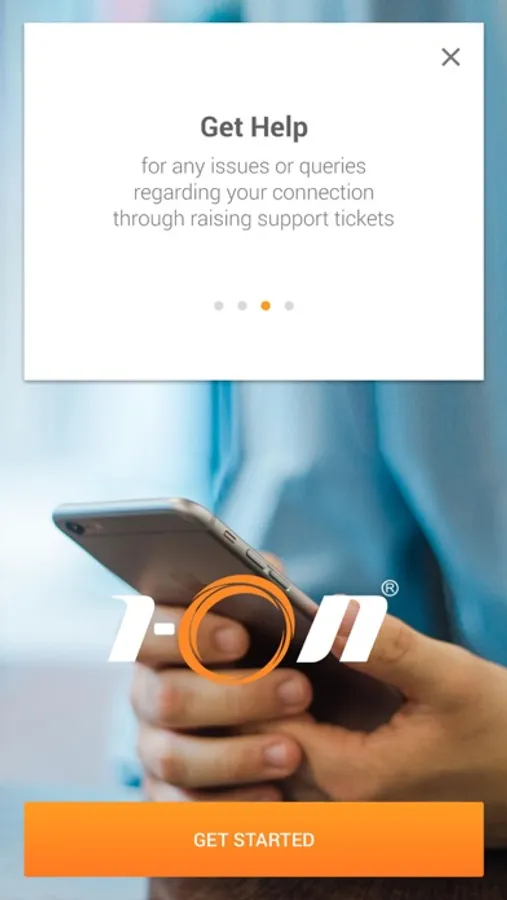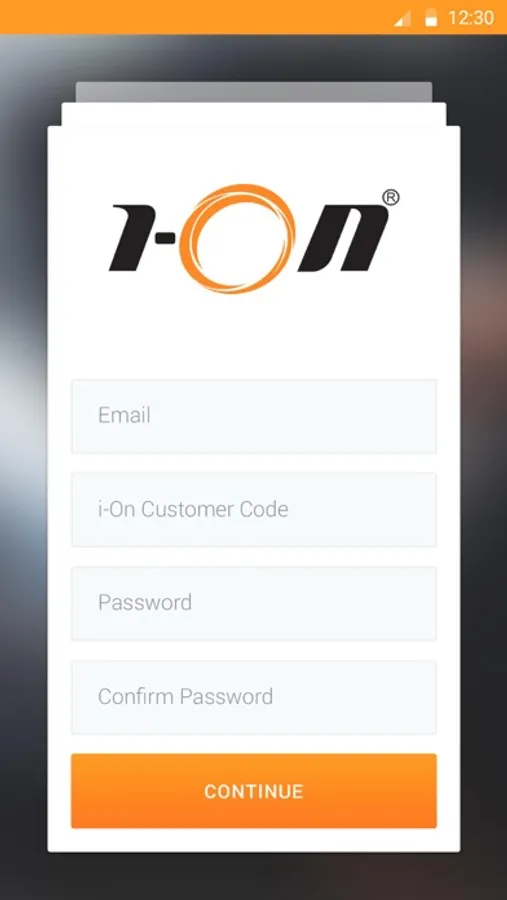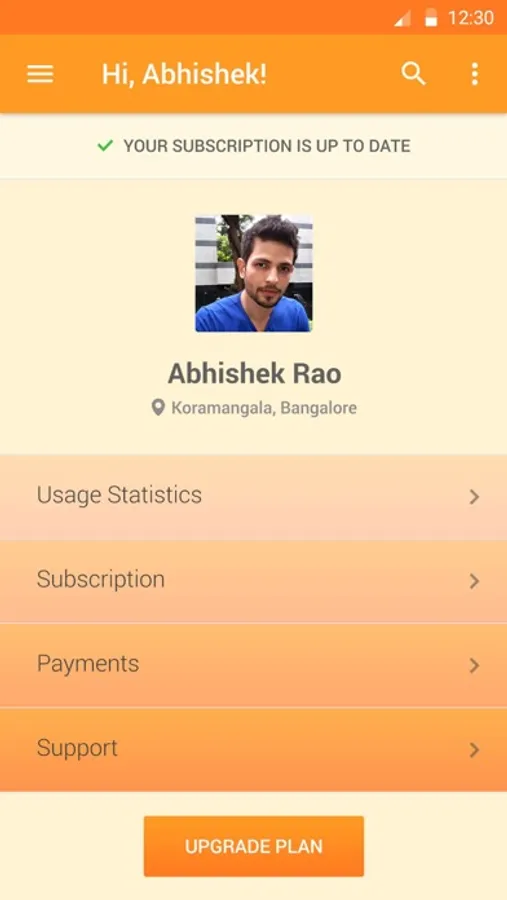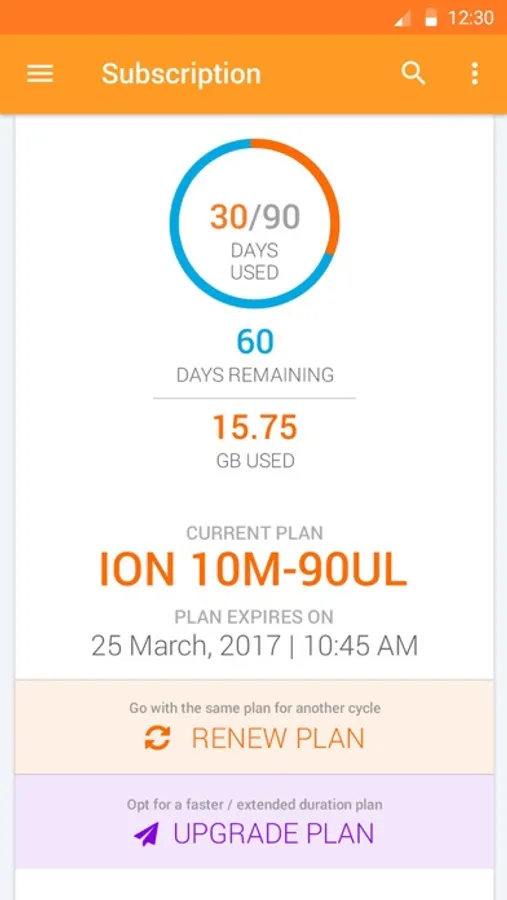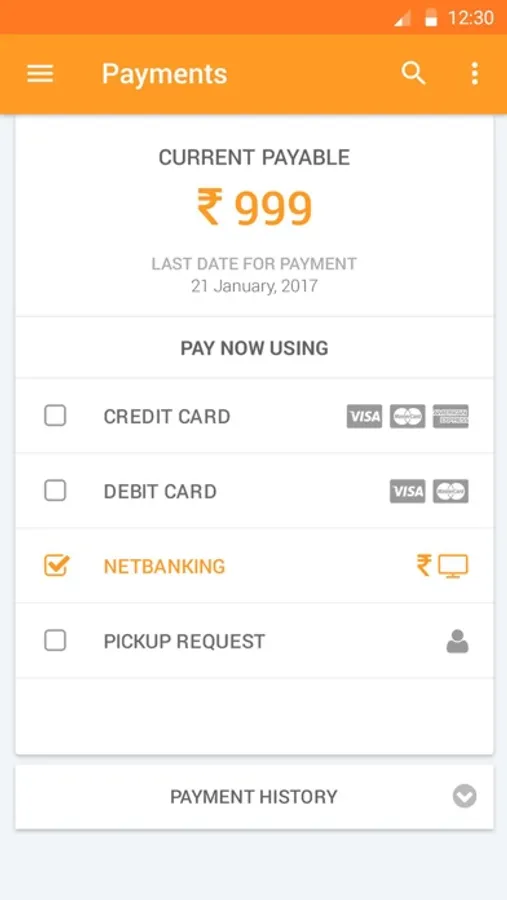About ION-App
The ION app is made exclusively for our subscribers.Using this app an existing ION subscriber would be able to:
Renew broadband account :
A subscriber can renew broadband account by clicking on the renew now button on the home screen, the renewal date will effect from the date of renewal after adjusting the balance amount. Payment can be done through credit / debit card, wallet, net banking or can put in a payment pickup request to the collection team for making a cash or cheque payment or using a POS machine.
Advance Renew broadband account :
A subscriber can advance renew broadband account by clicking on the advance renew now button on the home screen. In this case the renewal date would not changed. Payment can be done through credit / debit card, wallet, net banking or can put in a payment pickup request to the collection team for making a cash or cheque payment or using a POS machine
Upgrade existing broadband package :
A subscriber can upgrade existing broadband package by clicking on the Upgrade Package button on the home screen. Following options are available
Put in a payment pickup request :
Subscriber can put in a payment pickup request with the company. A date and time can be selected through the option and the same is captured and conveyed to the collection team for further action.
Register a complaint :
Subscriber can launch a complaint through the app.
Rate an engineer:
Now as a customer you can rate the services delivered by our visiting engineer
Get notifications :
All notifications related to renewal reminders, pickup request status, complaint status and value added services will be visible under the notifications tab of the app.
Renew broadband account :
A subscriber can renew broadband account by clicking on the renew now button on the home screen, the renewal date will effect from the date of renewal after adjusting the balance amount. Payment can be done through credit / debit card, wallet, net banking or can put in a payment pickup request to the collection team for making a cash or cheque payment or using a POS machine.
Advance Renew broadband account :
A subscriber can advance renew broadband account by clicking on the advance renew now button on the home screen. In this case the renewal date would not changed. Payment can be done through credit / debit card, wallet, net banking or can put in a payment pickup request to the collection team for making a cash or cheque payment or using a POS machine
Upgrade existing broadband package :
A subscriber can upgrade existing broadband package by clicking on the Upgrade Package button on the home screen. Following options are available
Put in a payment pickup request :
Subscriber can put in a payment pickup request with the company. A date and time can be selected through the option and the same is captured and conveyed to the collection team for further action.
Register a complaint :
Subscriber can launch a complaint through the app.
Rate an engineer:
Now as a customer you can rate the services delivered by our visiting engineer
Get notifications :
All notifications related to renewal reminders, pickup request status, complaint status and value added services will be visible under the notifications tab of the app.