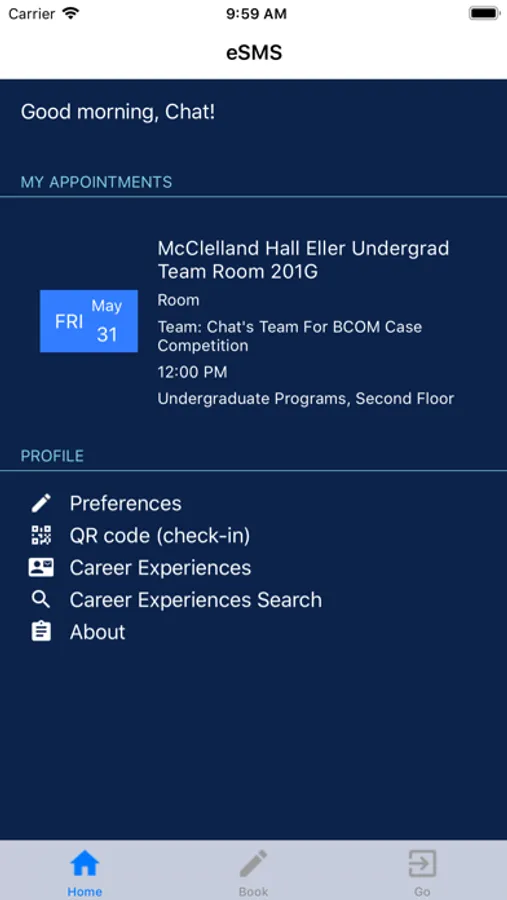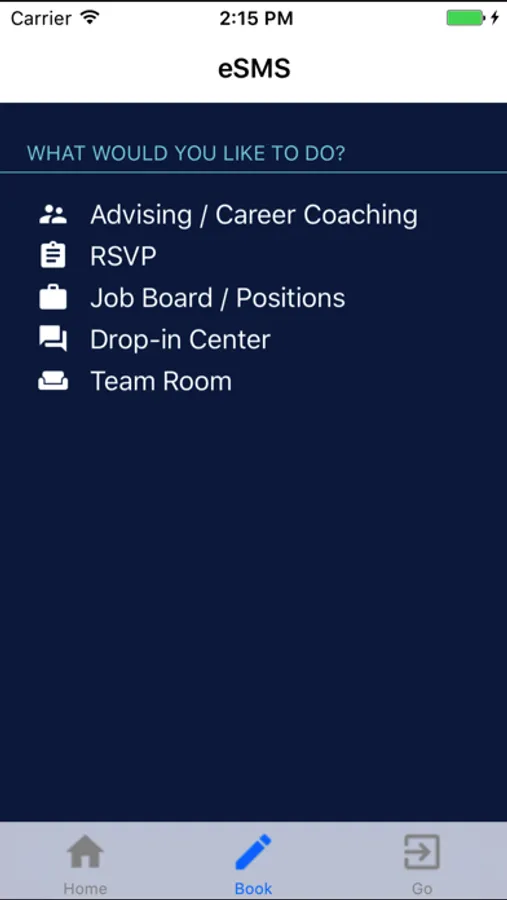AppRecs review analysis
AppRecs rating 1.8. Trustworthiness 65 out of 100. Review manipulation risk 22 out of 100. Based on a review sample analyzed.
★☆☆☆☆
1.8
AppRecs Rating
Ratings breakdown
5 star
19%
4 star
0%
3 star
0%
2 star
0%
1 star
81%
What to know
✓
Low review manipulation risk
22% review manipulation risk
⚠
Mixed user feedback
Average 1.8★ rating suggests room for improvement
About eSMS Student
eSMS/Student is the mobile form factor implementation of the student-centric interface of the Eller Student Management
System, or eSMS.
Please note: to use this app, students must be currently enrolled at the University of Arizona, and have logged into the web portal for eSMS at least once to validate their account.
eSMS/Student will allow the user to do any/all of the following activities: book, reschedule or cancel an advising appointment with their designated advisor; book, reschedule or cancel a career coaching/professional development appointment with their major-affiliated career coach; reserve one of the five collaborative team rooms in the Professional Development Center for their group; review upcoming Eller College Events and RSVP to attend any that are of interest; connect with D2L and Blackboard.
In order to use the Quick Advising check-in feature, eSMS/Student makes use of Location Background mode. When enabled, please be aware that continued use of GPS running in the background can dramatically decrease battery life.
System, or eSMS.
Please note: to use this app, students must be currently enrolled at the University of Arizona, and have logged into the web portal for eSMS at least once to validate their account.
eSMS/Student will allow the user to do any/all of the following activities: book, reschedule or cancel an advising appointment with their designated advisor; book, reschedule or cancel a career coaching/professional development appointment with their major-affiliated career coach; reserve one of the five collaborative team rooms in the Professional Development Center for their group; review upcoming Eller College Events and RSVP to attend any that are of interest; connect with D2L and Blackboard.
In order to use the Quick Advising check-in feature, eSMS/Student makes use of Location Background mode. When enabled, please be aware that continued use of GPS running in the background can dramatically decrease battery life.