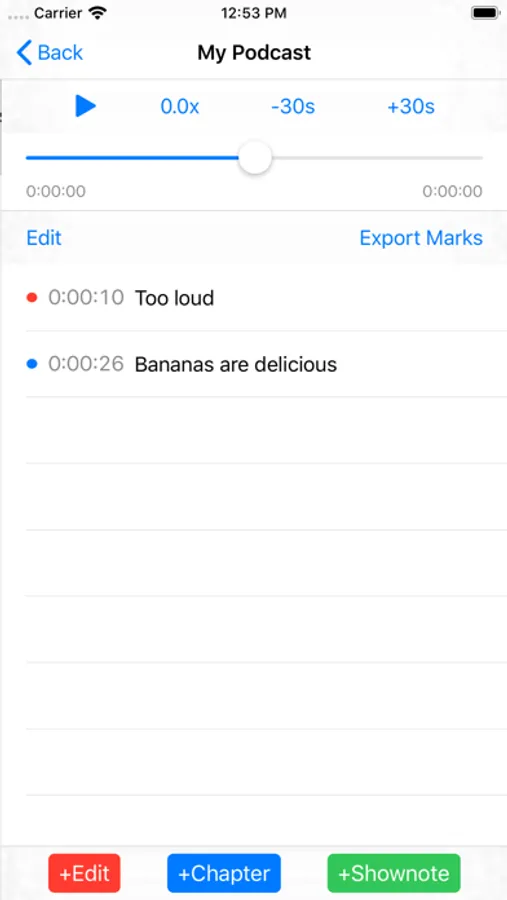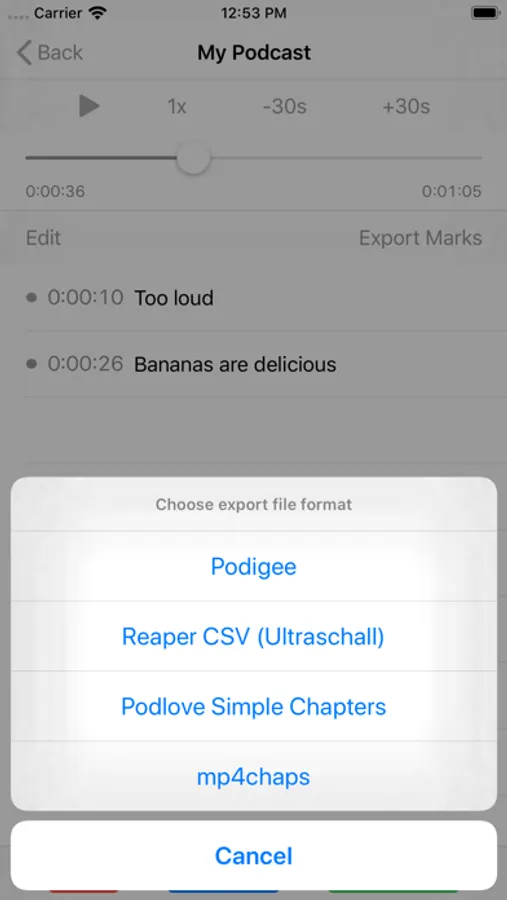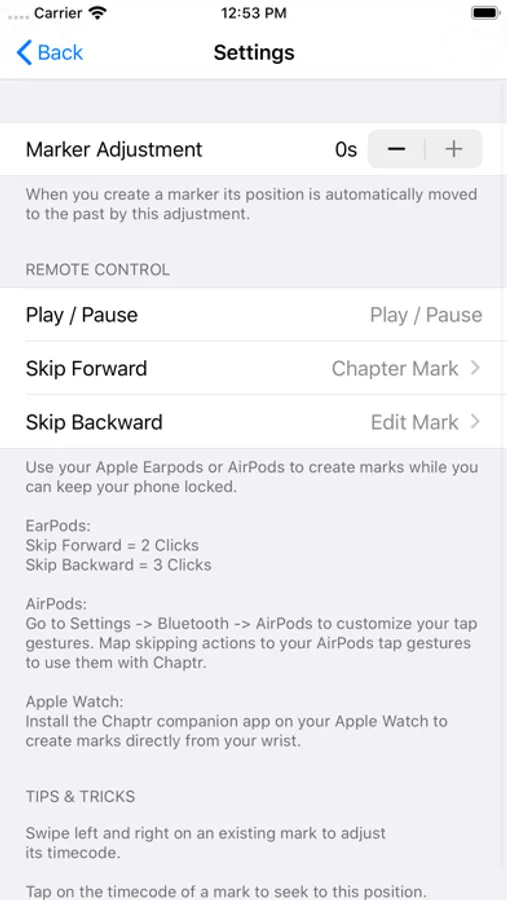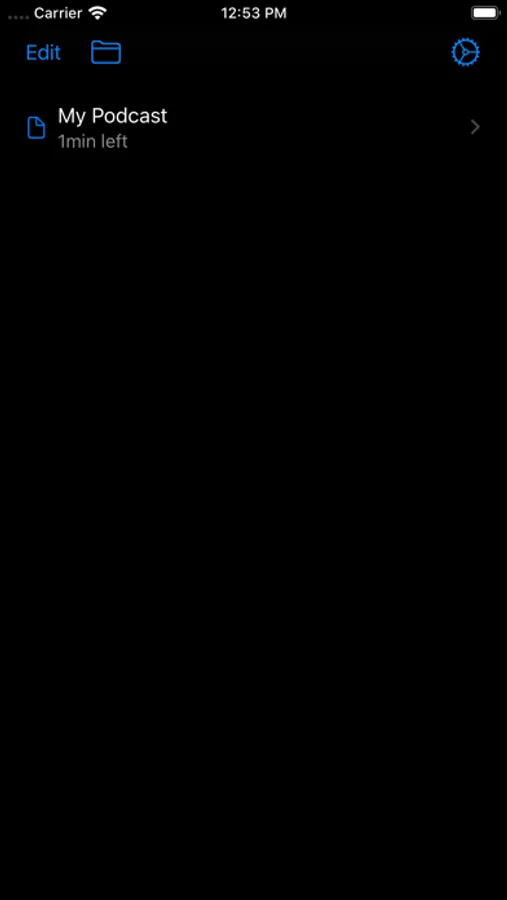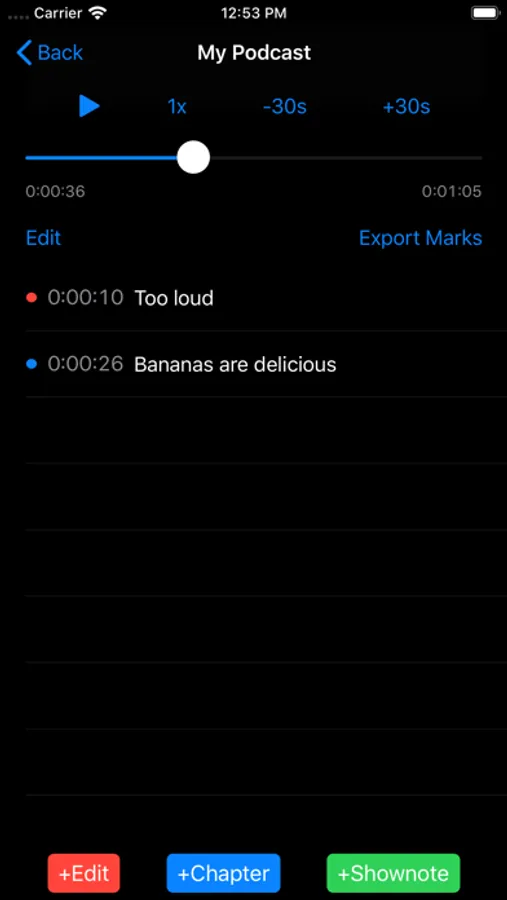About Chaptr
Create chapter marks for your audio production with your iPhone on the Go!
Import your audio files from all document providing Apps like Dropbox or iCloud Drive or download them directly from the web.
Add marks while listening: Click two or three times with your Apple EarPods to add marks while your iPhone is locked. You can also configure your AirPods to work with Chaptr.
Chaptr is also available on your Apple Watch! Create marks from your wrist while you listen to your audio productions!
Add edit marks at positions where your production needs improvement.
Adjust the timecode of already created marks and move them to their exact position.
Choose your favorite listening speed to work faster.
Export the marks you created to
* Podigee
* mp4chaps file format (compatible with Reaper, Auphonic)
* Reaper specific chapter marks file format (supports mark colors)
* Podlove Simple Chapters
Supported audio formats: MP3 und M4A
Import your audio files from all document providing Apps like Dropbox or iCloud Drive or download them directly from the web.
Add marks while listening: Click two or three times with your Apple EarPods to add marks while your iPhone is locked. You can also configure your AirPods to work with Chaptr.
Chaptr is also available on your Apple Watch! Create marks from your wrist while you listen to your audio productions!
Add edit marks at positions where your production needs improvement.
Adjust the timecode of already created marks and move them to their exact position.
Choose your favorite listening speed to work faster.
Export the marks you created to
* Podigee
* mp4chaps file format (compatible with Reaper, Auphonic)
* Reaper specific chapter marks file format (supports mark colors)
* Podlove Simple Chapters
Supported audio formats: MP3 und M4A