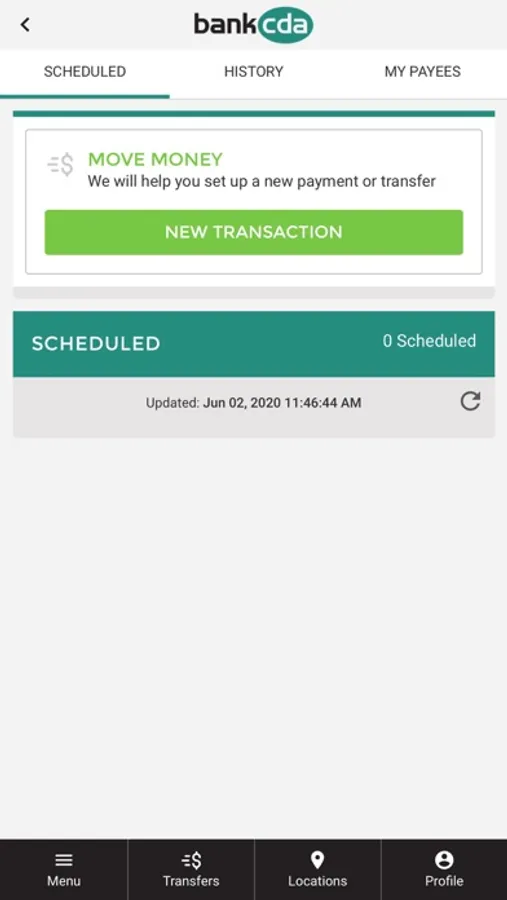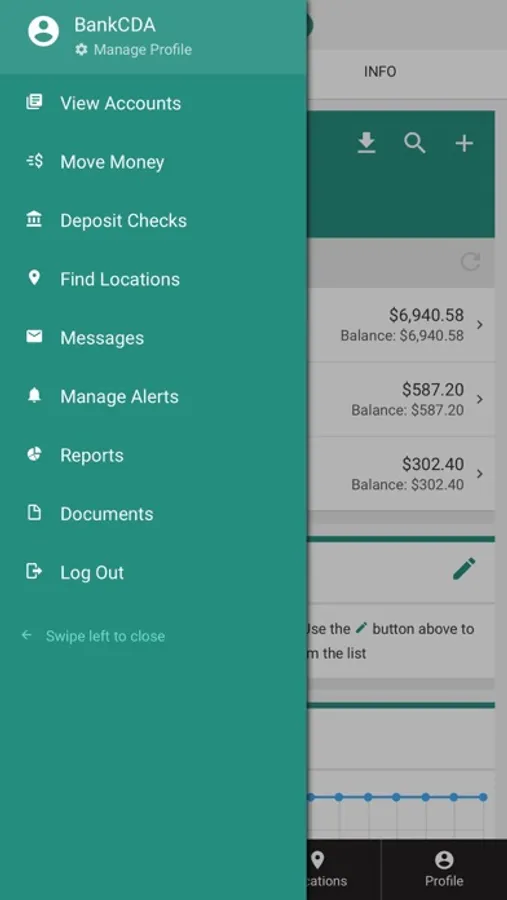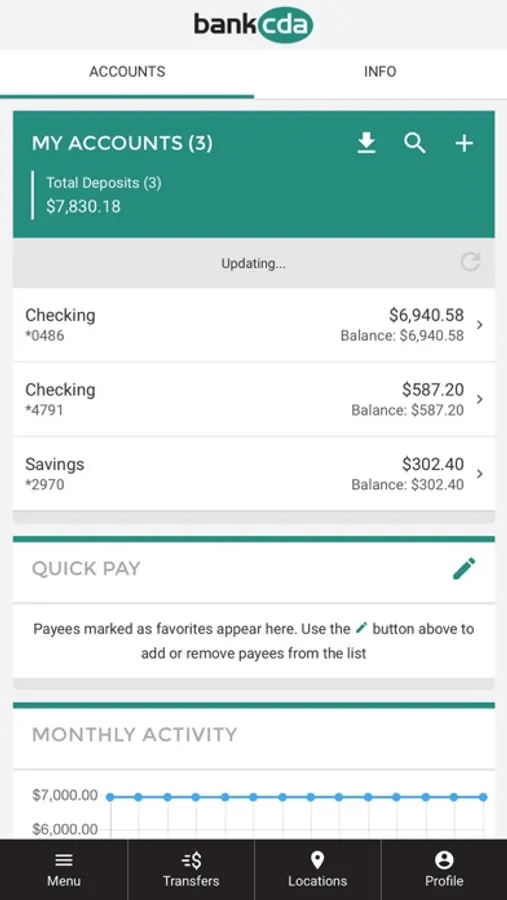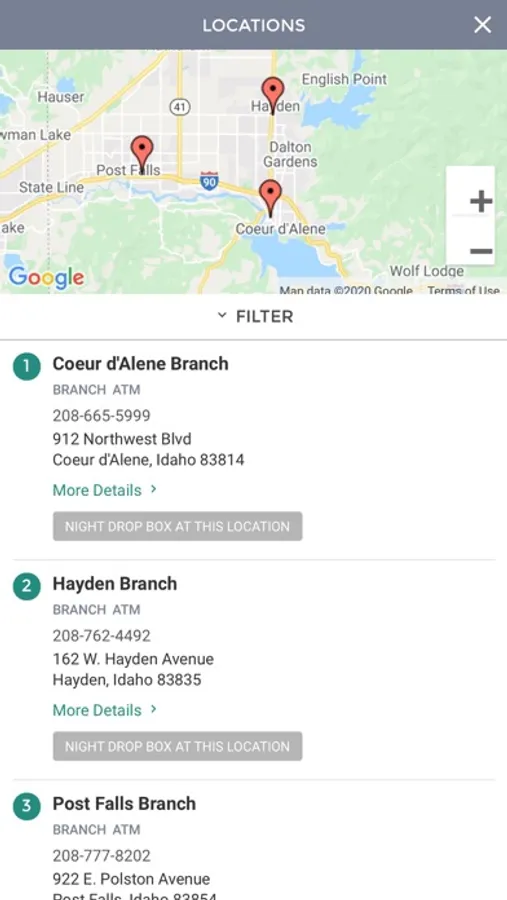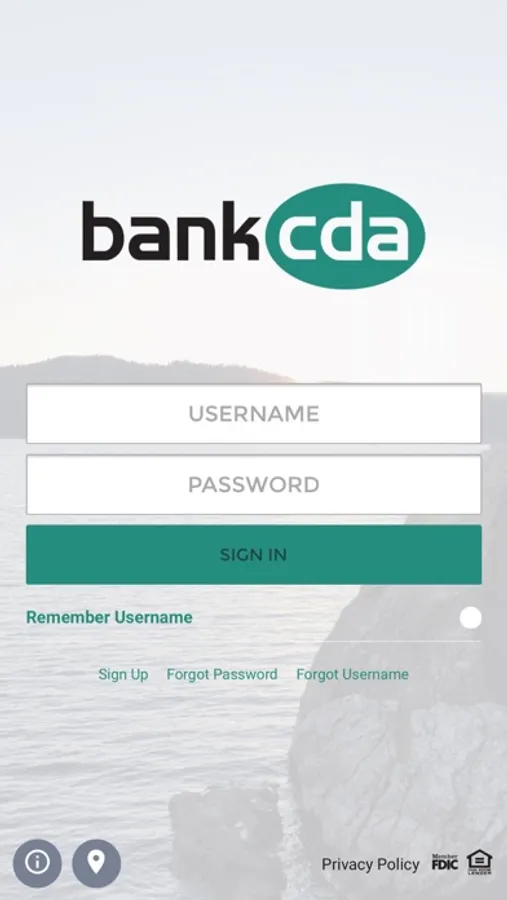Manage your accounts and transfer funds securely with this banking app. Includes account management, mobile check deposits, and branch location features.
AppRecs review analysis
AppRecs rating 4.5. Trustworthiness 0 out of 100. Review manipulation risk 0 out of 100. Based on a review sample analyzed.
★★★★☆
4.5
AppRecs Rating
Ratings breakdown
5 star
95%
4 star
3%
3 star
3%
2 star
0%
1 star
0%
What to know
✓
High user satisfaction
95% of sampled ratings are 5 stars
✓
Authentic reviews
No red flags detected
About bankcda mobile
Welcome to your own personal bankcda mobile banking platform.
Download the bankcda iPhone app and manage your money anytime, anywhere – from your mobile device. With bankcda mobile you can conveniently and securely:
Manage Your Accounts
• Set up Instant Balance to view account balances before logging in
• Review transaction activity and balance details of bankcda accounts
• Change user to log in with another bankcda AccessID you own
Transfer Money
• Transfer funds in a moment between your bankcda accounts
Deposit Checks
• Simply enter check information and take photos of checks to deposit them
• Call a bank representative for prior approval of deposits over $1,000
Find Us
• View ATMs and branch location information
If you have not enrolled in bankcda’s My Online Banking you will not have registered login credentials to use this app. Please visit www.bankcda.com and enroll in online banking before attempting to log in.
*Mobile Check Deposits are subject to verification and may not be available for immediate withdrawal. Once deposit has been submitted, check status in the app by going to Deposit and Deposit Check History for mobile deposit status.
*Access to the bankcda Mobile app is free, however message and data charges from your wireless carrier service may apply. Additional terms and conditions apply.
*bankcda is committed to protecting your privacy and security. View our privacy pledge at www.bankcda.com/privacy. For more information about bankcda Mobile Banking, please visit www.bankcda.com/ebanking or call us toll-free at 888.442.2636.
*bankcda is a community bank headquartered in Coeur d’Alene, ID.
bankcda – Member FDIC, Equal Housing Lender
Download the bankcda iPhone app and manage your money anytime, anywhere – from your mobile device. With bankcda mobile you can conveniently and securely:
Manage Your Accounts
• Set up Instant Balance to view account balances before logging in
• Review transaction activity and balance details of bankcda accounts
• Change user to log in with another bankcda AccessID you own
Transfer Money
• Transfer funds in a moment between your bankcda accounts
Deposit Checks
• Simply enter check information and take photos of checks to deposit them
• Call a bank representative for prior approval of deposits over $1,000
Find Us
• View ATMs and branch location information
If you have not enrolled in bankcda’s My Online Banking you will not have registered login credentials to use this app. Please visit www.bankcda.com and enroll in online banking before attempting to log in.
*Mobile Check Deposits are subject to verification and may not be available for immediate withdrawal. Once deposit has been submitted, check status in the app by going to Deposit and Deposit Check History for mobile deposit status.
*Access to the bankcda Mobile app is free, however message and data charges from your wireless carrier service may apply. Additional terms and conditions apply.
*bankcda is committed to protecting your privacy and security. View our privacy pledge at www.bankcda.com/privacy. For more information about bankcda Mobile Banking, please visit www.bankcda.com/ebanking or call us toll-free at 888.442.2636.
*bankcda is a community bank headquartered in Coeur d’Alene, ID.
bankcda – Member FDIC, Equal Housing Lender