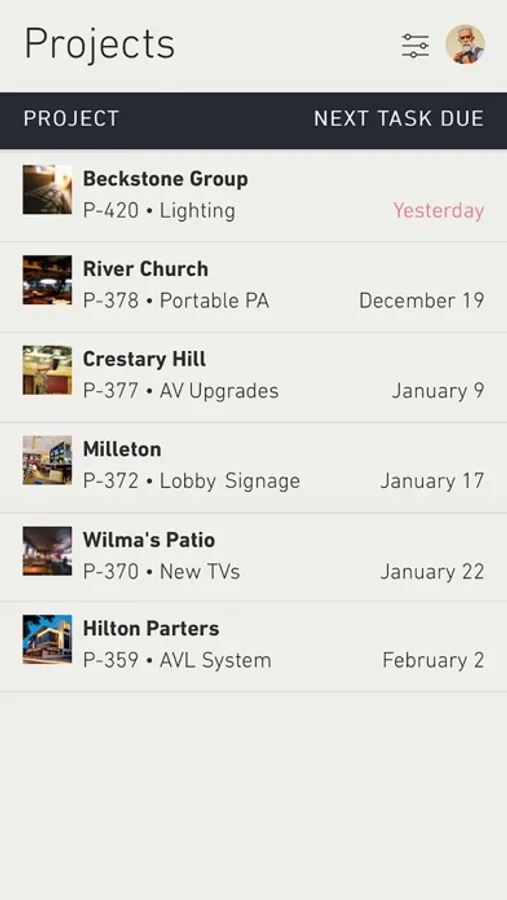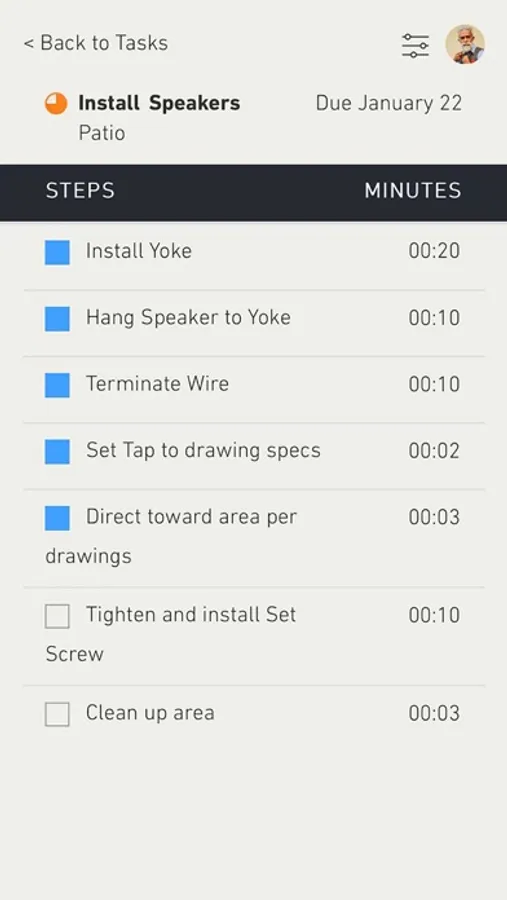AppRecs review analysis
AppRecs rating 4.0. Trustworthiness 65 out of 100. Review manipulation risk 29 out of 100. Based on a review sample analyzed.
★★★★☆
4.0
AppRecs Rating
Ratings breakdown
5 star
0%
4 star
100%
3 star
0%
2 star
0%
1 star
0%
What to know
✓
Low review manipulation risk
29% review manipulation risk
✓
High user satisfaction
100% of sampled ratings are 4+ stars (4.5★ average)
About JetbuiltGO
JetbuiltGO provides two powerful functions for the Low Voltage Contractor.
1. Selling Tech Projects:
With an iPad, GO is the ideal tool to quote your Commercial and Residential AV, IT and Security projects side-by-side with your client. Working as a site companion to our web application, your team at the office can interact in real time with a quote you are populating in the field.
• Quickly create a new project
• Define the rooms and systems from your list of defaults
• Take photos of the site with the iPad camera, pushing them instantly to the cloud
• Drag items and bundles into each room, then edit quantities and pricing as needed
• Your room totals and project price grow in real time
• "Mute" any room or system to help your client get to the price point they desire
• Present your final proposal and email directly to your client.
• Your client can sign your proposal directly in the app to purchase the project.
2. Project Management:
Using their iPhones, Field Techs can access all the projects which they have been assigned tasks. They can see the list of tasks, then check off the steps within those tasks.
As they check off the tasks, the Project Manager is notified of the progress.
1. Selling Tech Projects:
With an iPad, GO is the ideal tool to quote your Commercial and Residential AV, IT and Security projects side-by-side with your client. Working as a site companion to our web application, your team at the office can interact in real time with a quote you are populating in the field.
• Quickly create a new project
• Define the rooms and systems from your list of defaults
• Take photos of the site with the iPad camera, pushing them instantly to the cloud
• Drag items and bundles into each room, then edit quantities and pricing as needed
• Your room totals and project price grow in real time
• "Mute" any room or system to help your client get to the price point they desire
• Present your final proposal and email directly to your client.
• Your client can sign your proposal directly in the app to purchase the project.
2. Project Management:
Using their iPhones, Field Techs can access all the projects which they have been assigned tasks. They can see the list of tasks, then check off the steps within those tasks.
As they check off the tasks, the Project Manager is notified of the progress.